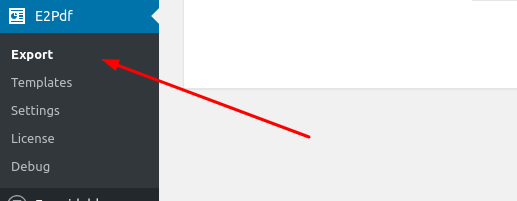Export PDFs after submisison
Formidable Forms
11 November, 2019 10:55:32
dadamos
Topics: 3
Messages: 7
11 November, 2019 11:07:52
E2Pdf
Support
Topics: 7
Messages: 3596
11 November, 2019 11:58:07
dadamos
Topics: 3
Messages: 7
11 November, 2019 13:02:01
E2Pdf
Support
Topics: 7
Messages: 3596