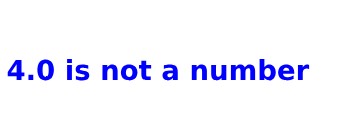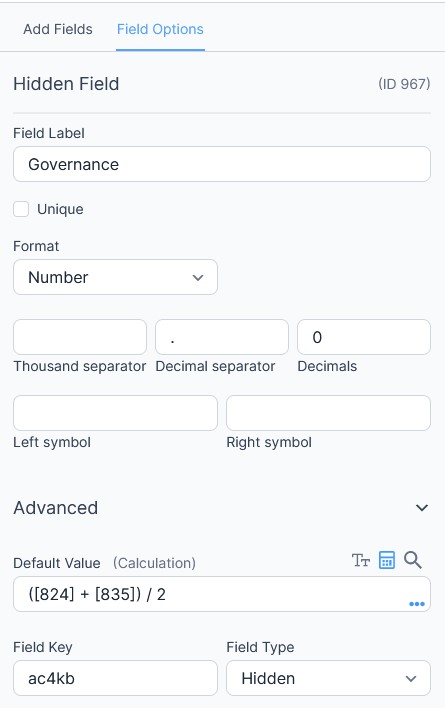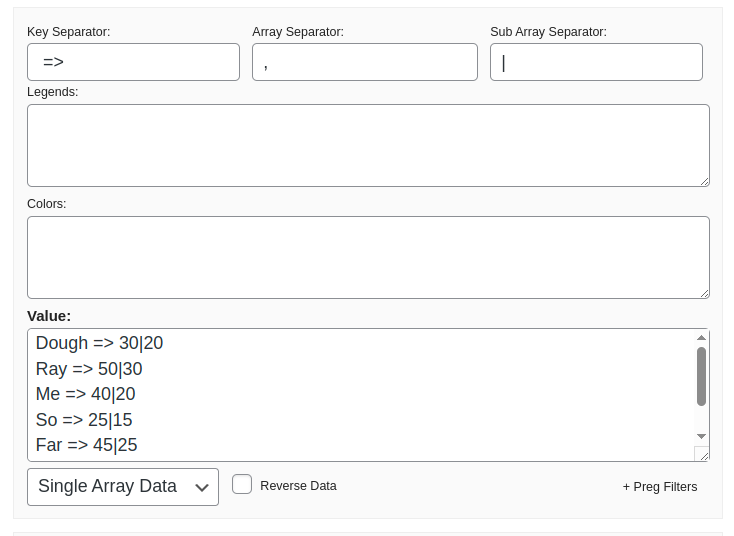0 is not a number error in Multi RadarGraph
Formidable Forms
16 April, 2025 08:19:49
Poncke
Topics: 1
Messages: 3
16 April, 2025 09:57:35
E2Pdf
Support
Topics: 7
Messages: 3596
16 April, 2025 10:22:58
Poncke
Topics: 1
Messages: 3
16 April, 2025 10:31:57
E2Pdf
Support
Topics: 7
Messages: 3596
16 April, 2025 10:35:48
E2Pdf
Support
Topics: 7
Messages: 3596
16 April, 2025 10:58:35
Poncke
Topics: 1
Messages: 3