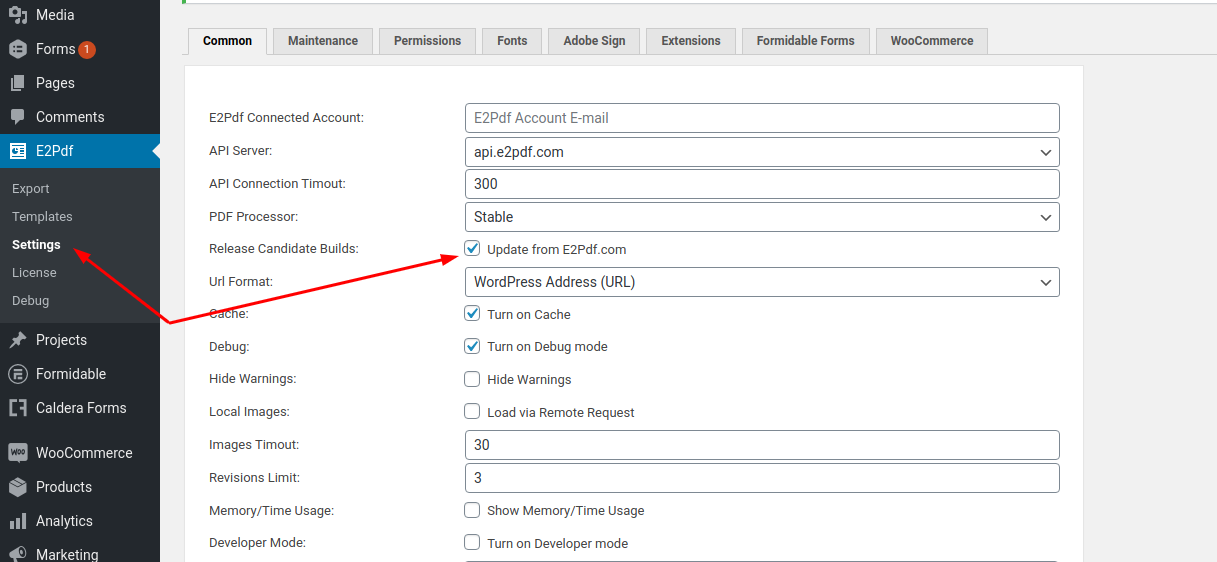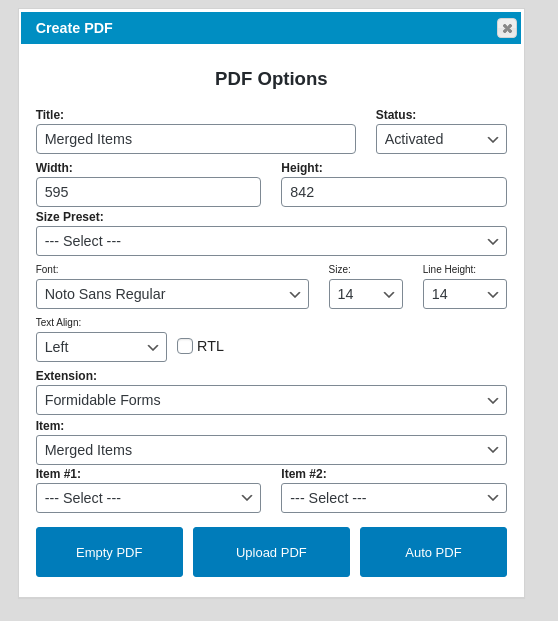2 forms into one PDF
Formidable Forms Released
3 February, 2021 20:08:41
tdouglass1
Topics: 3
Messages: 4
3 February, 2021 20:26:36
PRO2PDF
Support
Topics: 2
Messages: 69
3 February, 2021 20:36:11
tdouglass1
Topics: 3
Messages: 4
3 February, 2021 20:54:15
PRO2PDF
Support
Topics: 2
Messages: 69
24 February, 2021 13:20:34
E2Pdf
Support
Topics: 7
Messages: 3604