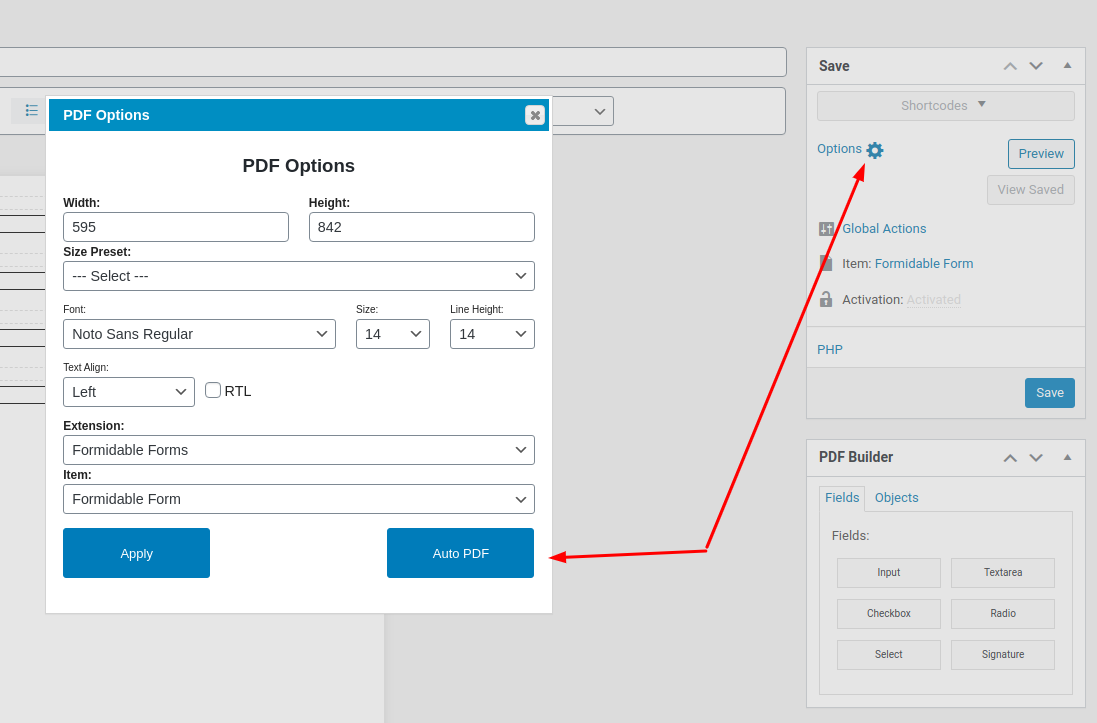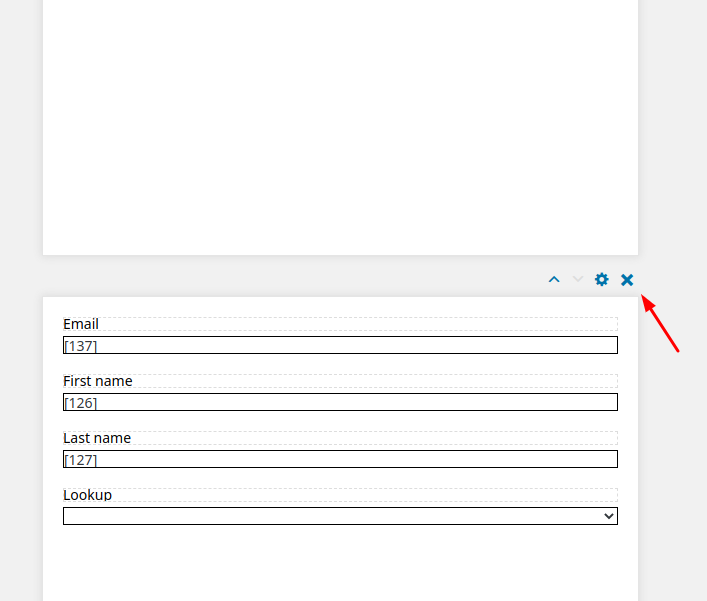Auto update fields
Formidable Forms
15 February, 2021 23:54:21
searchactions
Topics: 1
Messages: 2
16 February, 2021 06:33:28
E2Pdf
Support
Topics: 7
Messages: 3604
19 February, 2021 16:31:46
searchactions
Topics: 1
Messages: 2
19 February, 2021 16:54:26
E2Pdf
Support
Topics: 7
Messages: 3604