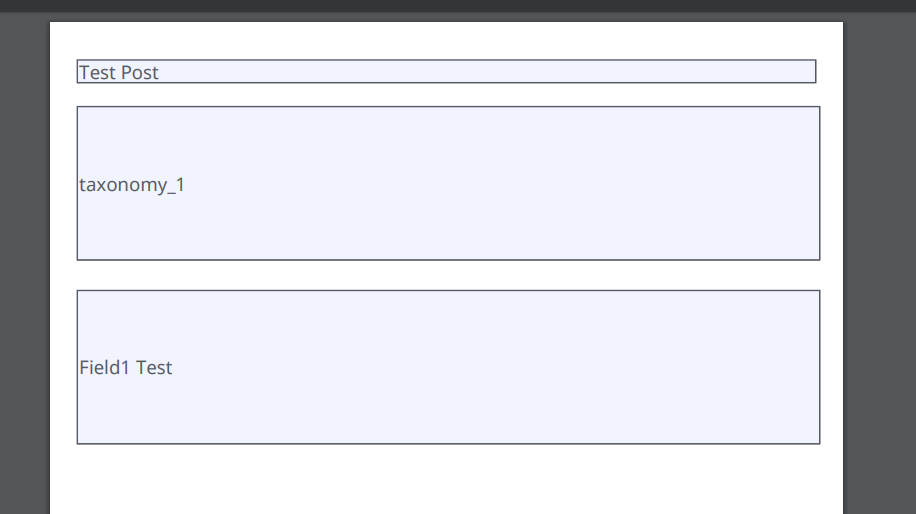Can't get hold of Custom Taxonomy created with Pods
WordPress
14 February, 2020 11:35:43
pelZONE
Topics: 2
Messages: 6
14 February, 2020 14:05:42
E2Pdf
Support
Topics: 7
Messages: 3593
17 February, 2020 10:00:29
pelZONE
Topics: 2
Messages: 6
17 February, 2020 10:16:39
E2Pdf
Support
Topics: 7
Messages: 3593
17 February, 2020 10:24:53
pelZONE
Topics: 2
Messages: 6