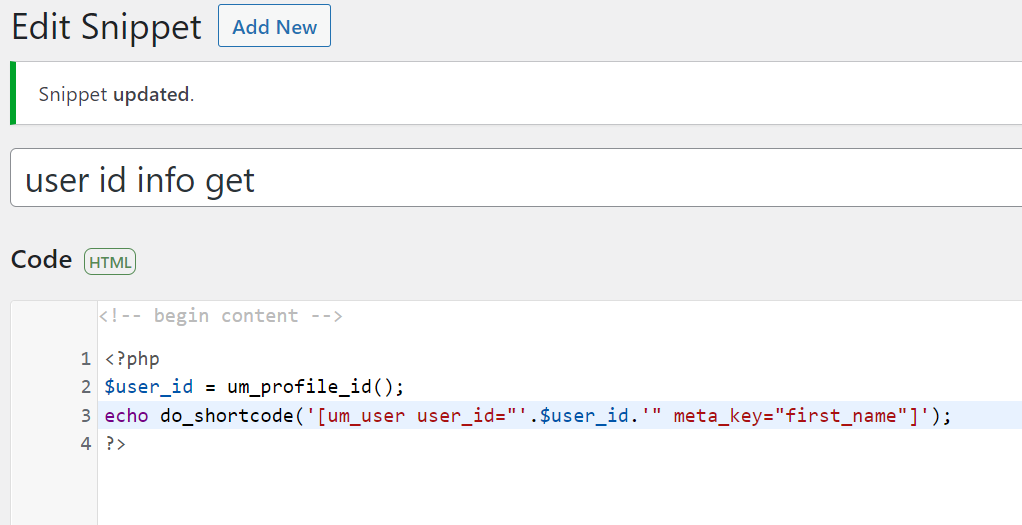Can't use shortcode inside shortcode for template
25 November, 2022 19:23:10
mangdev
Topics: 1
Messages: 3
25 November, 2022 19:59:49
mangdev
Topics: 1
Messages: 3
25 November, 2022 20:01:18
mangdev
Topics: 1
Messages: 3
26 November, 2022 01:47:35
E2Pdf
Support
Topics: 7
Messages: 3597