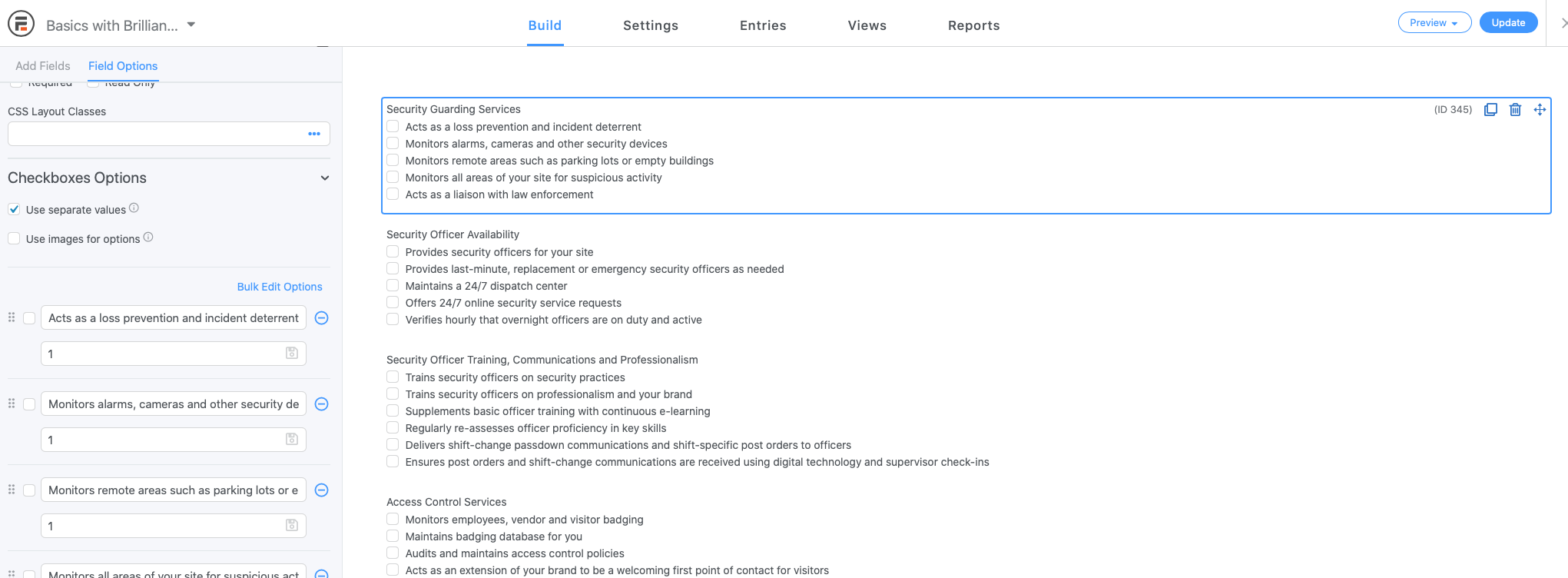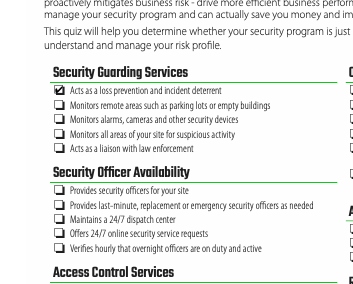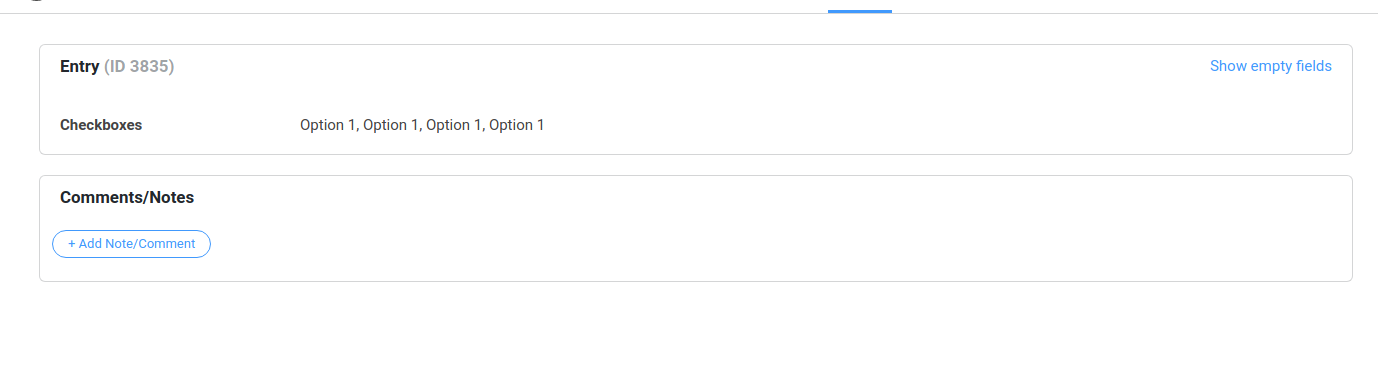Checkbox is always checked
Formidable Forms
13 August, 2020 21:17:39
JWProtos
Topics: 4
Messages: 10
14 August, 2020 06:58:31
E2Pdf
Support
Topics: 7
Messages: 3596
14 August, 2020 12:55:03
JWProtos
Topics: 4
Messages: 10
14 August, 2020 13:36:39
E2Pdf
Support
Topics: 7
Messages: 3596
14 August, 2020 13:39:25
JWProtos
Topics: 4
Messages: 10
14 August, 2020 13:56:01
JWProtos
Topics: 4
Messages: 10
14 August, 2020 13:56:23
E2Pdf
Support
Topics: 7
Messages: 3596