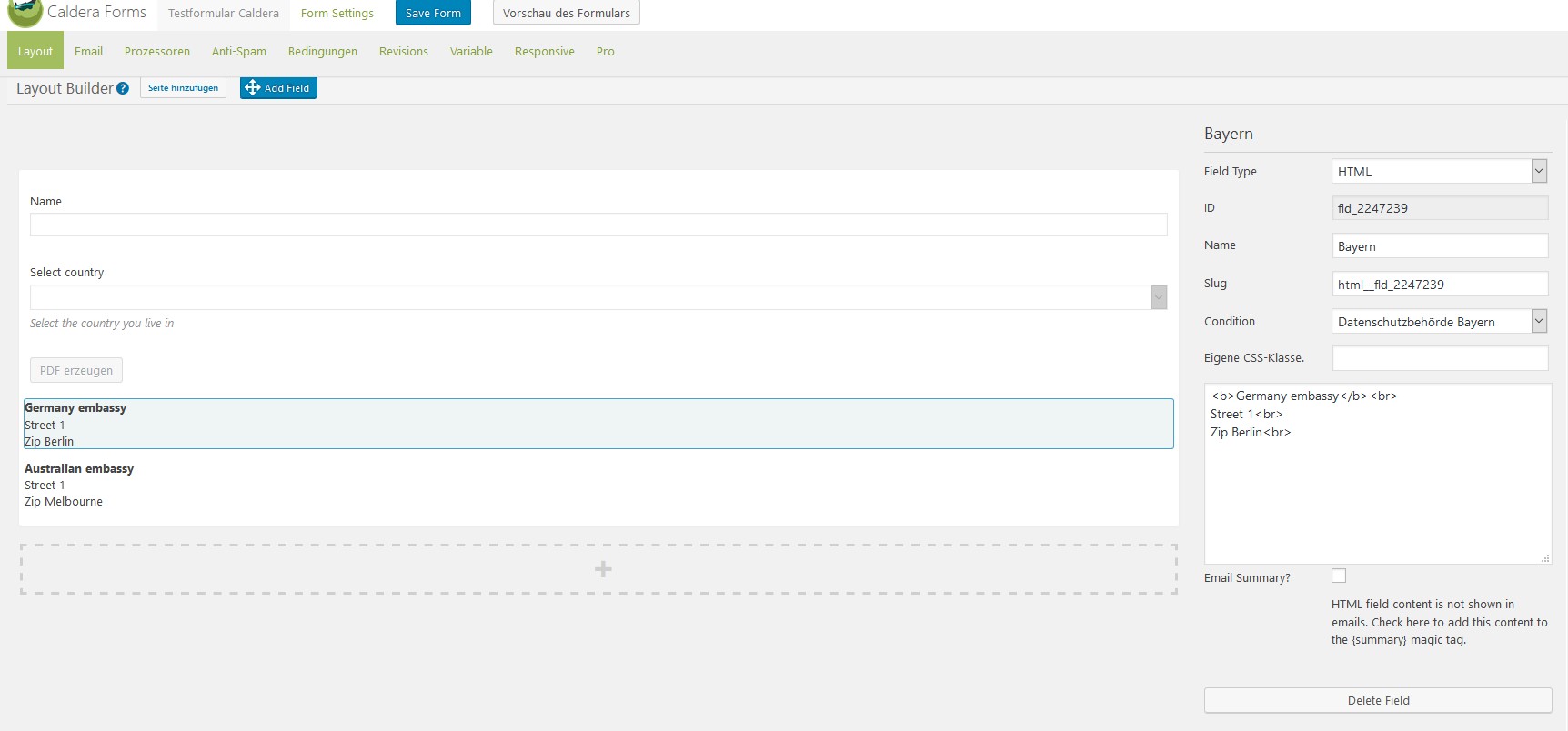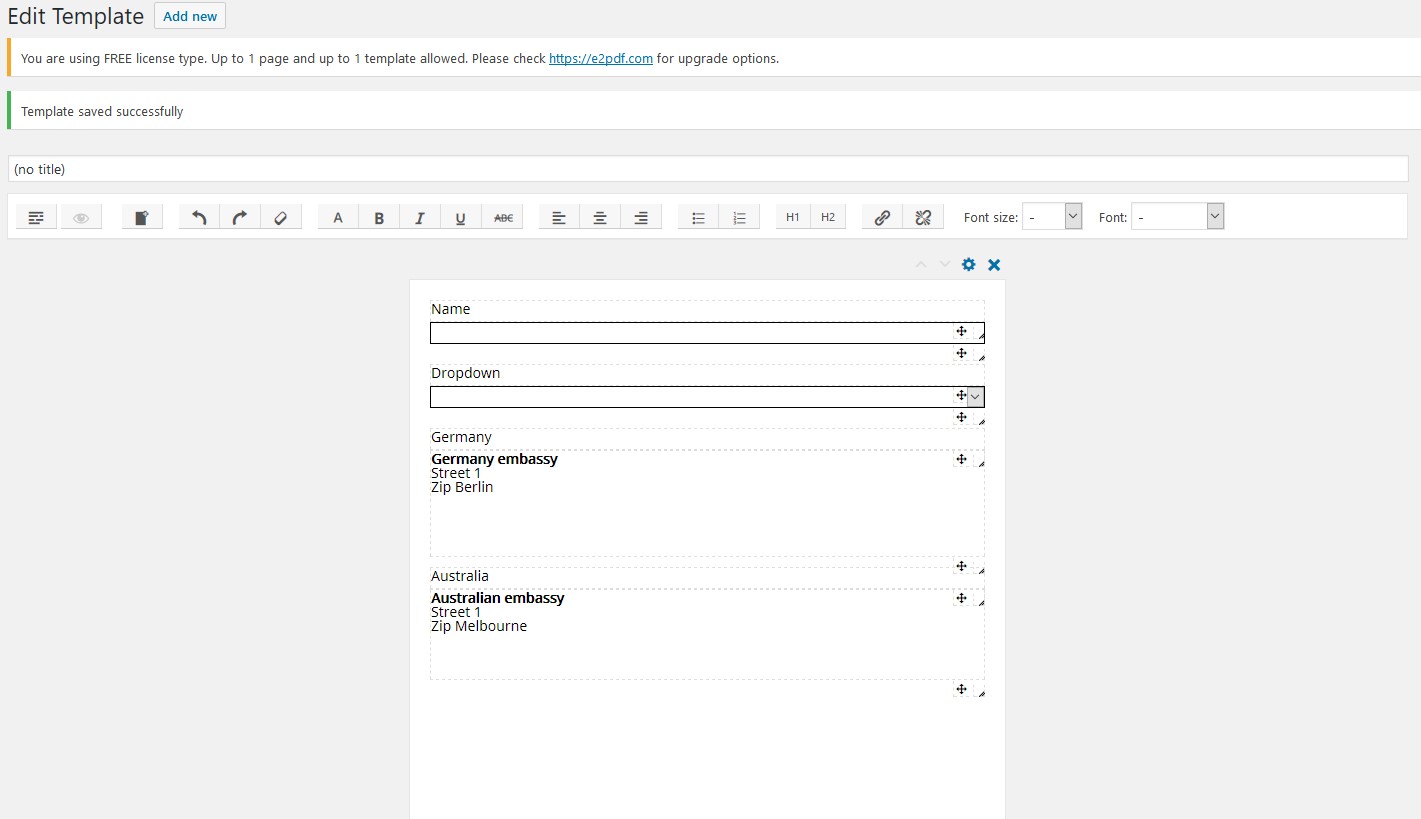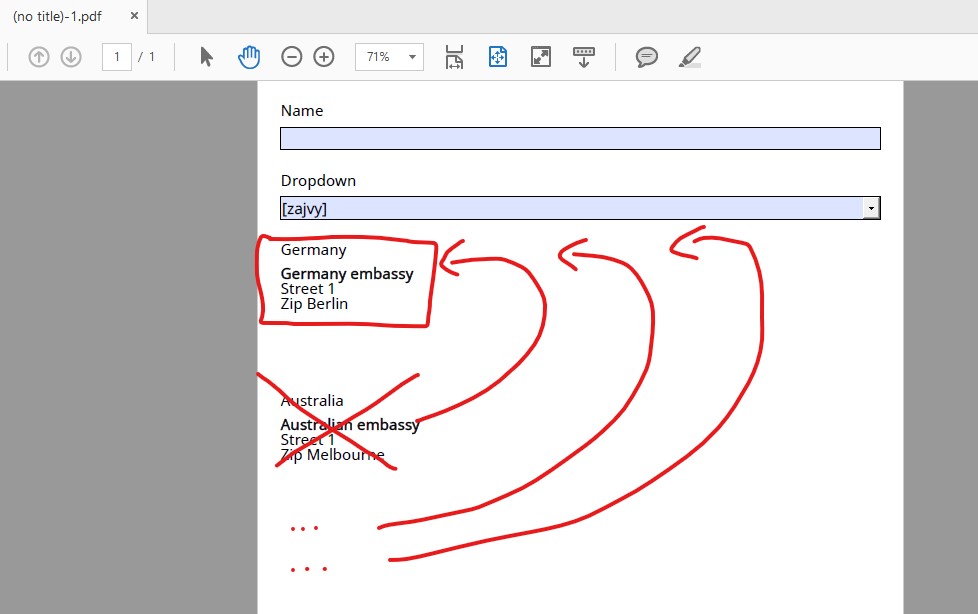Conditionally display HTML-fields according to user selection possible?
18 November, 2018 22:01:44
kaimuc
Topics: 2
Messages: 7
18 November, 2018 22:16:42
E2Pdf
Support
Topics: 7
Messages: 3604
19 November, 2018 01:21:39
PRO2PDF
Support
Topics: 2
Messages: 69
21 November, 2018 01:36:03
kaimuc
Topics: 2
Messages: 7
21 November, 2018 06:46:46
E2Pdf
Support
Topics: 7
Messages: 3604
21 November, 2018 09:38:56
kaimuc
Topics: 2
Messages: 7