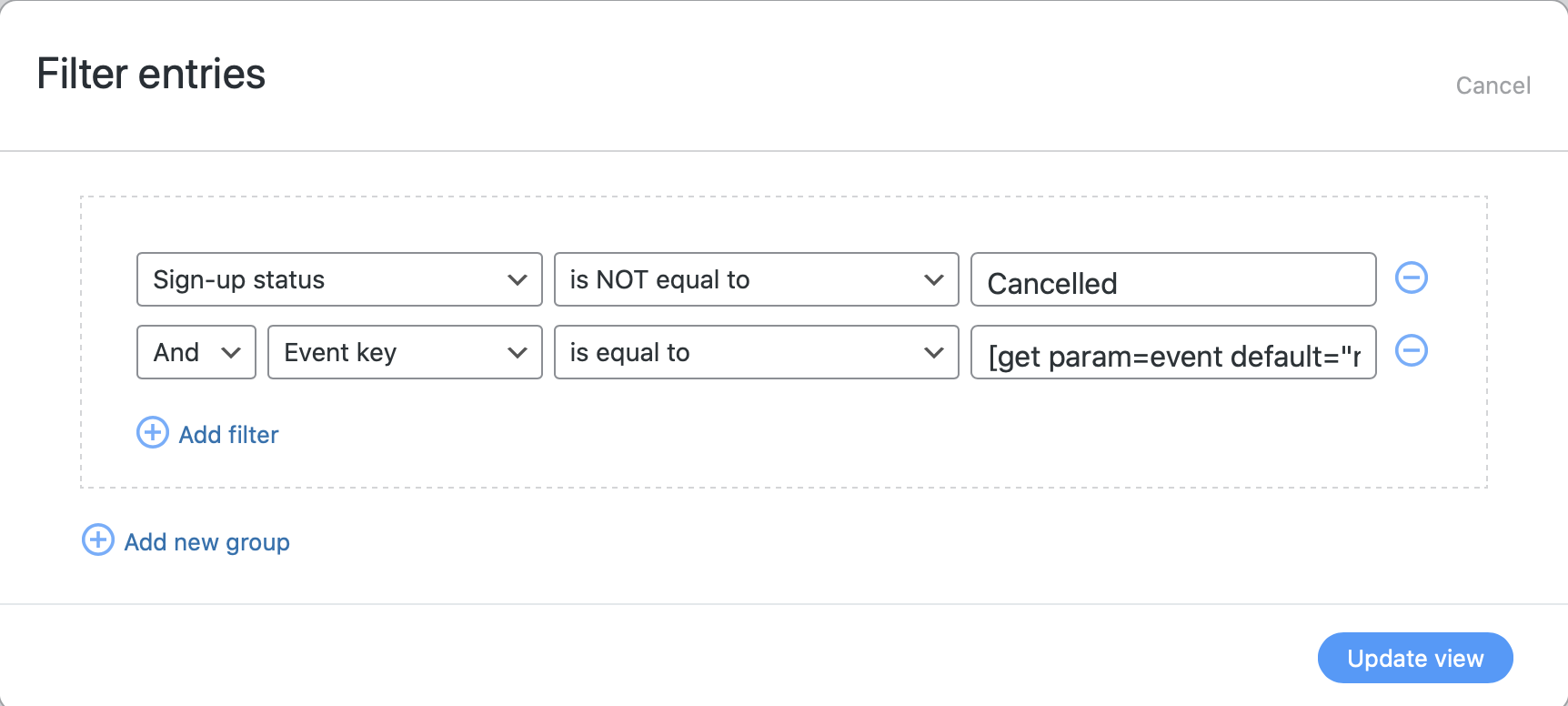Create a pdf from a view (multiple entries)
Formidable Forms
8 June, 2022 08:45:13
mnmyco
Topics: 1
Messages: 4
8 June, 2022 09:15:15
mnmyco
Topics: 1
Messages: 4
9 June, 2022 01:53:20
E2Pdf
Support
Topics: 7
Messages: 3596
9 June, 2022 10:44:19
mnmyco
Topics: 1
Messages: 4
9 June, 2022 10:50:14
mnmyco
Topics: 1
Messages: 4
10 June, 2022 01:07:22
E2Pdf
Support
Topics: 7
Messages: 3596