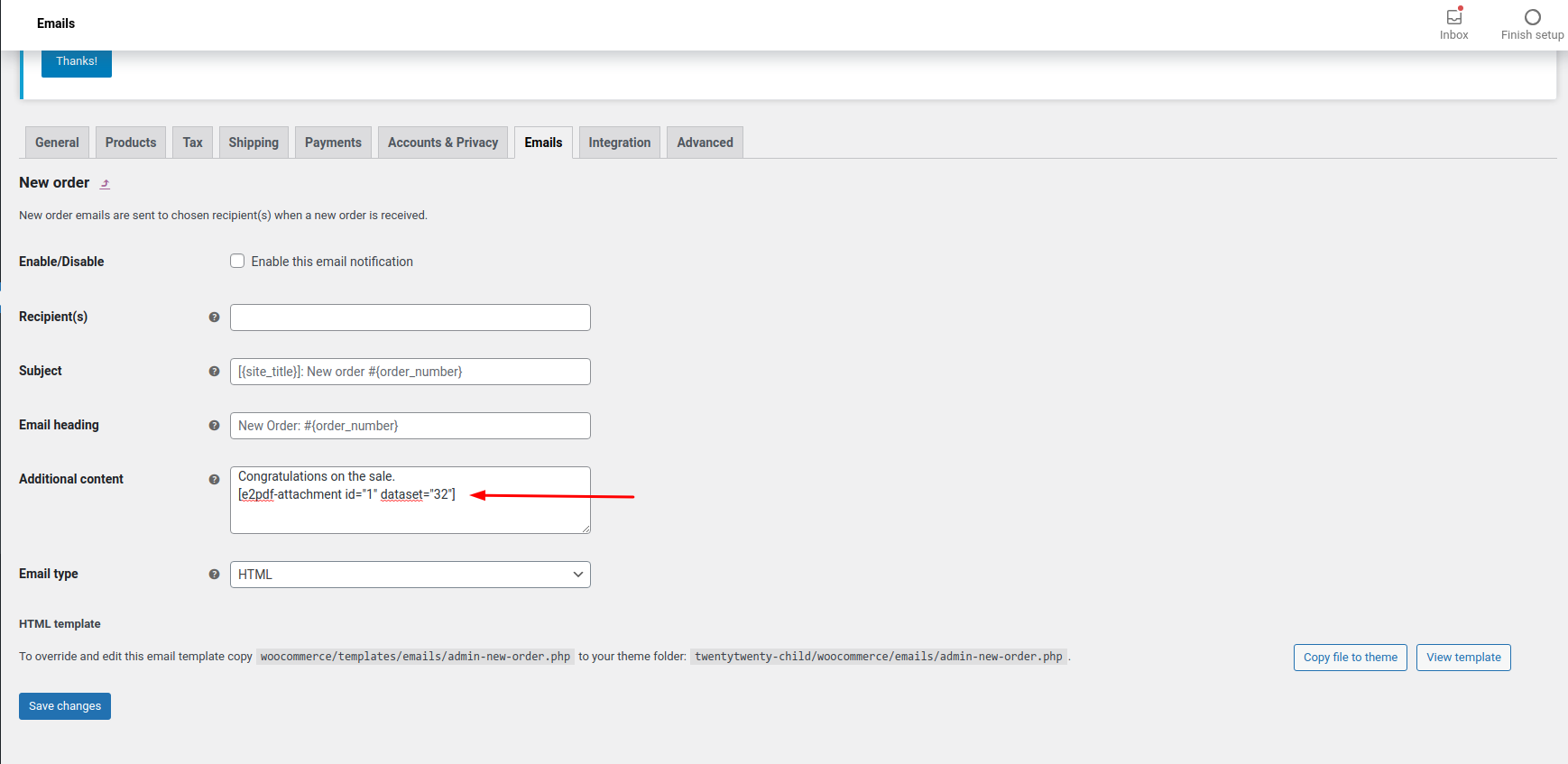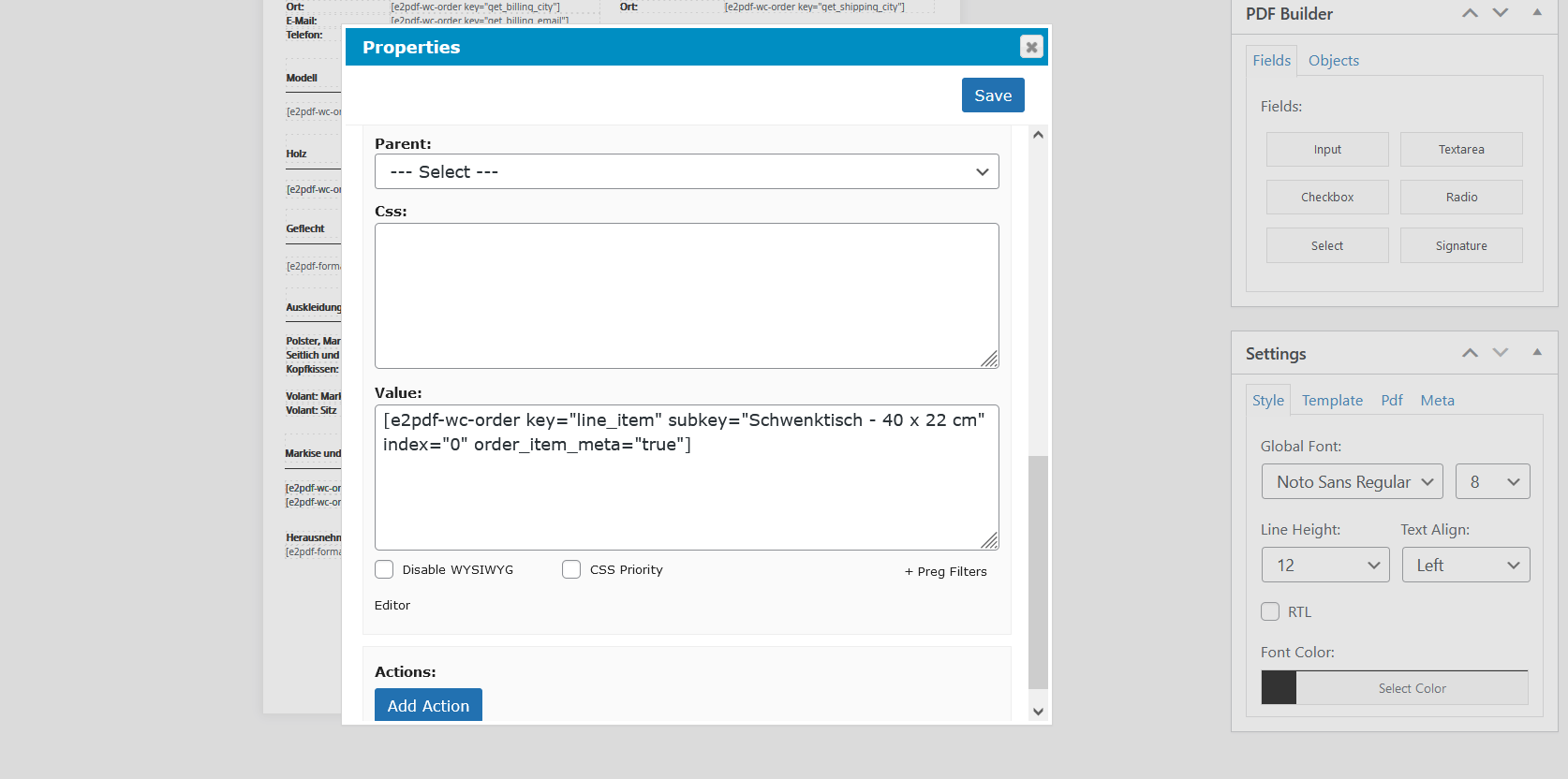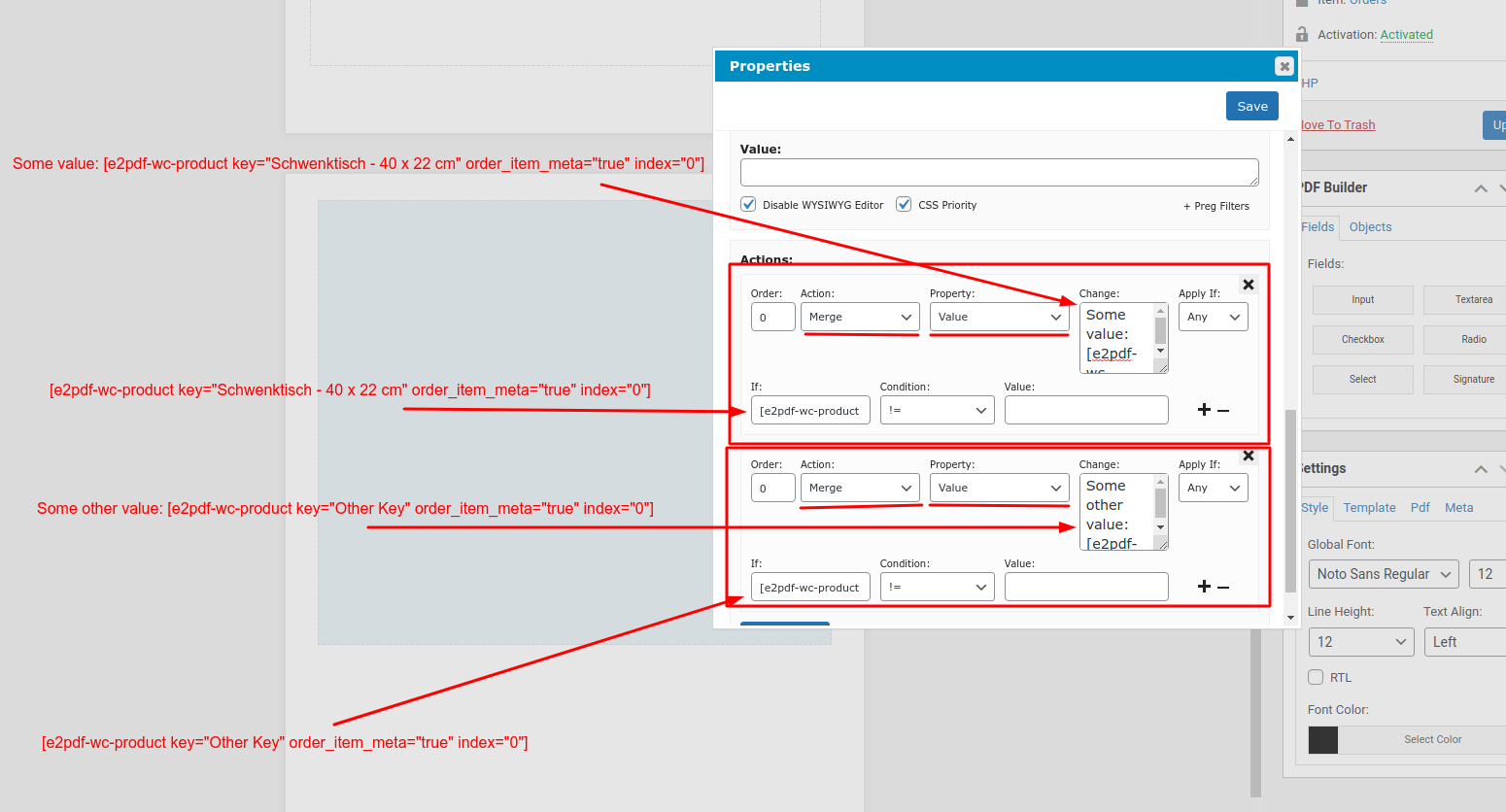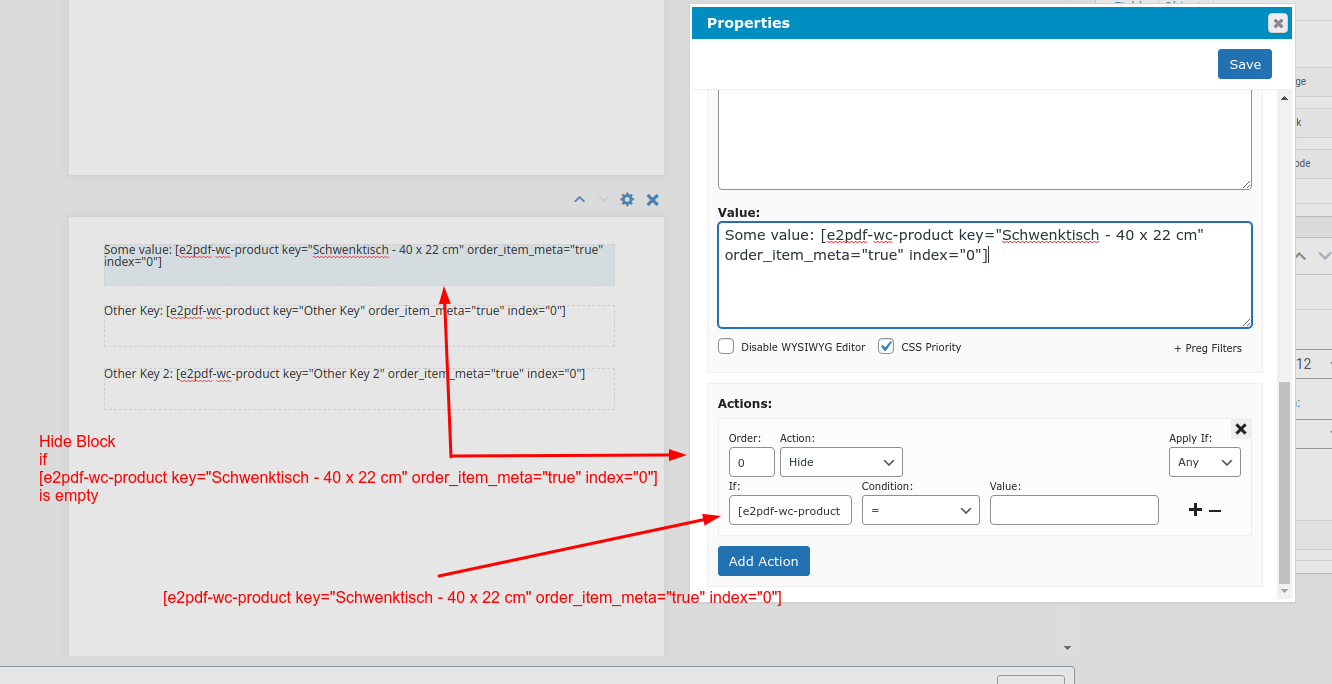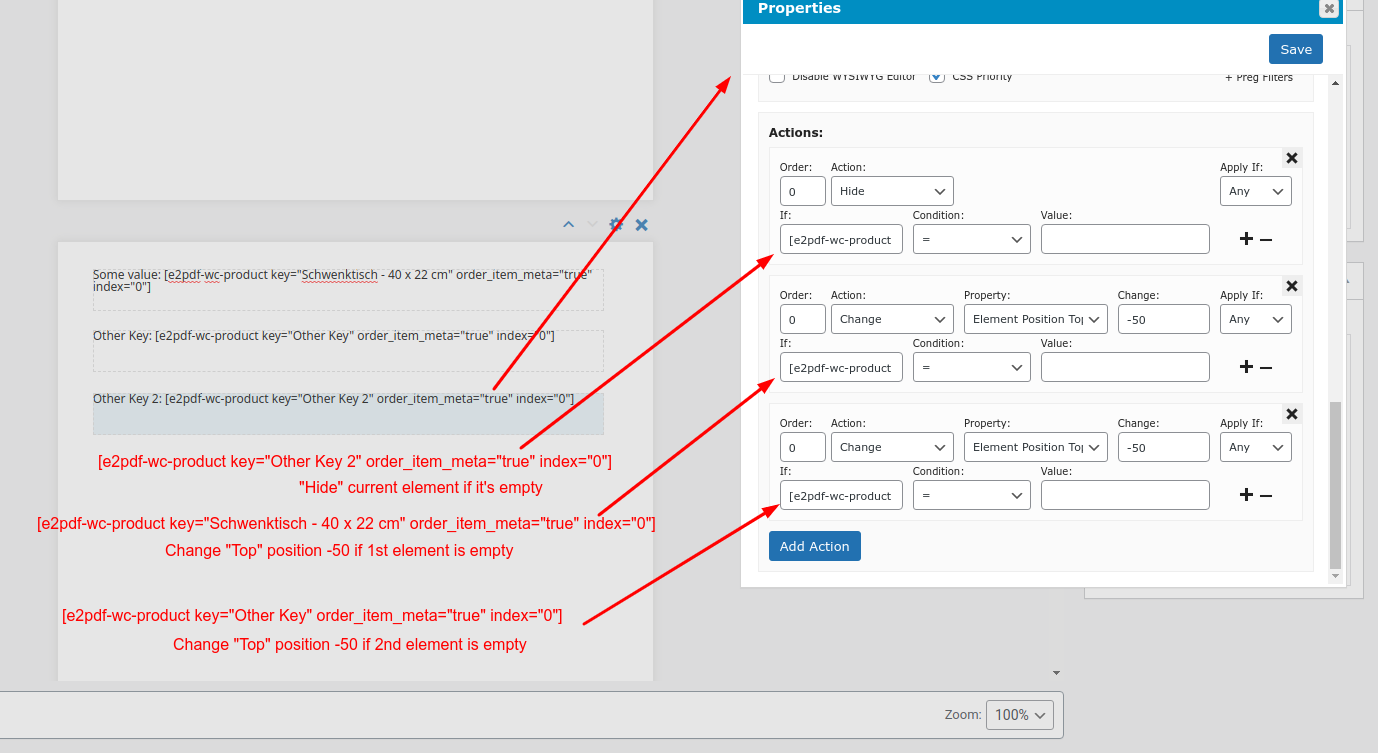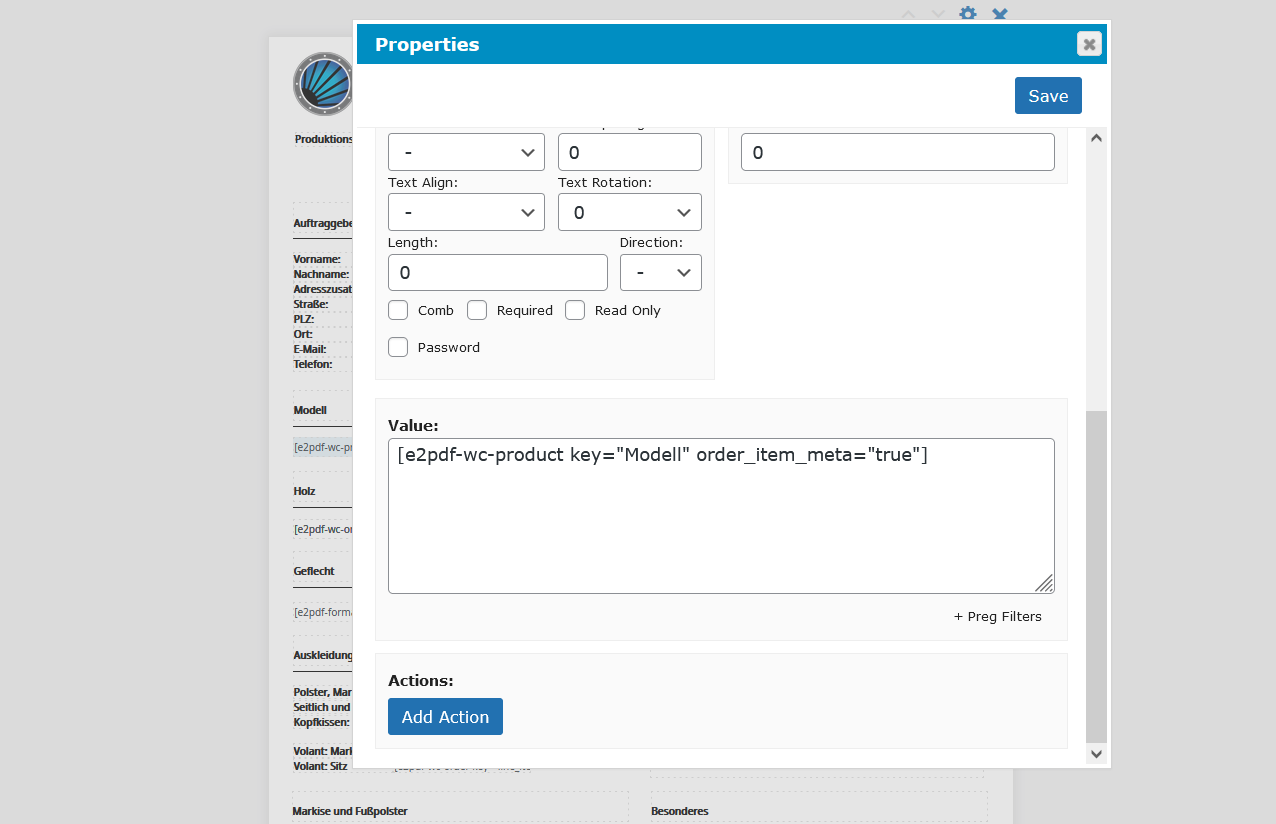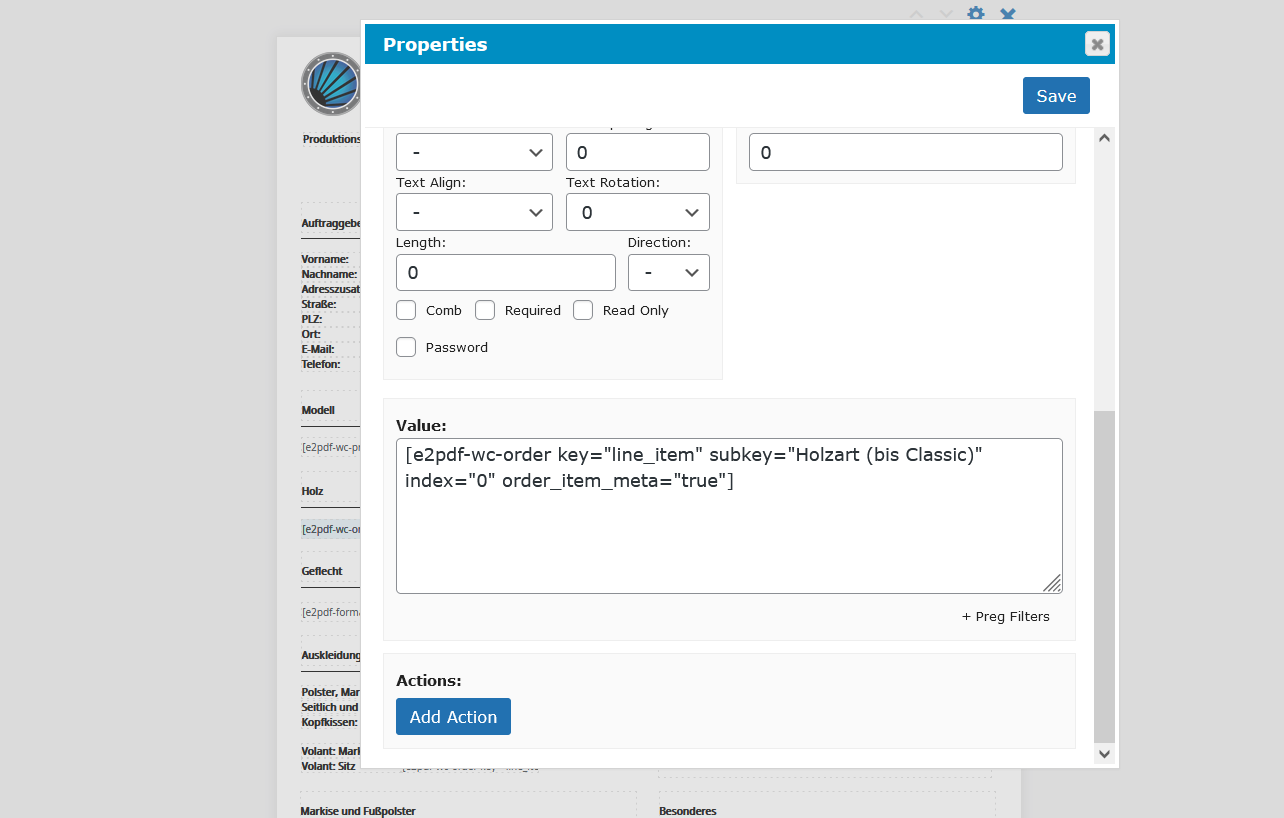Custom pdf only for specific product
WooCommerce
20 November, 2021 06:20:38
itautomation
Topics: 5
Messages: 15
20 November, 2021 08:52:55
E2Pdf
Support
Topics: 7
Messages: 3596
20 November, 2021 14:07:23
itautomation
Topics: 5
Messages: 15
23 November, 2021 06:49:51
itautomation
Topics: 5
Messages: 15
23 November, 2021 09:27:48
E2Pdf
Support
Topics: 7
Messages: 3596
24 November, 2021 13:39:10
itautomation
Topics: 5
Messages: 15
25 November, 2021 01:03:51
E2Pdf
Support
Topics: 7
Messages: 3596
30 November, 2021 08:33:45
itautomation
Topics: 5
Messages: 15
30 November, 2021 23:32:19
E2Pdf
Support
Topics: 7
Messages: 3596
3 December, 2021 06:38:00
itautomation
Topics: 5
Messages: 15
3 December, 2021 08:21:51
E2Pdf
Support
Topics: 7
Messages: 3596
6 December, 2021 07:24:12
itautomation
Topics: 5
Messages: 15
6 December, 2021 23:38:38
E2Pdf
Support
Topics: 7
Messages: 3596
8 December, 2021 06:20:13
itautomation
Topics: 5
Messages: 15