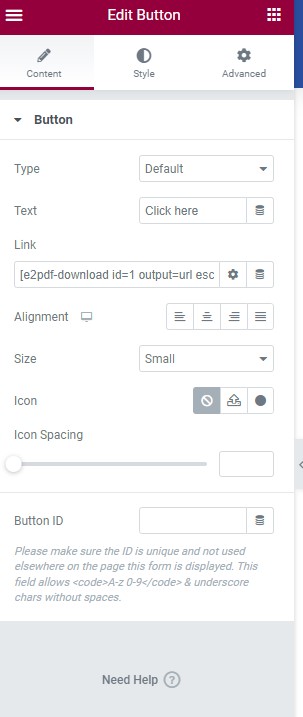Download icon
5 September, 2022 01:57:18
kytong
Topics: 3
Messages: 16
5 September, 2022 02:46:44
E2Pdf
Support
Topics: 7
Messages: 3596
5 September, 2022 03:01:46
kytong
Topics: 3
Messages: 16
3 October, 2022 01:44:35
kytong
Topics: 3
Messages: 16
3 October, 2022 03:09:28
E2Pdf
Support
Topics: 7
Messages: 3596
3 October, 2022 04:13:17
E2Pdf
Support
Topics: 7
Messages: 3596
3 October, 2022 04:17:36
kytong
Topics: 3
Messages: 16