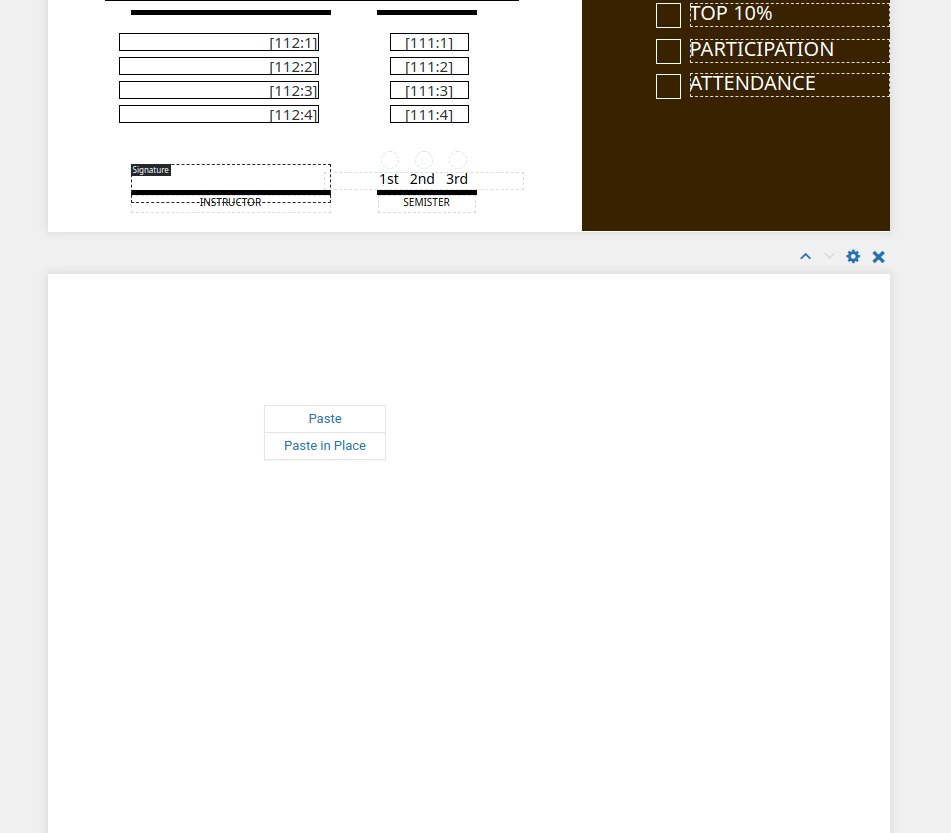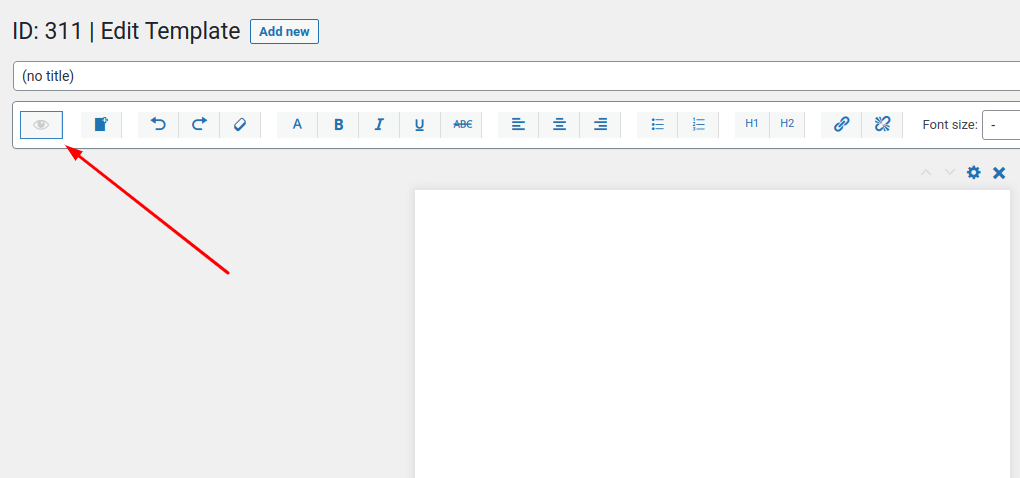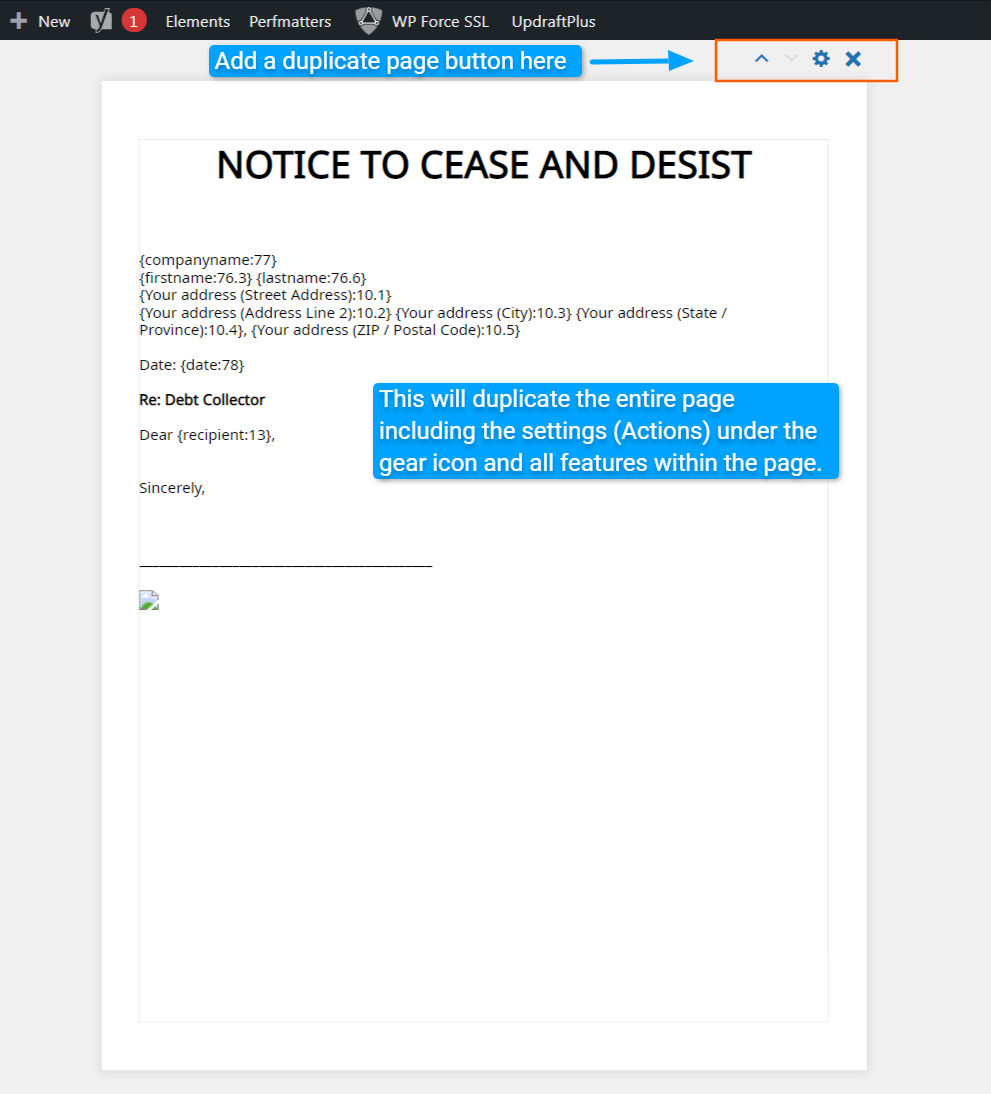Duplicate page in template
20 January, 2022 01:59:02
ACM
Topics: 9
Messages: 35
20 January, 2022 05:49:44
E2Pdf
Support
Topics: 7
Messages: 3604
20 January, 2022 05:52:20
ACM
Topics: 9
Messages: 35
20 January, 2022 06:09:32
E2Pdf
Support
Topics: 7
Messages: 3604
20 January, 2022 06:12:56
ACM
Topics: 9
Messages: 35
25 May, 2023 10:47:50
LELF
Topics: 17
Messages: 86
25 May, 2023 10:50:04
E2Pdf
Support
Topics: 7
Messages: 3604
25 May, 2023 11:13:41
LELF
Topics: 17
Messages: 86