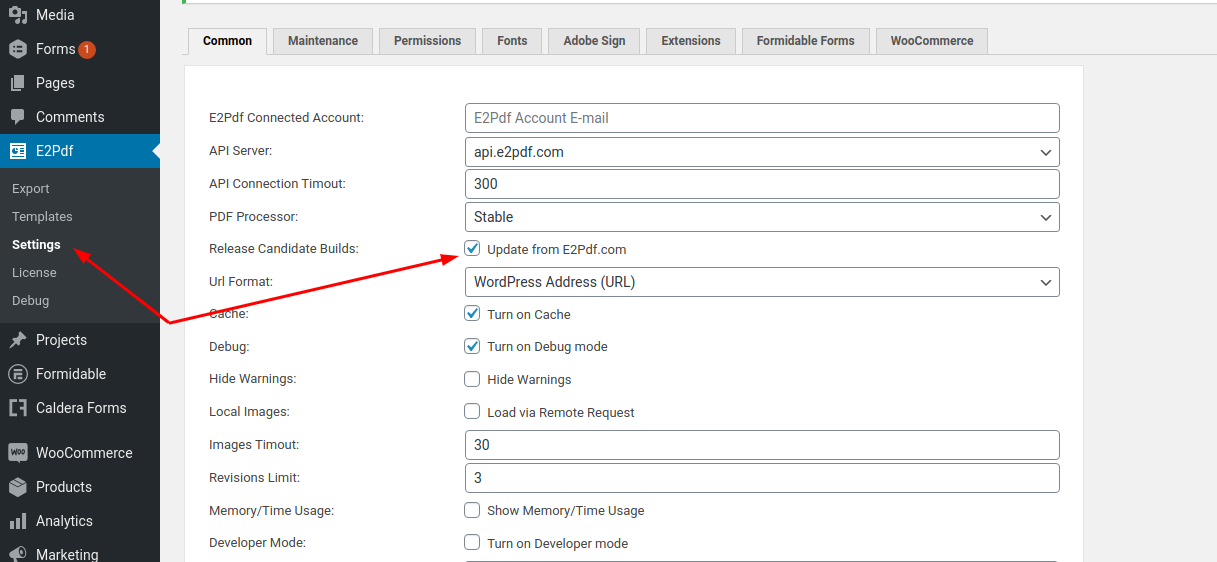Dynamic page content not loading when shortcode is added
WordPress Bug Released
21 March, 2021 15:30:13
omahonyk
Topics: 1
Messages: 4
21 March, 2021 17:35:20
E2Pdf
Support
Topics: 7
Messages: 3577
21 March, 2021 17:56:59
omahonyk
Topics: 1
Messages: 4
21 March, 2021 18:27:27
E2Pdf
Support
Topics: 7
Messages: 3577
22 March, 2021 18:22:29
E2Pdf
Support
Topics: 7
Messages: 3577
22 March, 2021 20:52:43
omahonyk
Topics: 1
Messages: 4