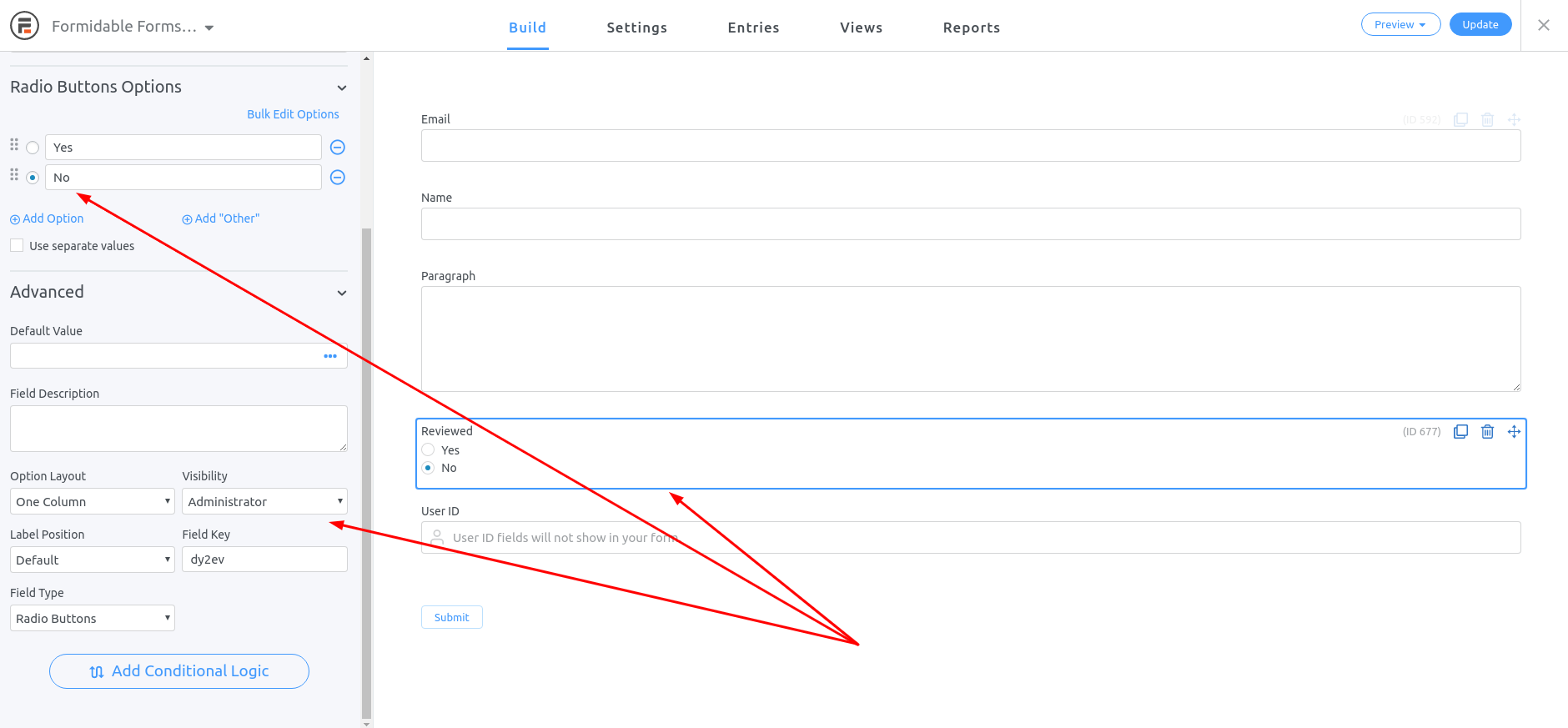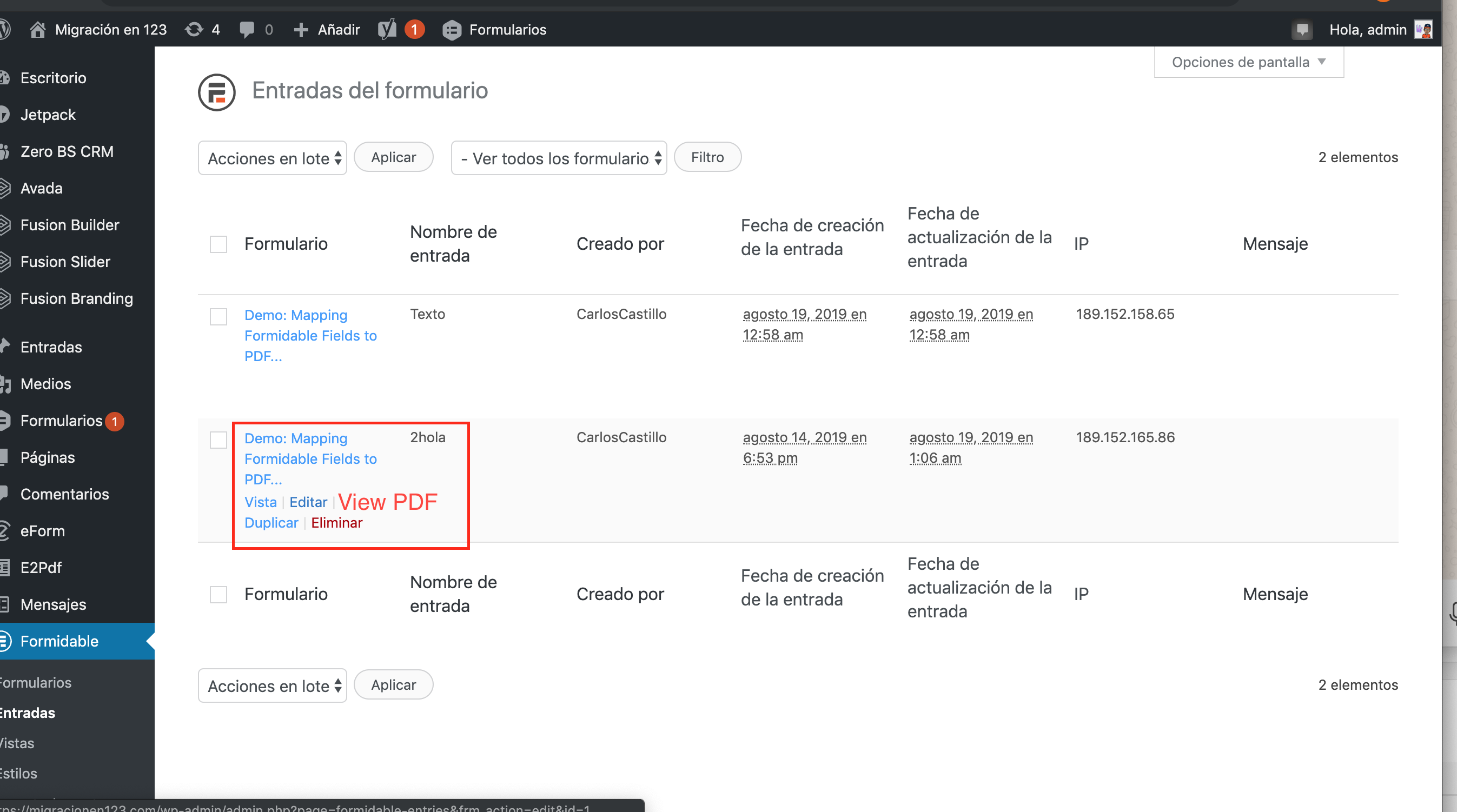Edit formidable form to be resend
19 August, 2019 01:50:14
carlosecastillo
Topics: 5
Messages: 11
19 August, 2019 06:21:45
E2Pdf
Support
Topics: 7
Messages: 3604
19 August, 2019 07:42:07
carlosecastillo
Topics: 5
Messages: 11
19 August, 2019 08:01:58
E2Pdf
Support
Topics: 7
Messages: 3604
19 August, 2019 14:23:51
carlosecastillo
Topics: 5
Messages: 11
19 August, 2019 14:50:04
E2Pdf
Support
Topics: 7
Messages: 3604
19 August, 2019 16:33:38
PRO2PDF
Support
Topics: 2
Messages: 69
19 August, 2019 16:33:39
carlosecastillo
Topics: 5
Messages: 11