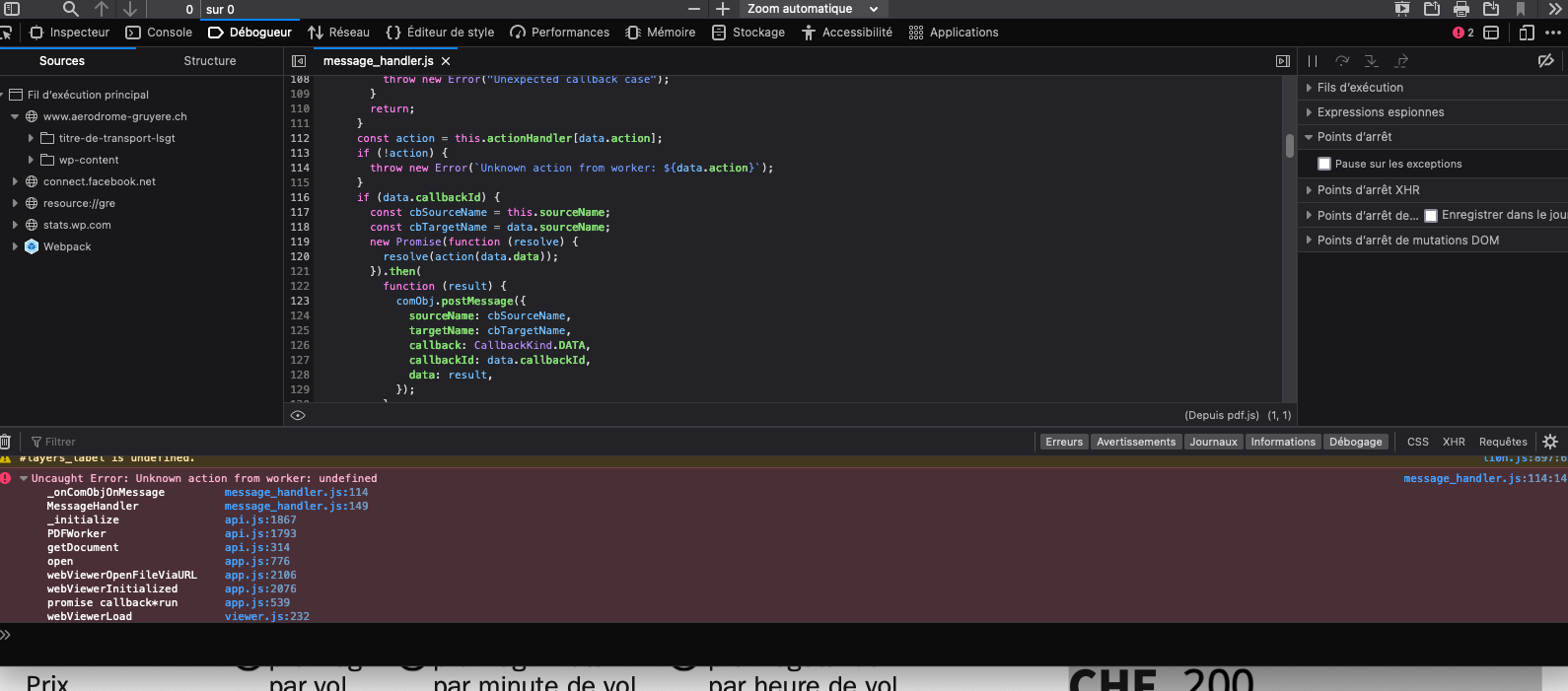Error generating PDF
Caldera Forms
9 May, 2021 08:38:54
gregmag
Topics: 1
Messages: 5
9 May, 2021 11:51:13
E2Pdf
Support
Topics: 7
Messages: 3597
10 May, 2021 07:20:05
E2Pdf
Support
Topics: 7
Messages: 3597
10 May, 2021 07:38:17
gregmag
Topics: 1
Messages: 5
11 May, 2021 18:31:41
gregmag
Topics: 1
Messages: 5
12 May, 2021 05:14:43
E2Pdf
Support
Topics: 7
Messages: 3597
12 May, 2021 08:01:36
gregmag
Topics: 1
Messages: 5
12 May, 2021 17:53:07
E2Pdf
Support
Topics: 7
Messages: 3597