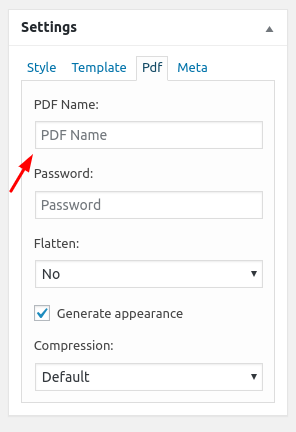first name and last name
Formidable Forms
17 September, 2019 07:09:31
Tomson
Topics: 23
Messages: 70
17 September, 2019 07:16:24
E2Pdf
Support
Topics: 7
Messages: 3596
17 September, 2019 07:20:46
Tomson
Topics: 23
Messages: 70
17 September, 2019 07:25:00
E2Pdf
Support
Topics: 7
Messages: 3596
17 September, 2019 08:53:01
E2Pdf
Support
Topics: 7
Messages: 3596