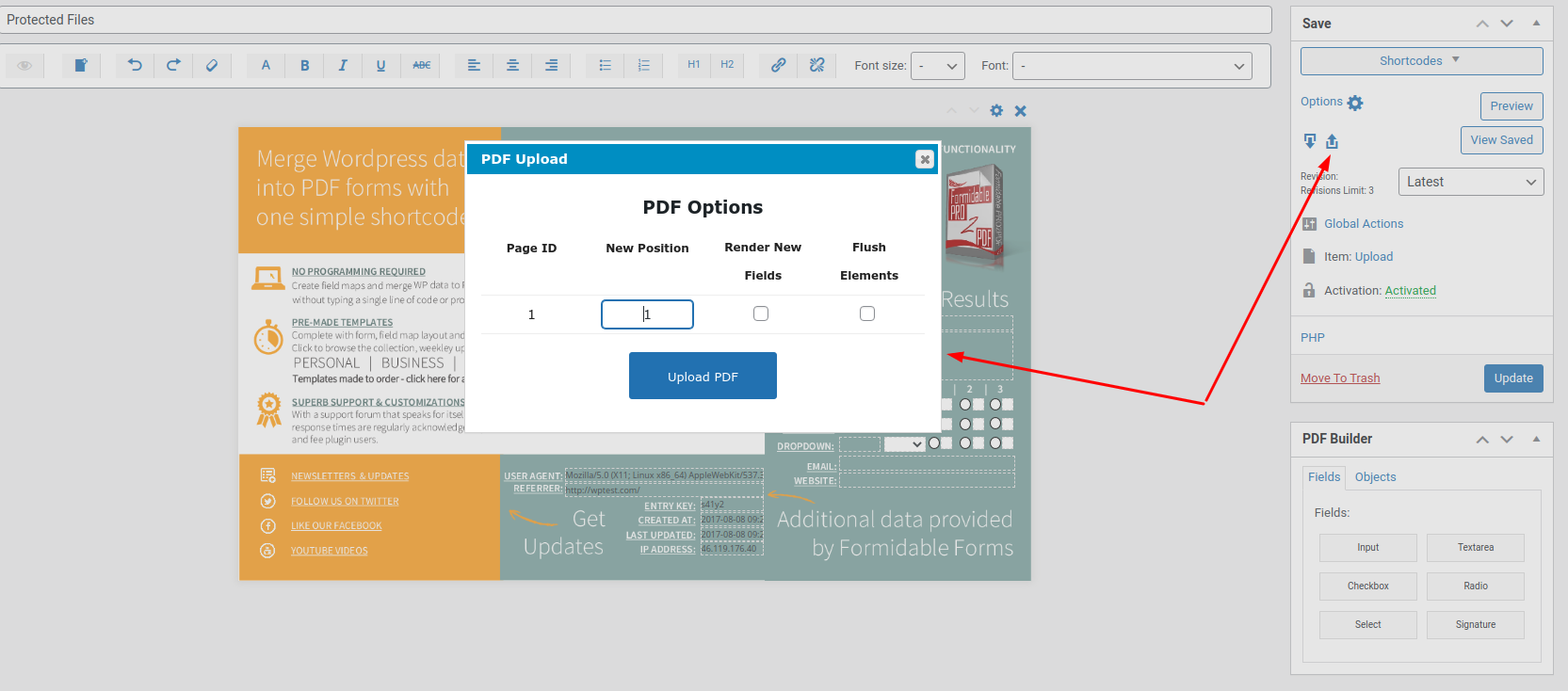Formidable > Zapier > SignNow
Formidable Forms
22 September, 2021 08:29:07
invisionstudios
Topics: 2
Messages: 9
23 September, 2021 00:37:47
E2Pdf
Support
Topics: 7
Messages: 3596
27 September, 2021 18:58:44
invisionstudios
Topics: 2
Messages: 9
28 September, 2021 02:10:17
E2Pdf
Support
Topics: 7
Messages: 3596
29 September, 2021 05:50:35
E2Pdf
Support
Topics: 7
Messages: 3596
29 September, 2021 09:49:05
invisionstudios
Topics: 2
Messages: 9
5 October, 2021 07:03:52
invisionstudios
Topics: 2
Messages: 9