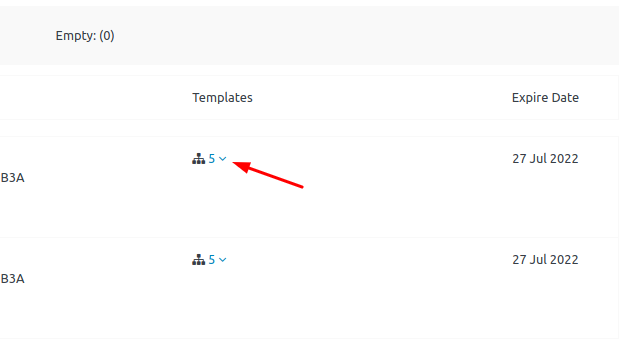Forms being deactivated
Formidable Forms
3 August, 2020 18:32:14
valentineroofing
Topics: 2
Messages: 4
3 August, 2020 19:21:43
valentineroofing
Topics: 2
Messages: 4
4 August, 2020 06:19:16
E2Pdf
Support
Topics: 7
Messages: 3597