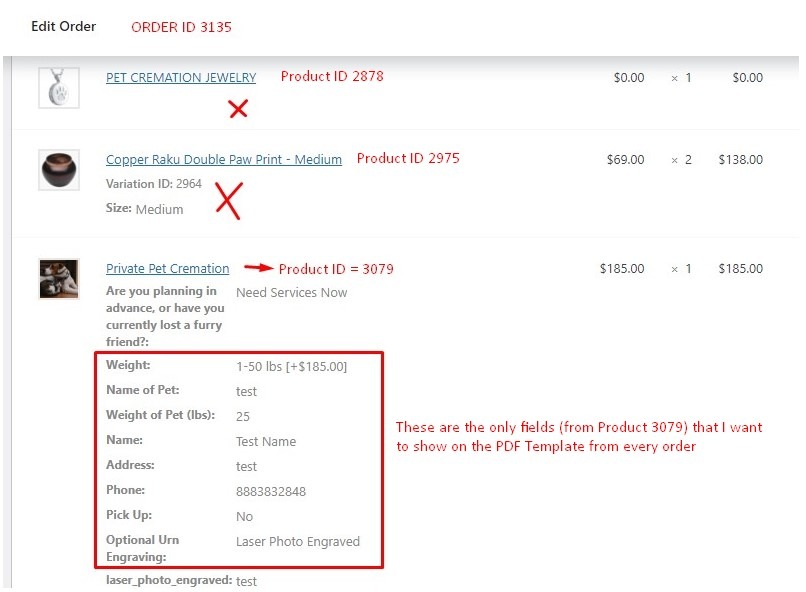Get Value from PPOM Fields
WooCommerce
12 November, 2021 13:10:18
pollrrm
Topics: 3
Messages: 8
13 November, 2021 03:09:31
E2Pdf
Support
Topics: 7
Messages: 3604
15 November, 2021 07:54:47
pollrrm
Topics: 3
Messages: 8
15 November, 2021 08:04:28
E2Pdf
Support
Topics: 7
Messages: 3604
15 November, 2021 08:22:47
pollrrm
Topics: 3
Messages: 8
15 November, 2021 08:36:13
E2Pdf
Support
Topics: 7
Messages: 3604
15 November, 2021 09:32:17
pollrrm
Topics: 3
Messages: 8