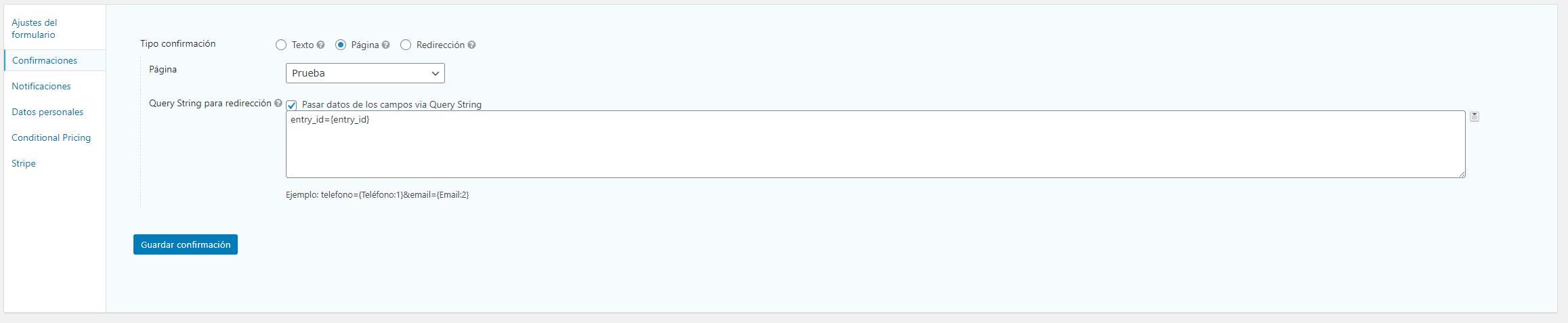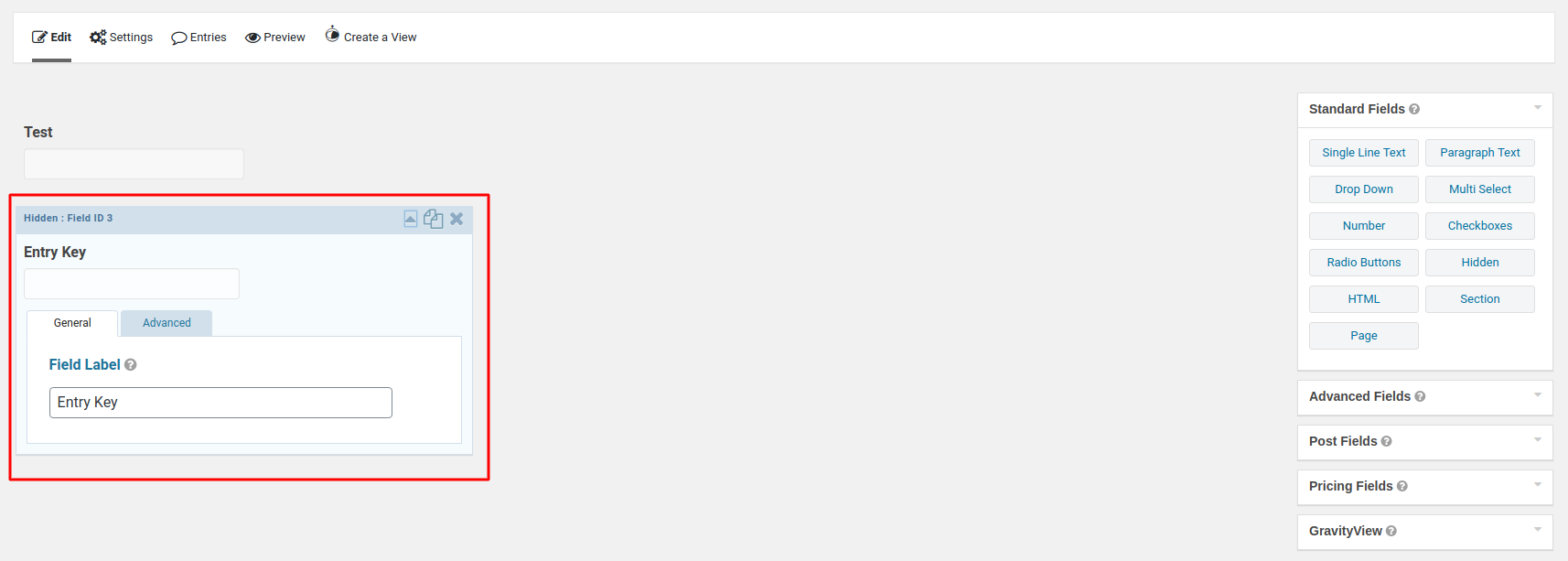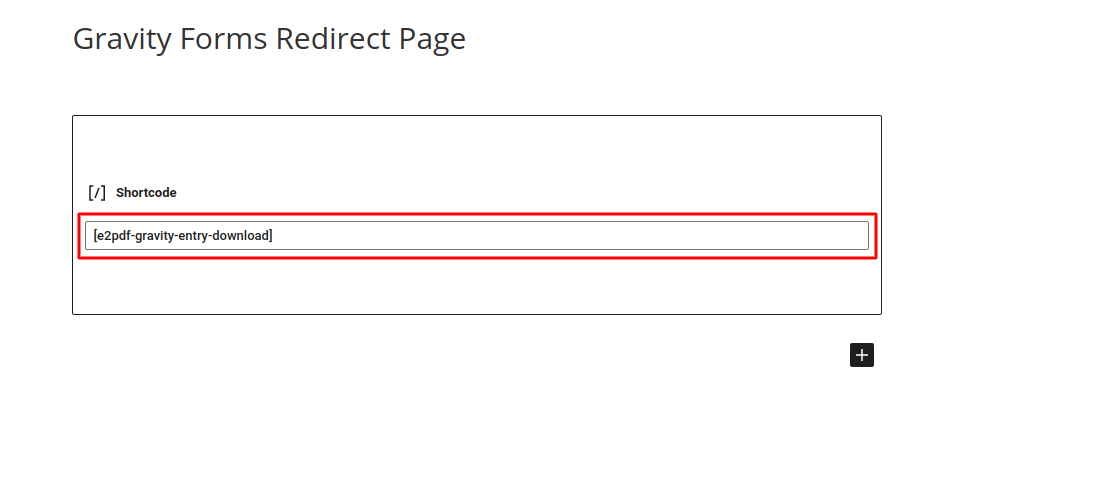Gravity Forms, confirmation page and shortcode
Gravity Forms
15 August, 2020 14:02:07
chenovazquez
Topics: 1
Messages: 3
15 August, 2020 18:19:19
E2Pdf
Support
Topics: 7
Messages: 3596
16 August, 2020 07:11:18
chenovazquez
Topics: 1
Messages: 3
17 August, 2020 09:39:30
E2Pdf
Support
Topics: 7
Messages: 3596
17 August, 2020 15:33:52
chenovazquez
Topics: 1
Messages: 3