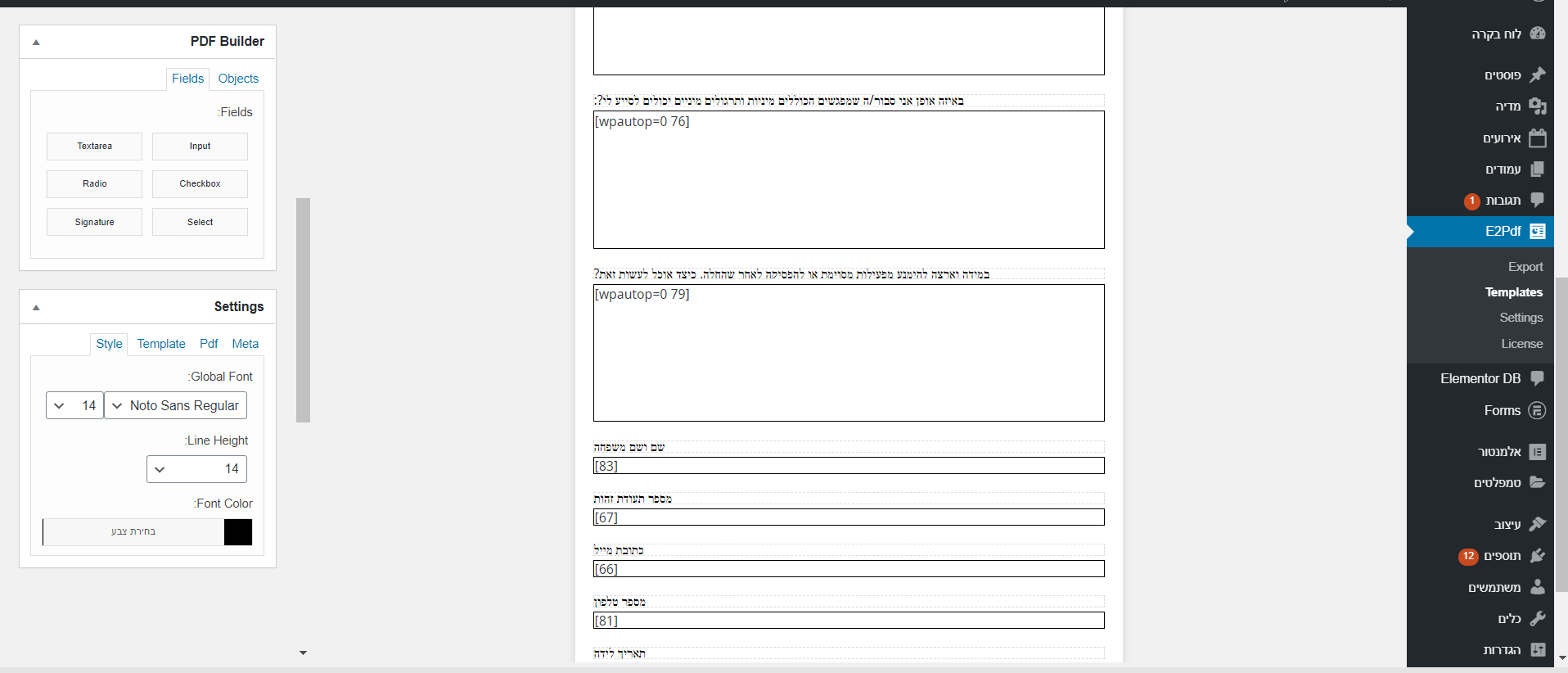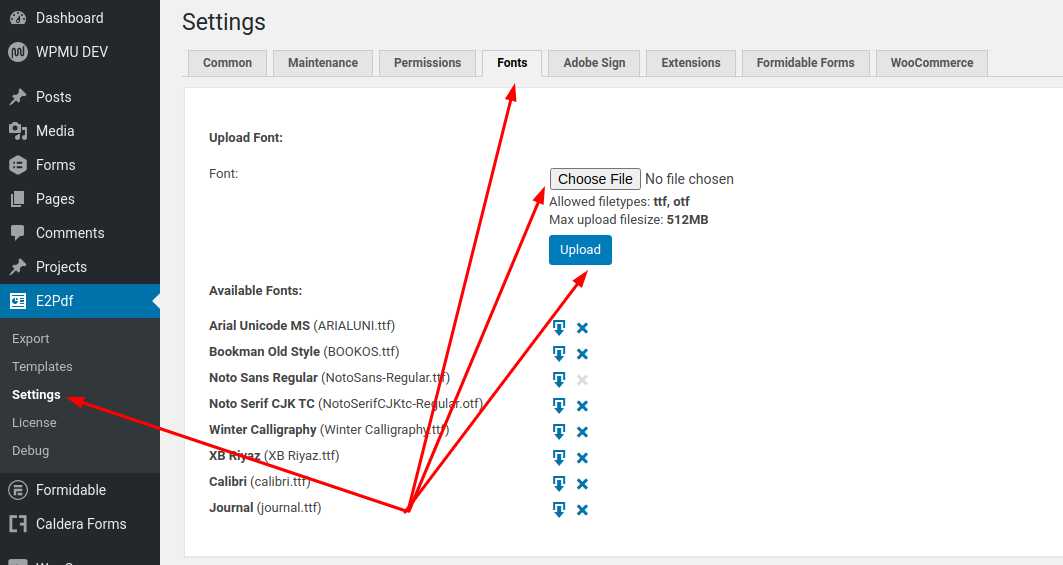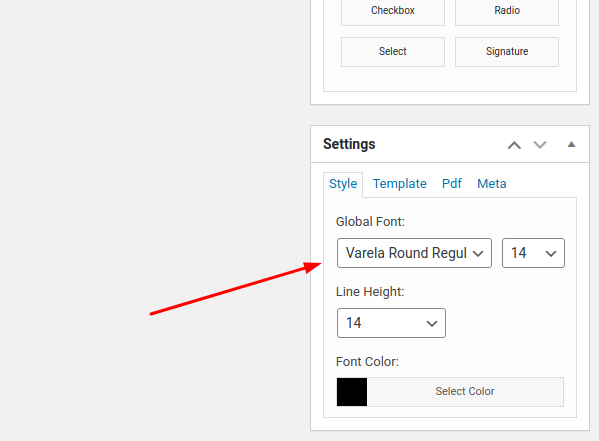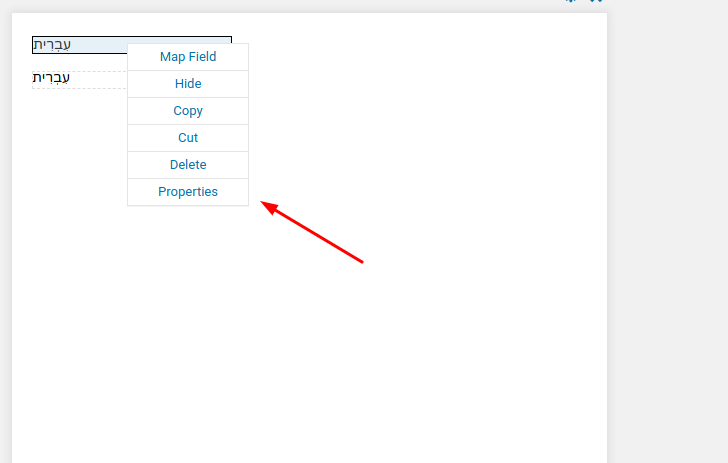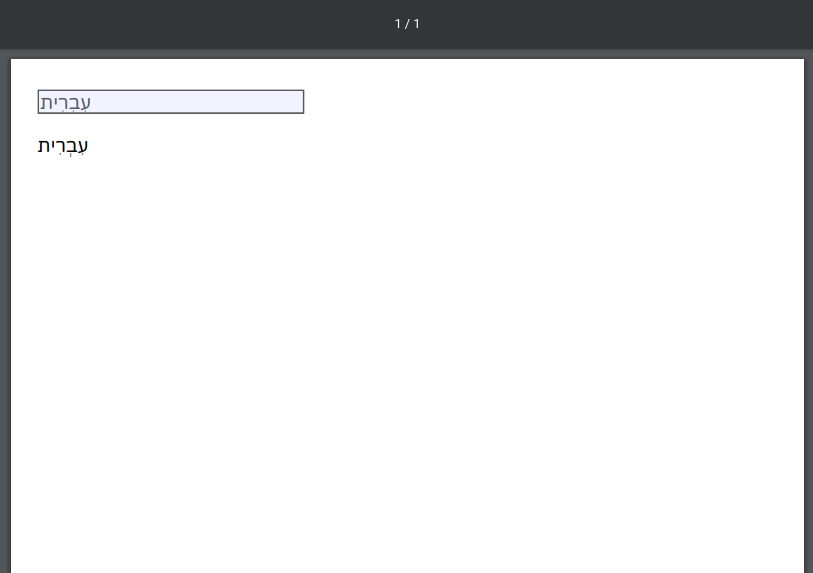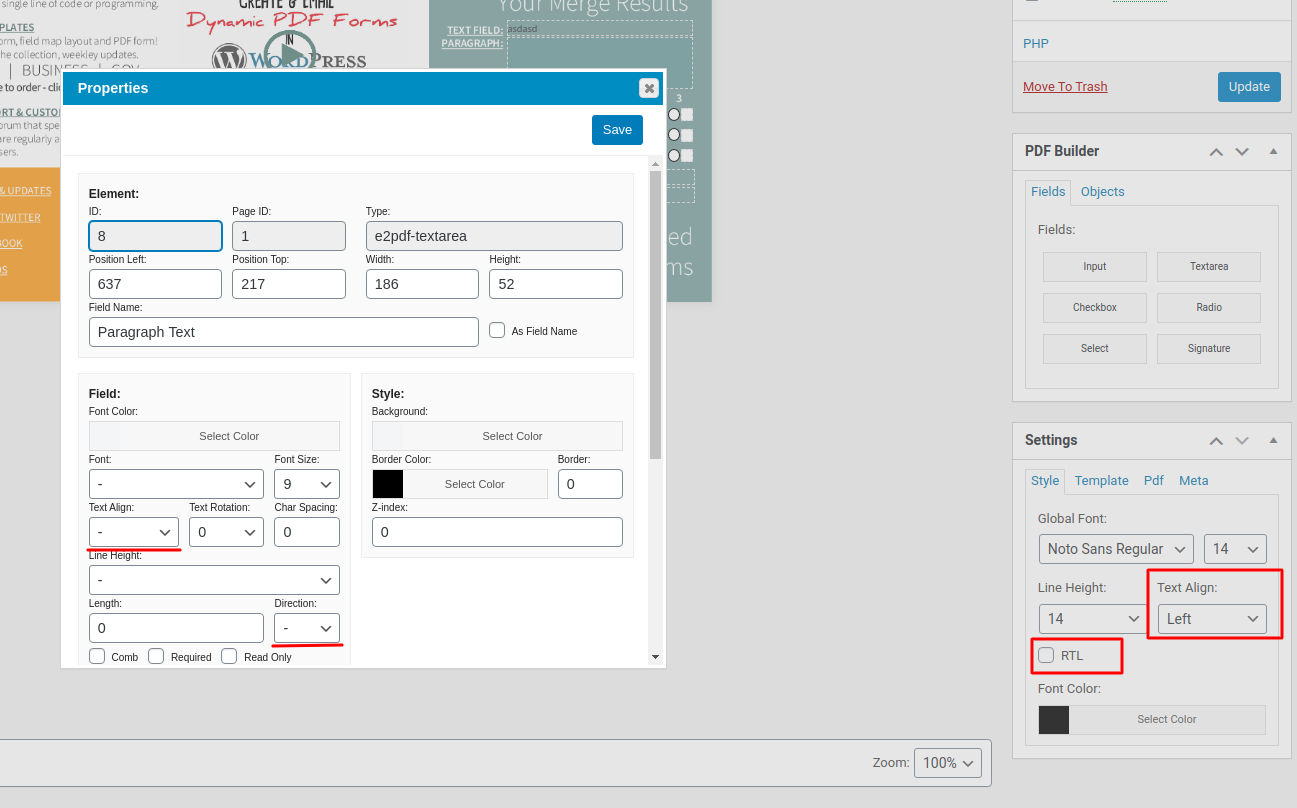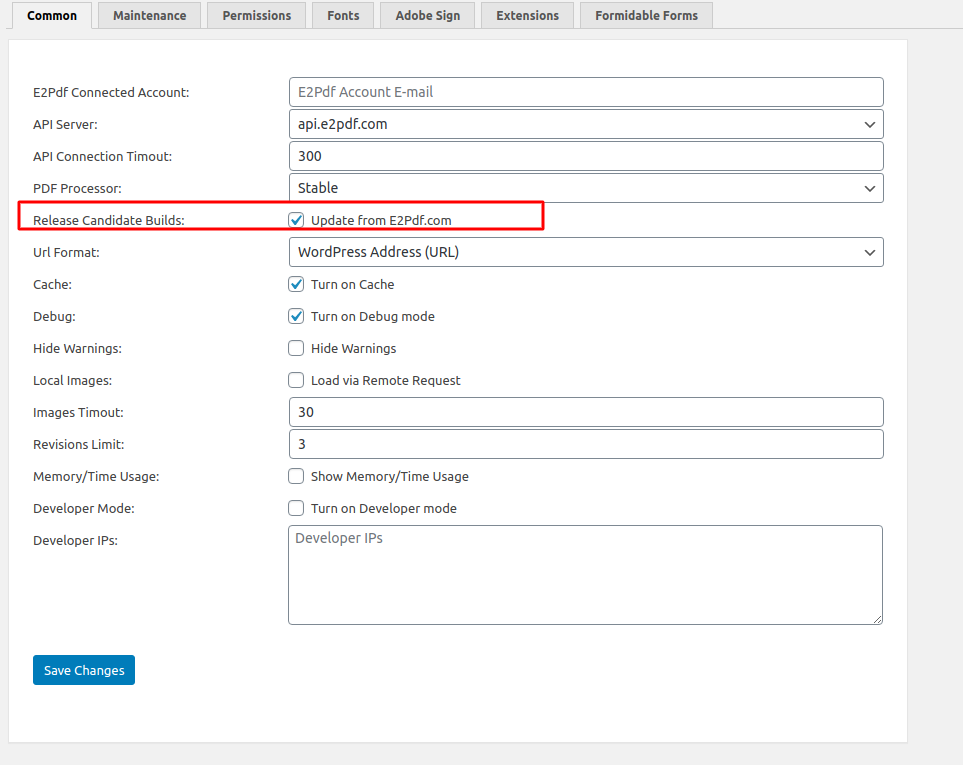Hebrew not showing
Formidable Forms Released
14 September, 2020 00:07:07
maarag
Topics: 1
Messages: 3
14 September, 2020 00:43:59
E2Pdf
Support
Topics: 7
Messages: 3604
14 September, 2020 02:48:46
maarag
Topics: 1
Messages: 3
21 September, 2020 01:46:59
E2Pdf
Support
Topics: 7
Messages: 3604
30 September, 2020 00:52:23
E2Pdf
Support
Topics: 7
Messages: 3604