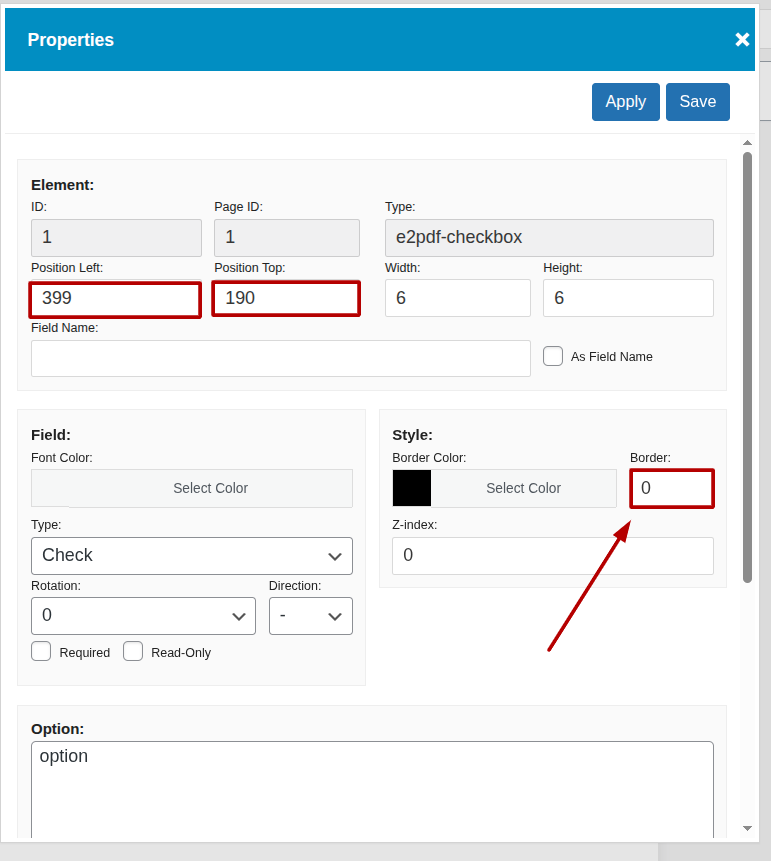Hide checkbox, only show check
Bug Released
10 July, 2025 08:51:14
tlnux
Topics: 1
Messages: 2
10 July, 2025 09:30:00
E2Pdf
Support
Topics: 7
Messages: 3577
10 July, 2025 09:49:57
tlnux
Topics: 1
Messages: 2