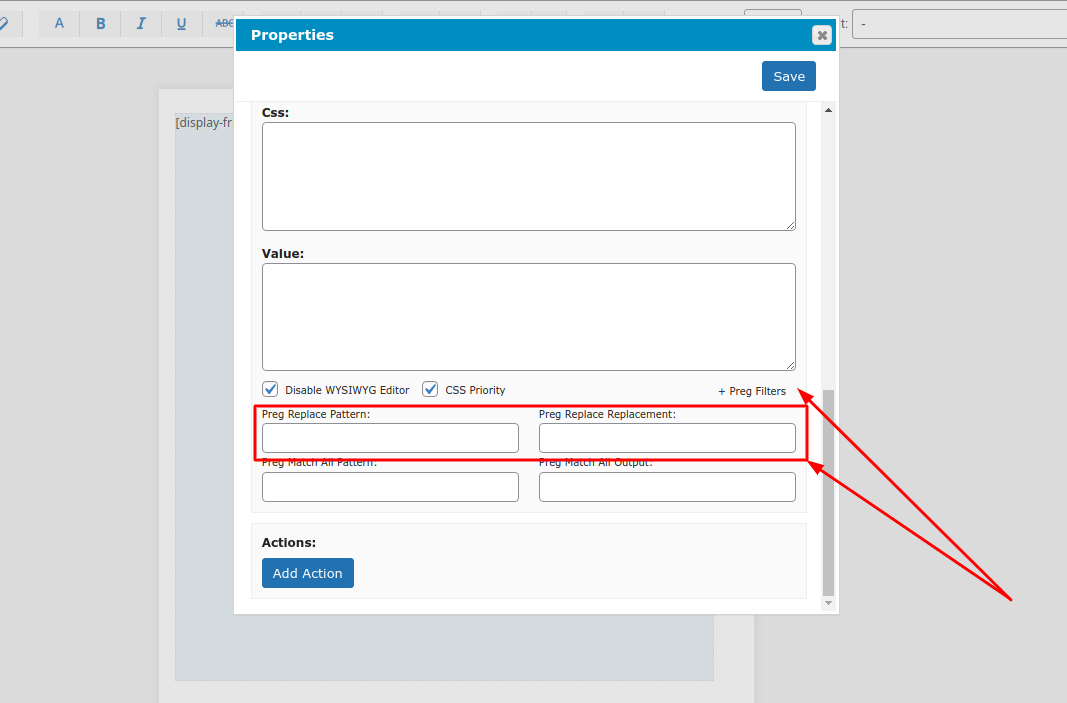How can i hide specific div with css
WordPress
24 January, 2022 07:55:23
24 January, 2022 08:02:35
E2Pdf
Support
Topics: 7
Messages: 3596
24 January, 2022 09:25:27
E2Pdf
Support
Topics: 7
Messages: 3596