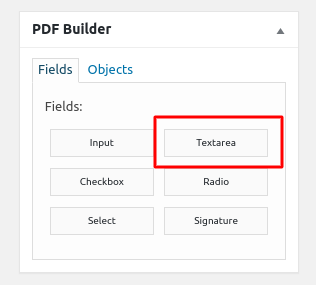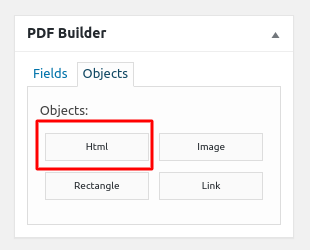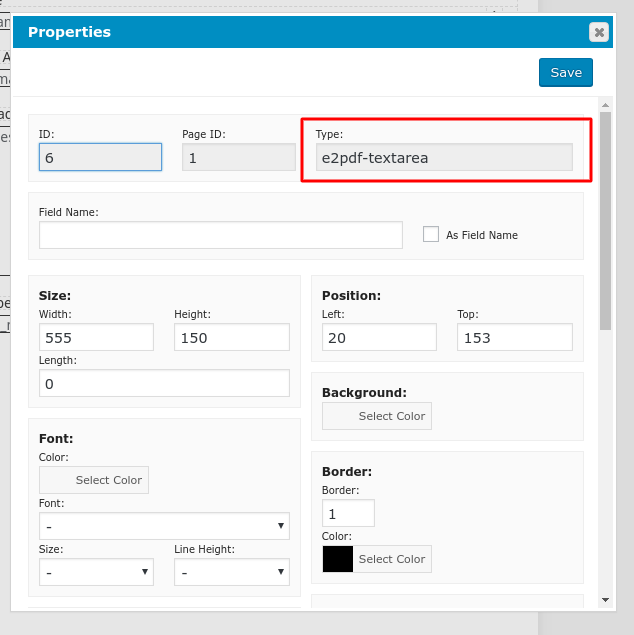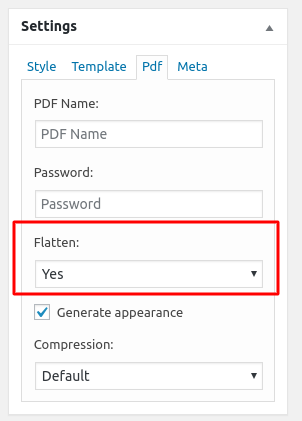How to lay the text in a paragraph box rather than all showing in one line?
Gravity Forms Resolved
8 November, 2019 04:01:14
rebeccagoodyear
Topics: 2
Messages: 4
8 November, 2019 06:05:49
E2Pdf
Support
Topics: 7
Messages: 3596
8 November, 2019 08:22:16
rebeccagoodyear
Topics: 2
Messages: 4
8 November, 2019 08:29:36
E2Pdf
Support
Topics: 7
Messages: 3596
8 November, 2019 10:00:26
rebeccagoodyear
Topics: 2
Messages: 4
8 November, 2019 10:20:34
E2Pdf
Support
Topics: 7
Messages: 3596