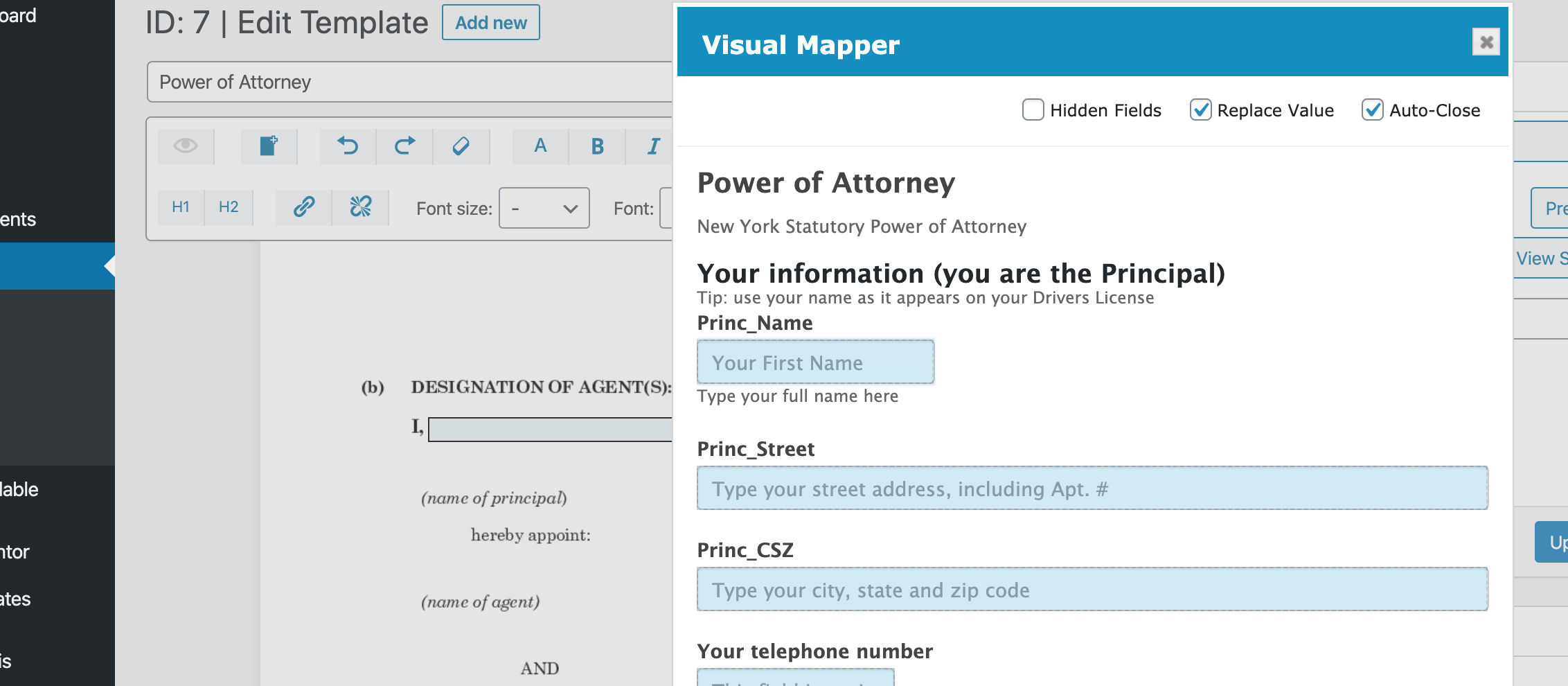How to Map fields to an uploaded pdf
Formidable Forms
10 April, 2020 16:25:30
rickbryan
Topics: 6
Messages: 10
10 April, 2020 16:44:42
E2Pdf
Support
Topics: 7
Messages: 3604