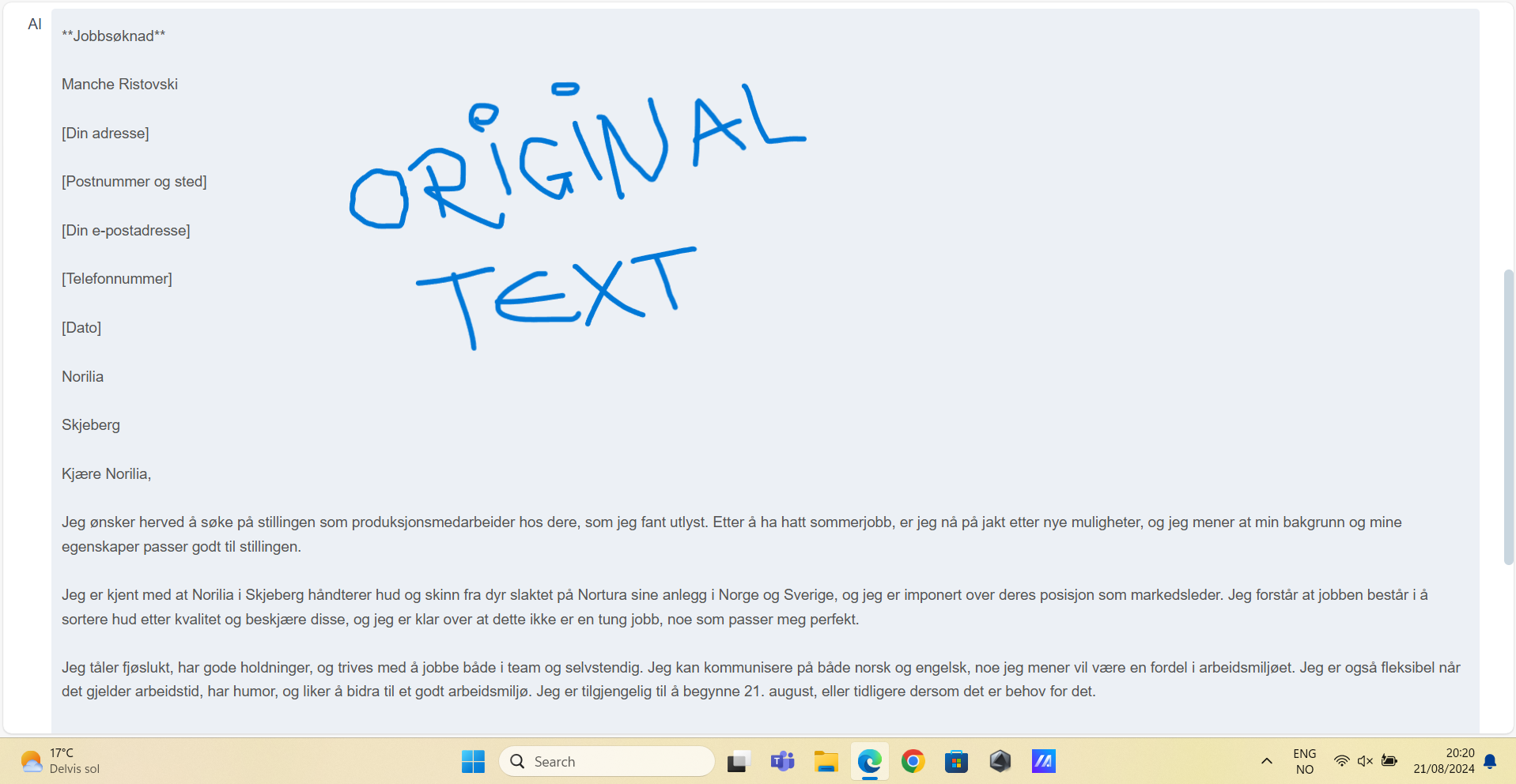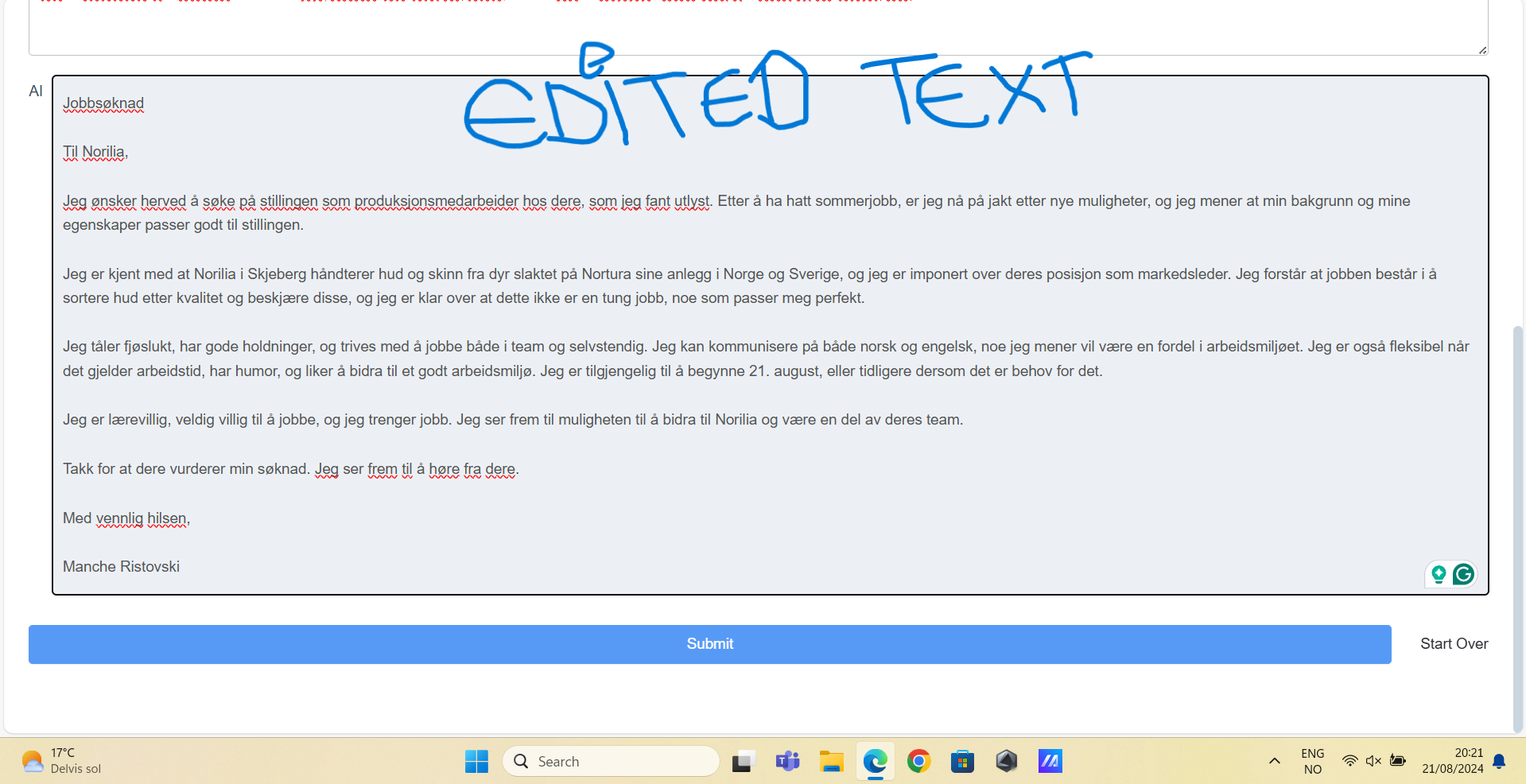How to show the updated text from AI field in Formidable Forms to the PDF file
21 August, 2024 11:41:18
21 August, 2024 12:25:03
E2Pdf
Support
Topics: 7
Messages: 3596
21 August, 2024 12:31:21
21 August, 2024 12:44:06
E2Pdf
Support
Topics: 7
Messages: 3596