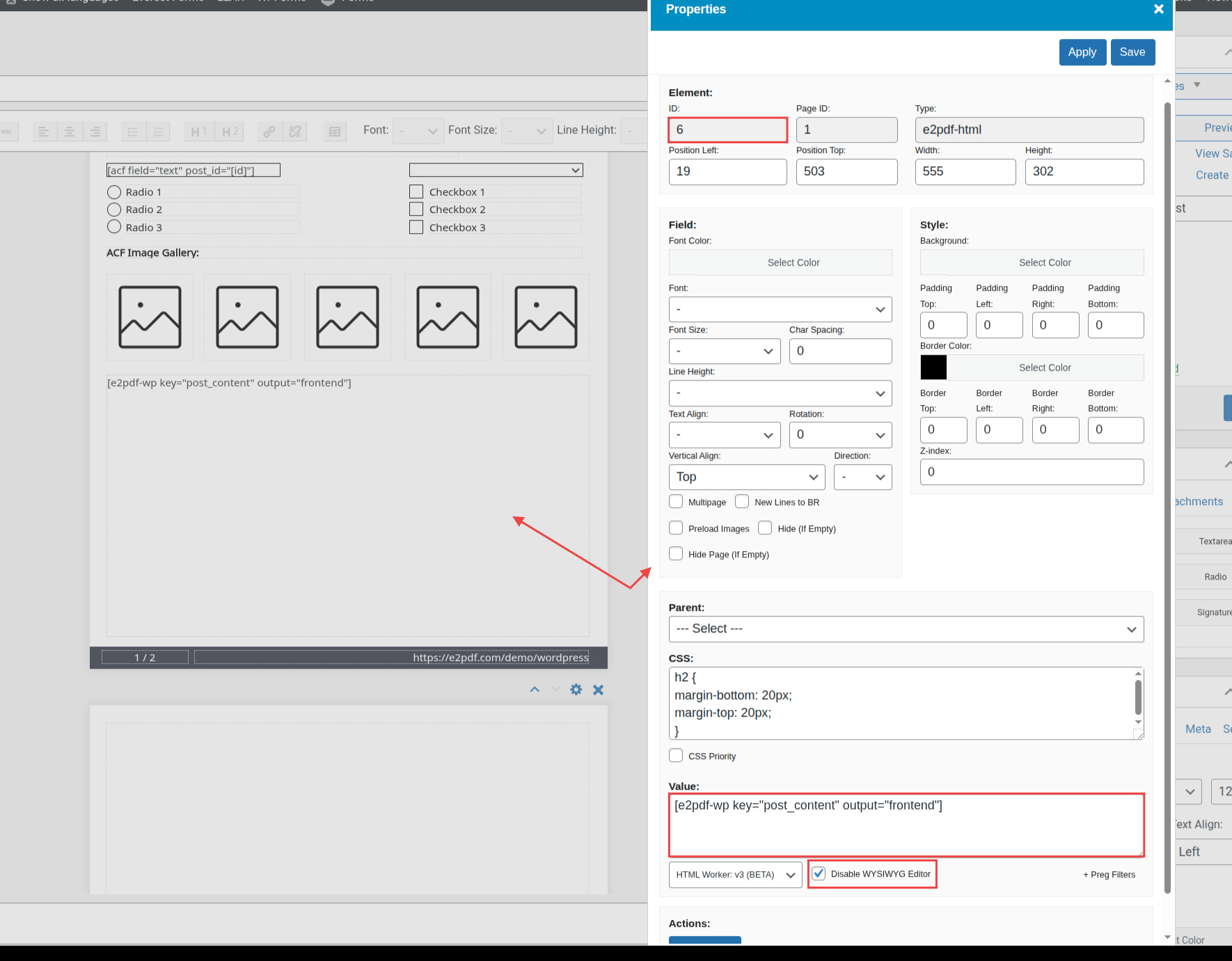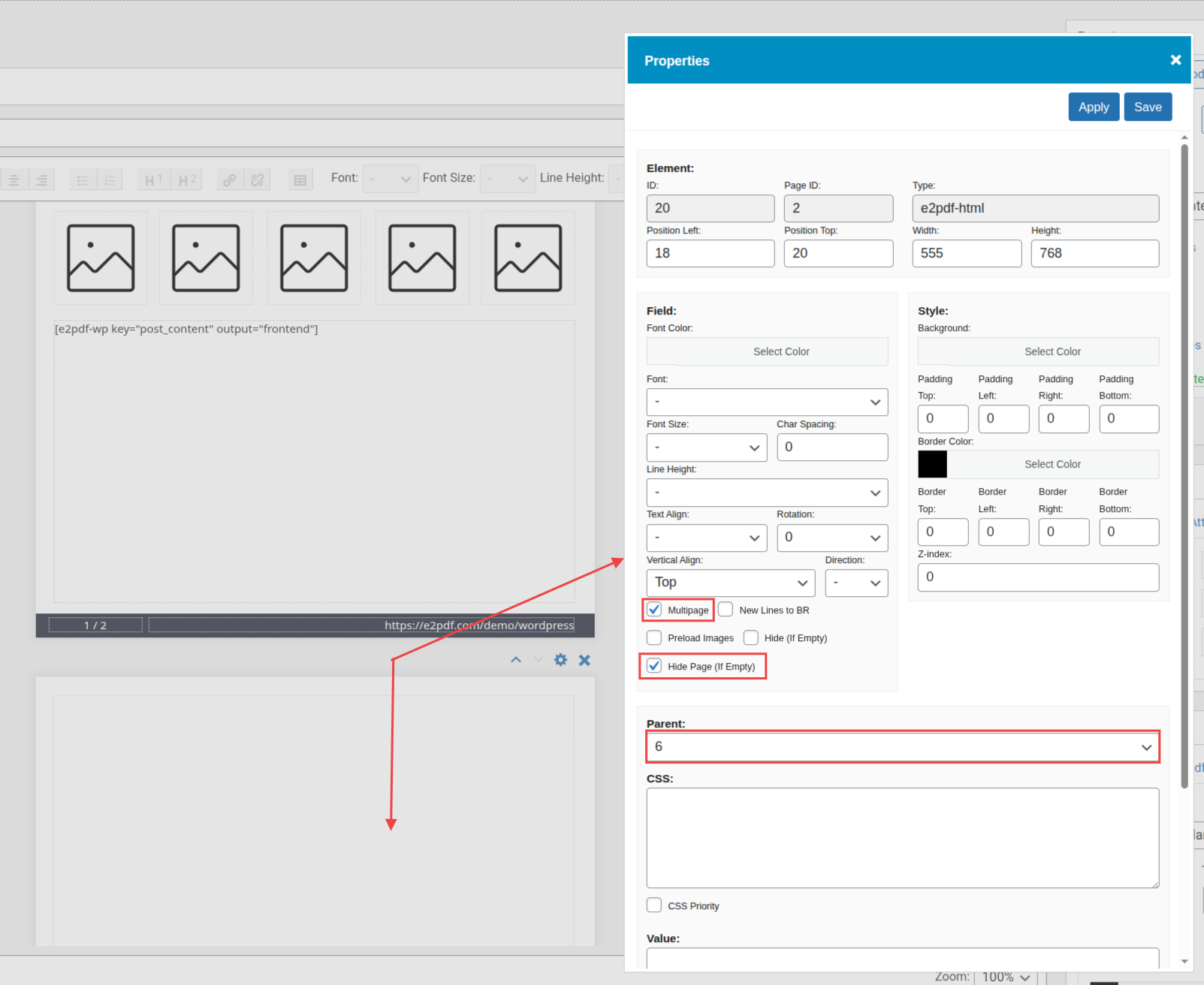HTML field Auto Height Adjustment
23 October, 2025 14:06:03
LELF
Topics: 17
Messages: 86
23 October, 2025 14:09:12
LELF
Topics: 17
Messages: 86
23 October, 2025 14:18:42
E2Pdf
Support
Topics: 7
Messages: 3596
23 October, 2025 14:27:19
LELF
Topics: 17
Messages: 86
23 October, 2025 14:29:10
E2Pdf
Support
Topics: 7
Messages: 3596