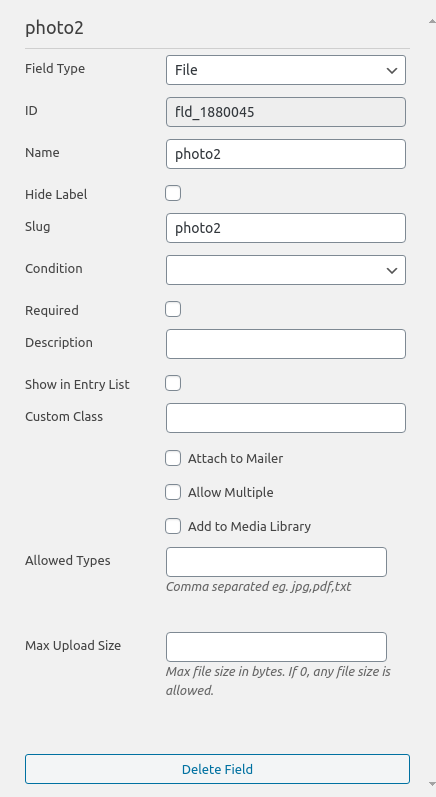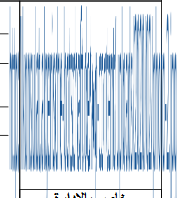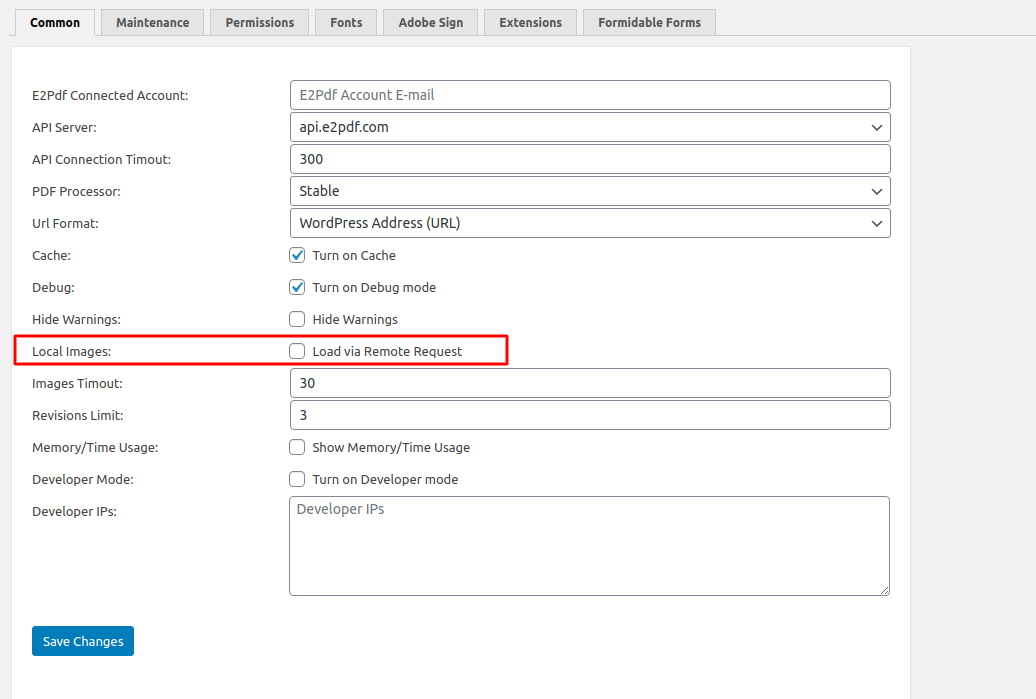Image not mapped
Caldera Forms Bug Released
11 February, 2020 15:42:59
Abdel
Topics: 2
Messages: 6
11 February, 2020 16:00:55
E2Pdf
Support
Topics: 7
Messages: 3596
11 February, 2020 17:38:42
E2Pdf
Support
Topics: 7
Messages: 3596
11 February, 2020 19:07:47
Abdel
Topics: 2
Messages: 6
11 February, 2020 19:22:53
E2Pdf
Support
Topics: 7
Messages: 3596
12 February, 2020 10:08:00
E2Pdf
Support
Topics: 7
Messages: 3596