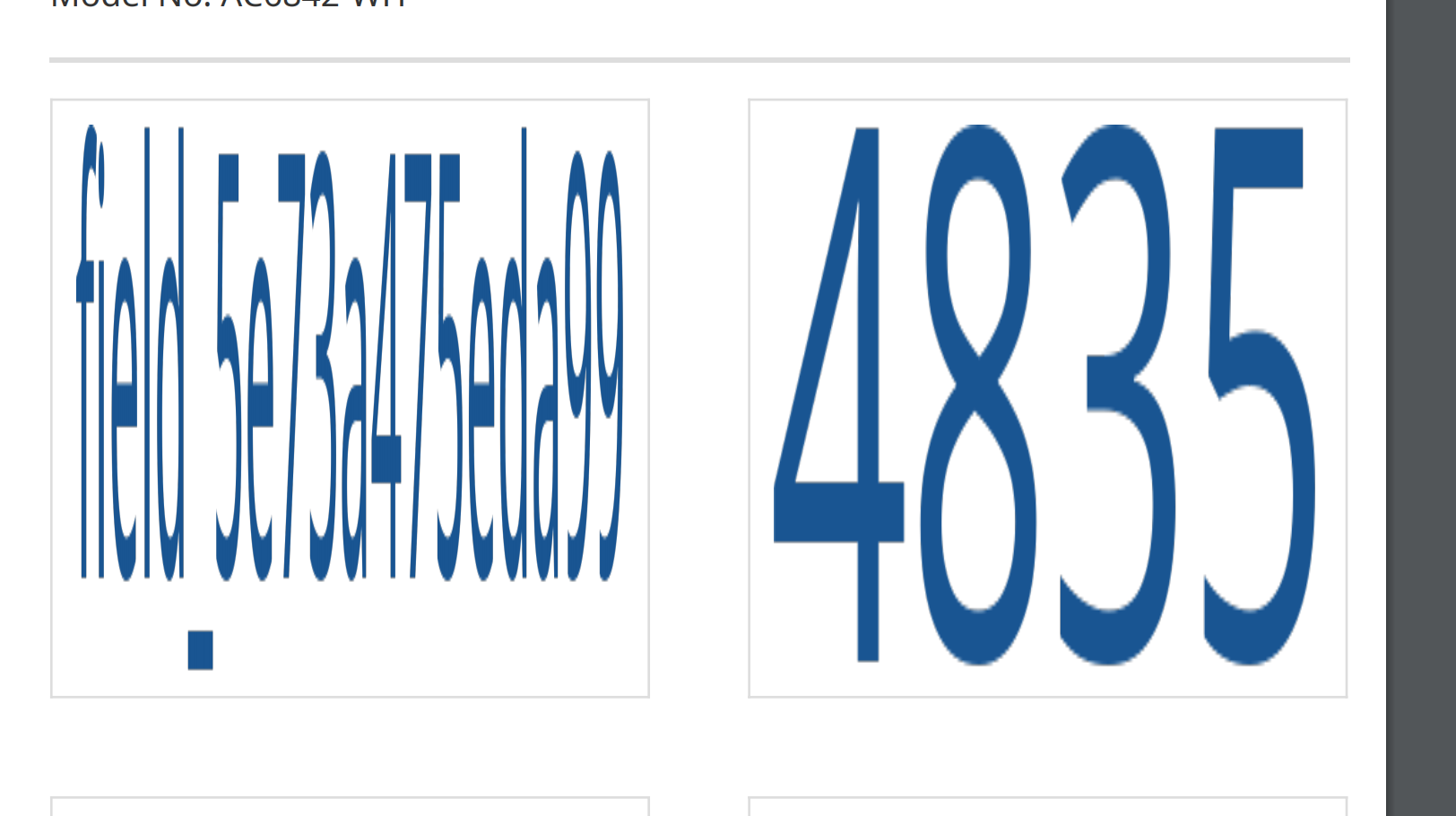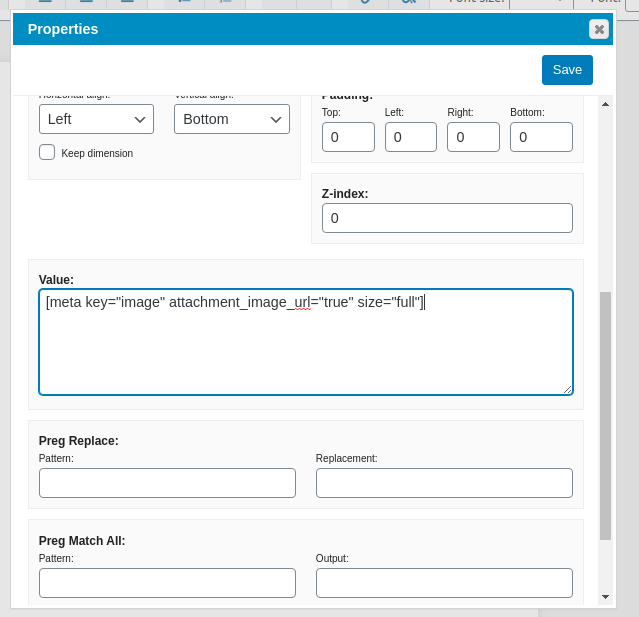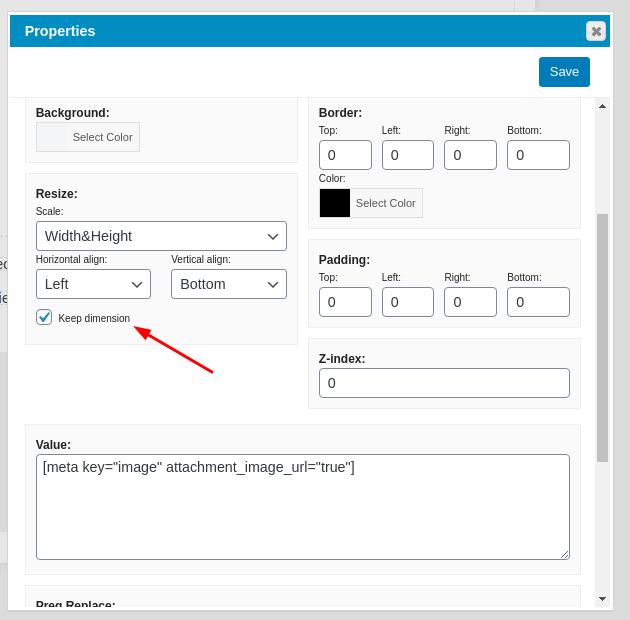Image not mapping from ACF Image field
WordPress
19 March, 2020 17:15:06
19 March, 2020 17:34:03
E2Pdf
Support
Topics: 7
Messages: 3596
19 March, 2020 18:03:04
19 March, 2020 18:14:00
E2Pdf
Support
Topics: 7
Messages: 3596
19 March, 2020 19:25:53