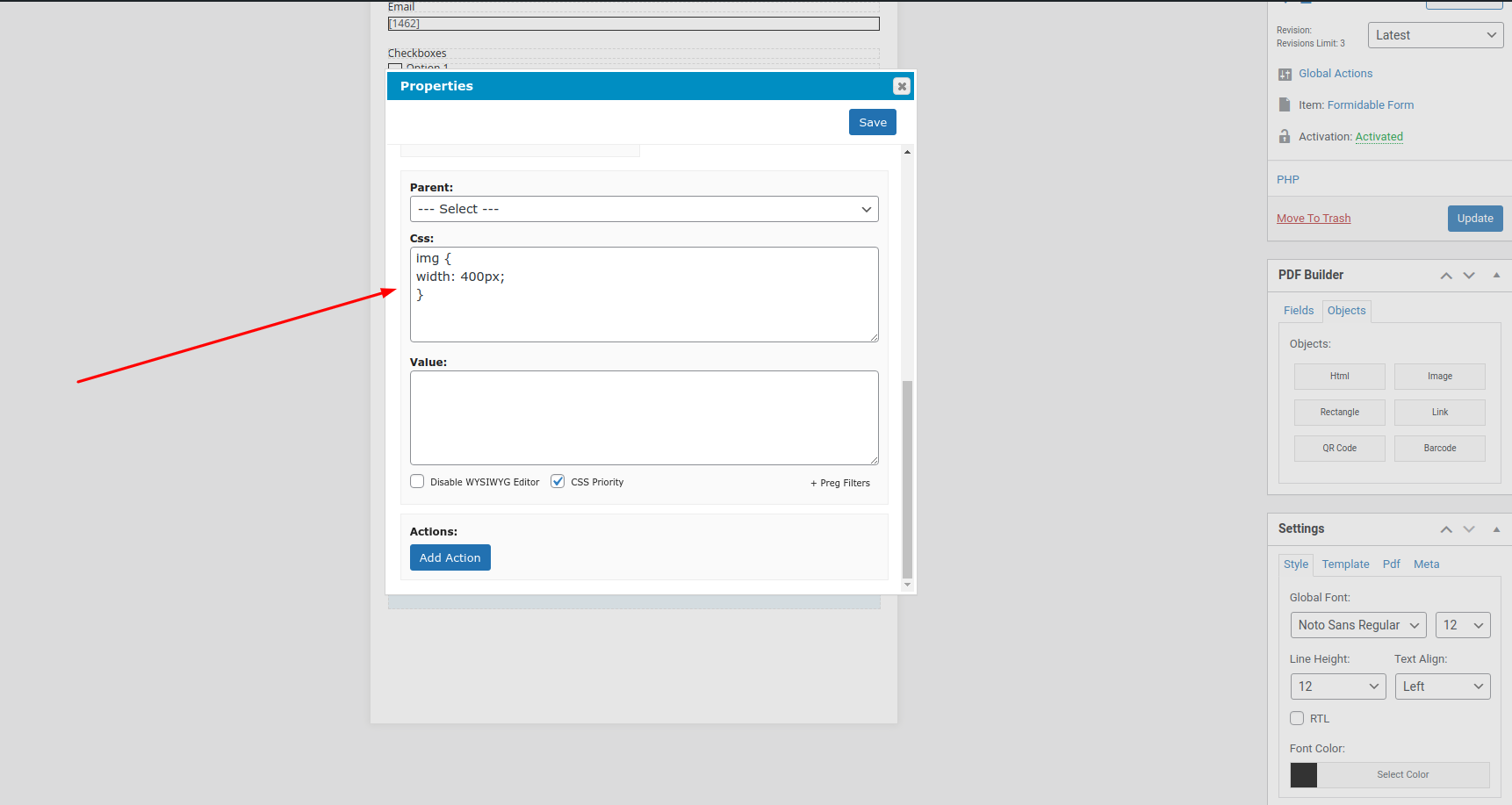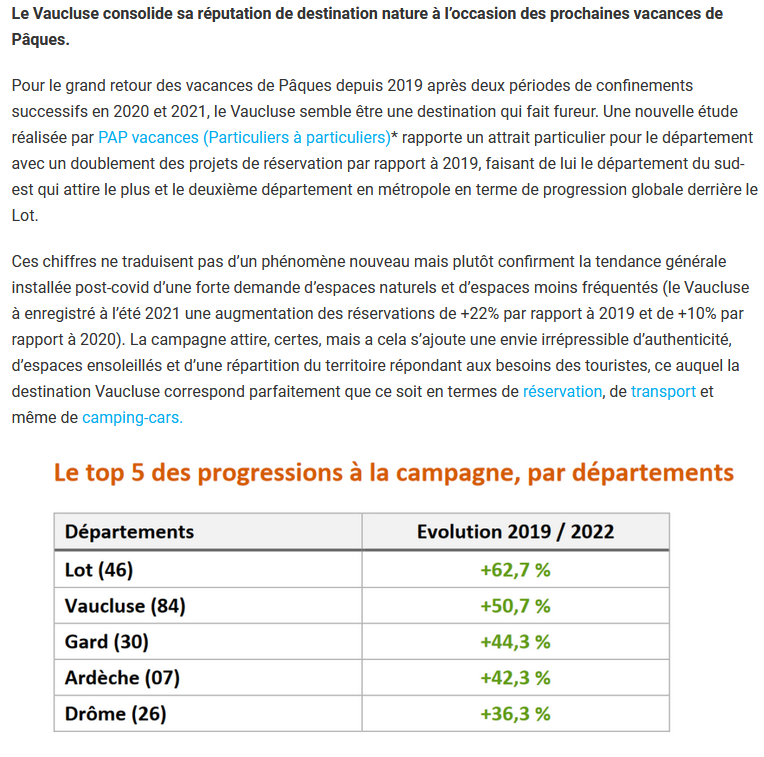Image Too large from post_content
WordPress
13 April, 2022 06:23:04
GAIDO
Topics: 2
Messages: 6
13 April, 2022 06:28:06
E2Pdf
Support
Topics: 7
Messages: 3596
13 April, 2022 06:36:48
GAIDO
Topics: 2
Messages: 6
13 April, 2022 08:13:23
E2Pdf
Support
Topics: 7
Messages: 3596
13 April, 2022 08:29:25
GAIDO
Topics: 2
Messages: 6
13 April, 2022 08:30:20
GAIDO
Topics: 2
Messages: 6
13 April, 2022 09:24:53
E2Pdf
Support
Topics: 7
Messages: 3596