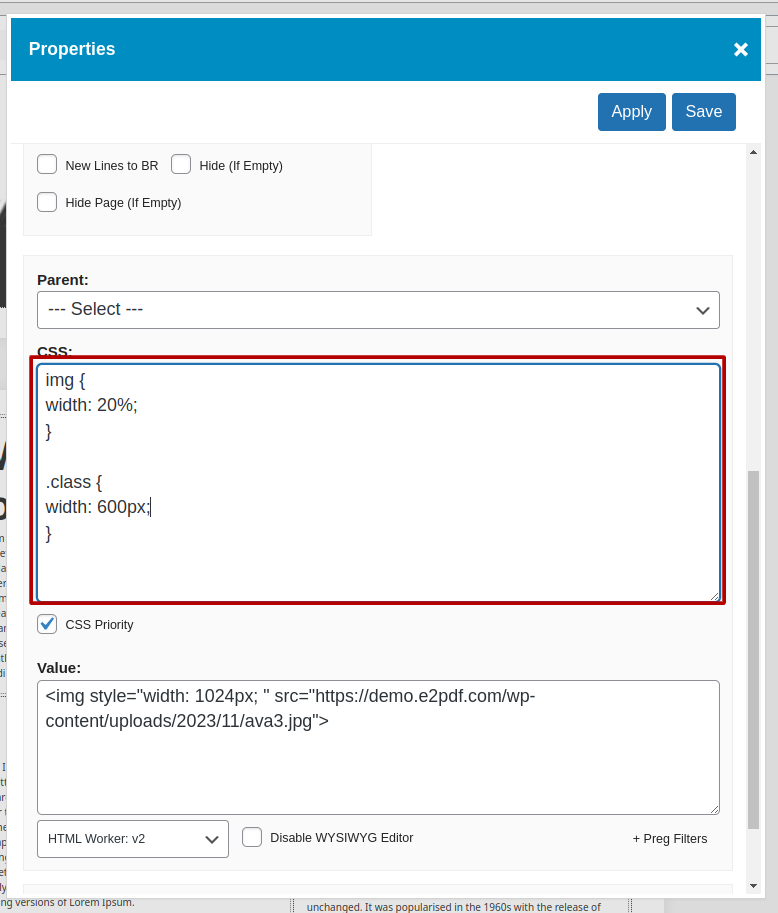Images cut off in PDF
27 August, 2024 03:06:19
mindfulwp
Topics: 2
Messages: 8
27 August, 2024 03:20:22
E2Pdf
Support
Topics: 7
Messages: 3597
27 August, 2024 03:29:23
mindfulwp
Topics: 2
Messages: 8
27 August, 2024 03:32:14
E2Pdf
Support
Topics: 7
Messages: 3597
27 August, 2024 03:37:02
mindfulwp
Topics: 2
Messages: 8
27 August, 2024 03:44:29
E2Pdf
Support
Topics: 7
Messages: 3597
27 August, 2024 03:58:08
mindfulwp
Topics: 2
Messages: 8