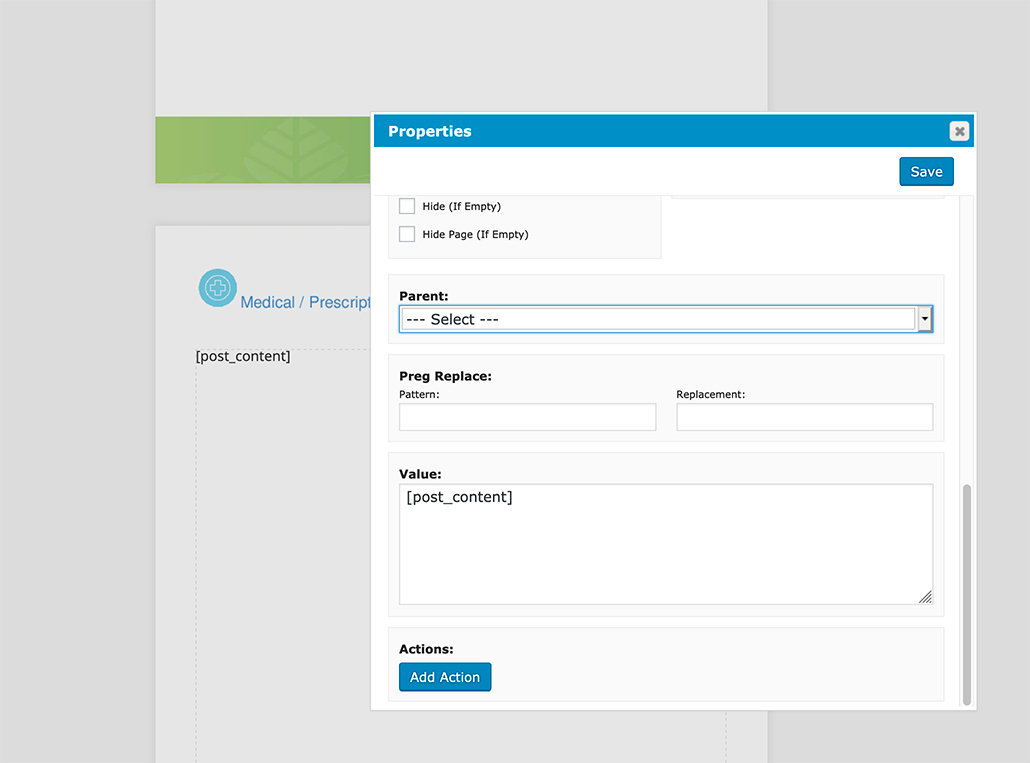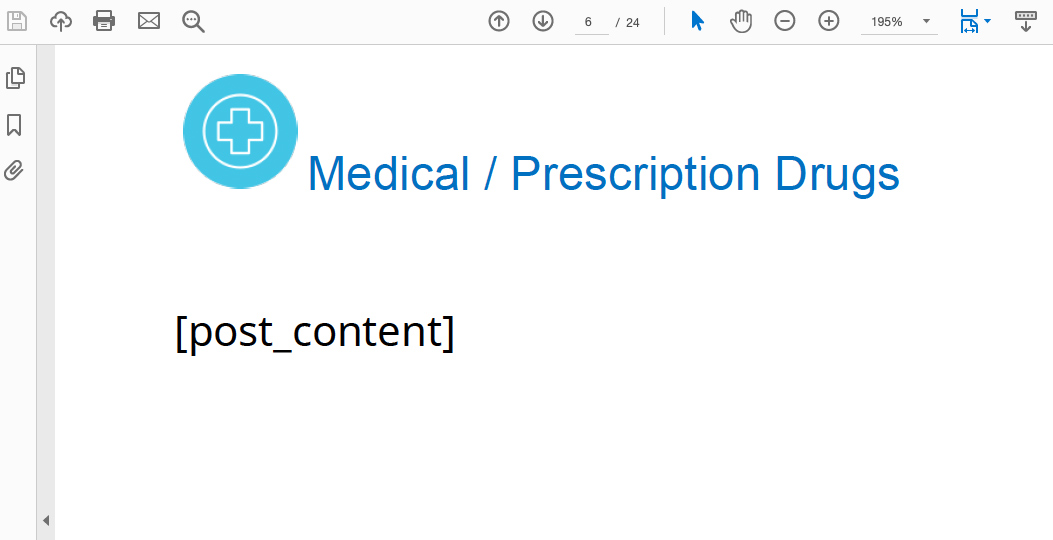Inserting post content into imported PDF
WordPress
1 September, 2019 11:49:55
ginowhitaker
Topics: 1
Messages: 6
1 September, 2019 12:08:54
E2Pdf
Support
Topics: 7
Messages: 3596
1 September, 2019 12:19:03
ginowhitaker
Topics: 1
Messages: 6
1 September, 2019 12:32:23
E2Pdf
Support
Topics: 7
Messages: 3596
1 September, 2019 12:41:07
ginowhitaker
Topics: 1
Messages: 6
1 September, 2019 12:56:17
E2Pdf
Support
Topics: 7
Messages: 3596
1 September, 2019 13:47:41
ginowhitaker
Topics: 1
Messages: 6
1 September, 2019 14:55:14
ginowhitaker
Topics: 1
Messages: 6
1 September, 2019 18:31:18
E2Pdf
Support
Topics: 7
Messages: 3596
1 September, 2019 19:56:57
ginowhitaker
Topics: 1
Messages: 6