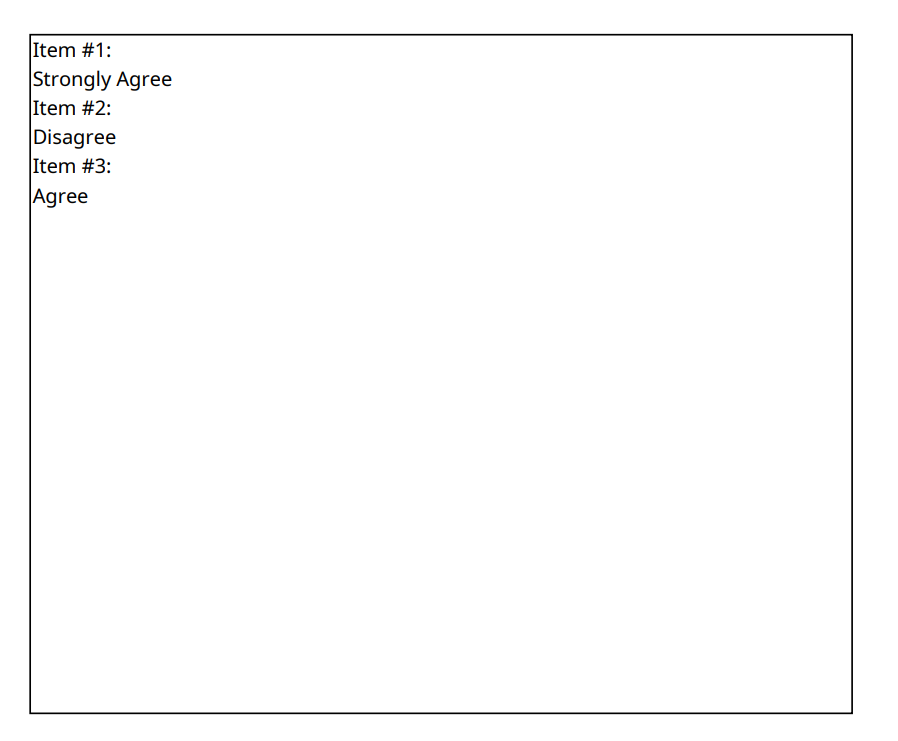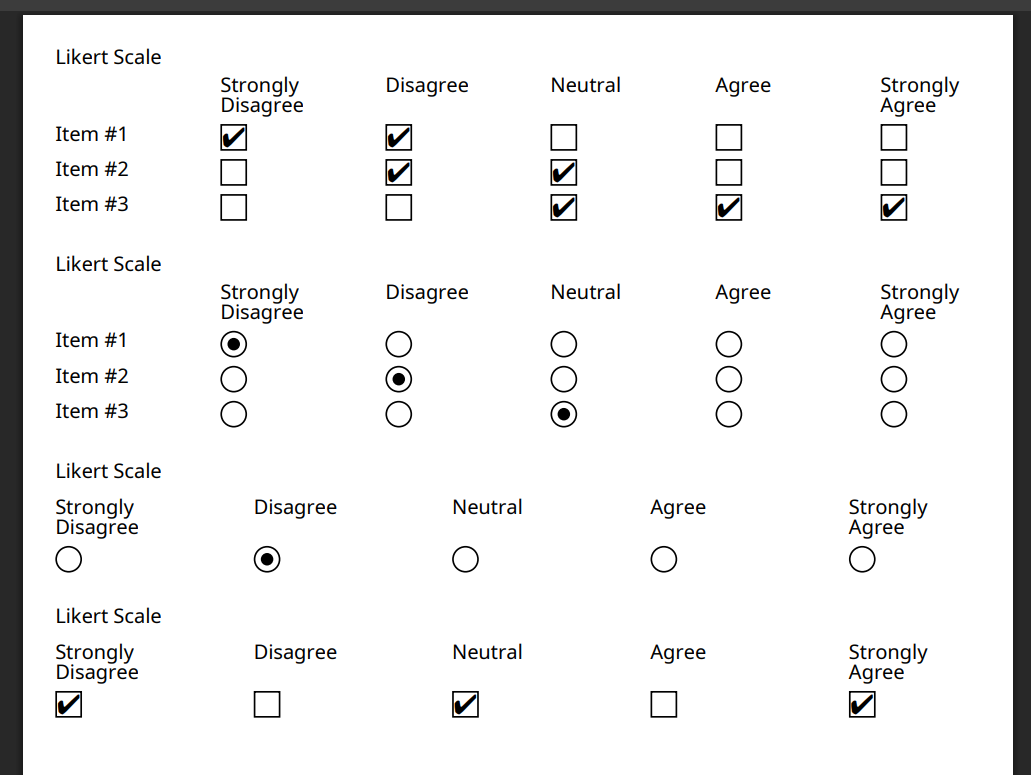Issue Exporting WPForms Likert Scale Field with E2Pdf
Released
26 June, 2025 23:39:21
nfinity
Topics: 1
Messages: 2
27 June, 2025 02:31:46
E2Pdf
Support
Topics: 7
Messages: 3604
27 June, 2025 02:38:30
nfinity
Topics: 1
Messages: 2
27 June, 2025 02:50:09
E2Pdf
Support
Topics: 7
Messages: 3604
1 July, 2025 04:01:26
E2Pdf
Support
Topics: 7
Messages: 3604