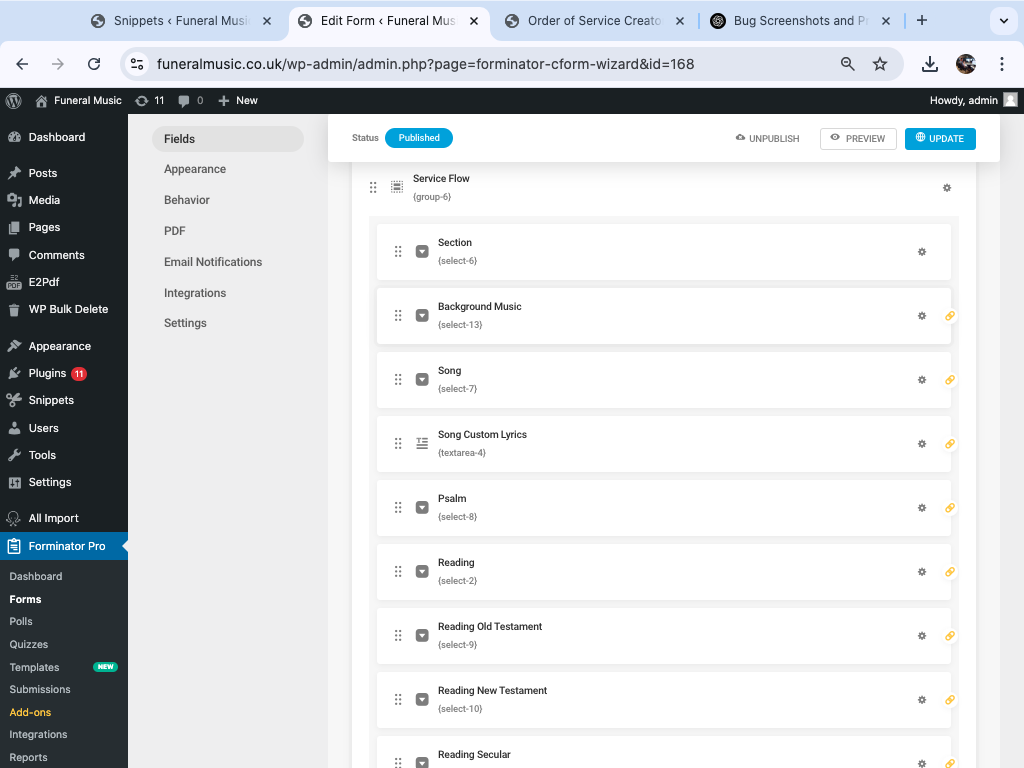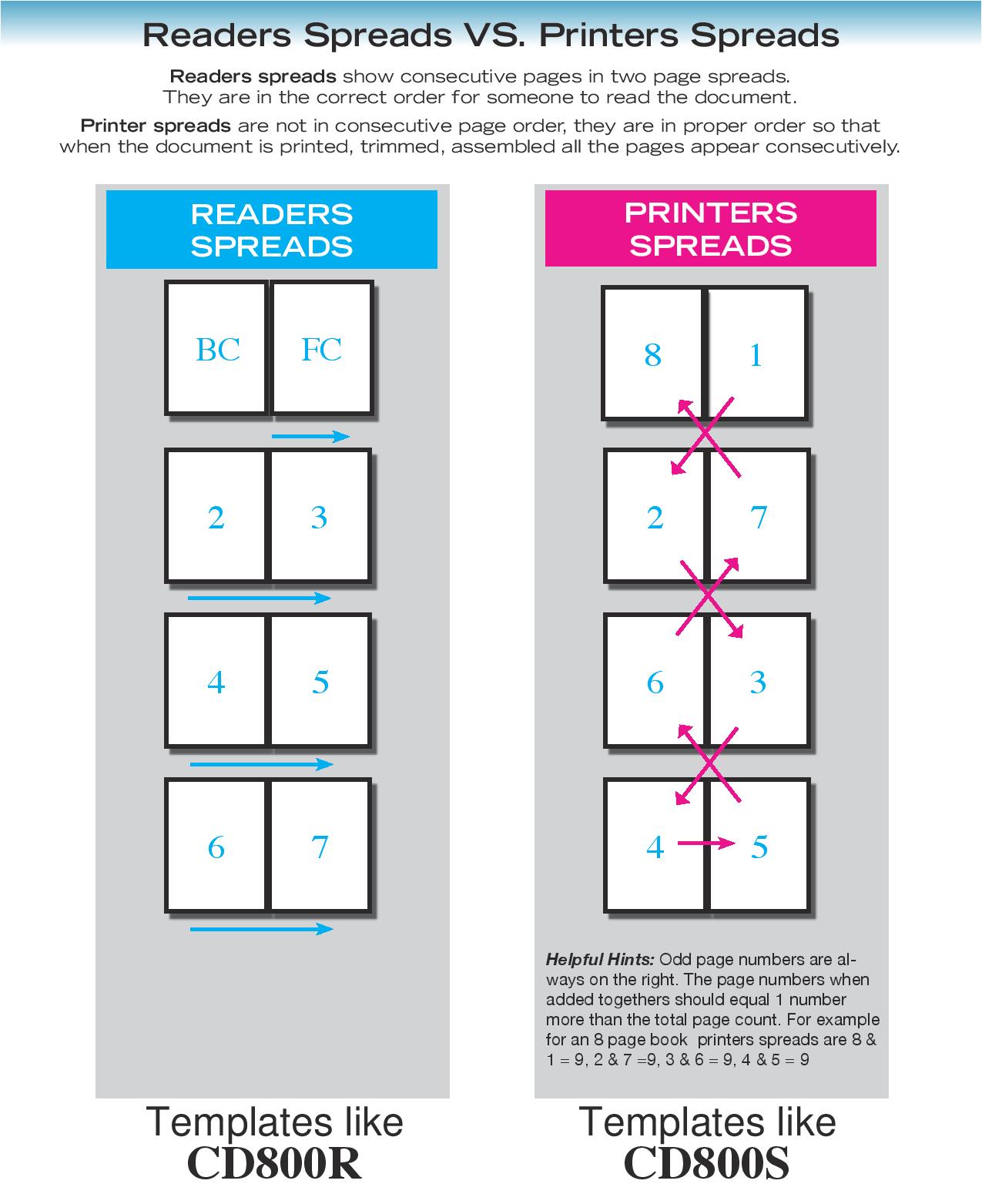Issue with Using E2Pdf Merge Tag in Shortcode Attributes
Forminator Forms
6 December, 2024 06:30:58
RussC
Topics: 1
Messages: 13
6 December, 2024 07:28:43
E2Pdf
Support
Topics: 7
Messages: 3592
6 December, 2024 10:18:58
RussC
Topics: 1
Messages: 13
20 January, 2025 12:20:27
RussC
Topics: 1
Messages: 13
20 January, 2025 12:20:29
RussC
Topics: 1
Messages: 13
20 January, 2025 23:57:52
E2Pdf
Support
Topics: 7
Messages: 3592
3 February, 2025 03:08:27
RussC
Topics: 1
Messages: 13
3 February, 2025 03:43:34
E2Pdf
Support
Topics: 7
Messages: 3592
3 February, 2025 06:40:34
RussC
Topics: 1
Messages: 13
3 February, 2025 07:46:54
E2Pdf
Support
Topics: 7
Messages: 3592
3 February, 2025 09:07:55
RussC
Topics: 1
Messages: 13
3 February, 2025 11:56:49
E2Pdf
Support
Topics: 7
Messages: 3592
4 February, 2025 04:05:02
RussC
Topics: 1
Messages: 13
4 February, 2025 07:36:25
RussC
Topics: 1
Messages: 13
4 February, 2025 08:19:11
RussC
Topics: 1
Messages: 13
4 February, 2025 08:42:14
RussC
Topics: 1
Messages: 13
4 February, 2025 08:53:57
RussC
Topics: 1
Messages: 13
4 February, 2025 09:02:58
E2Pdf
Support
Topics: 7
Messages: 3592