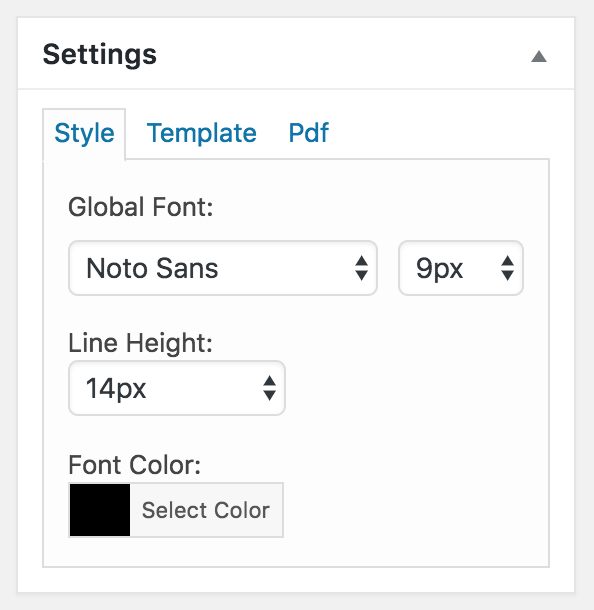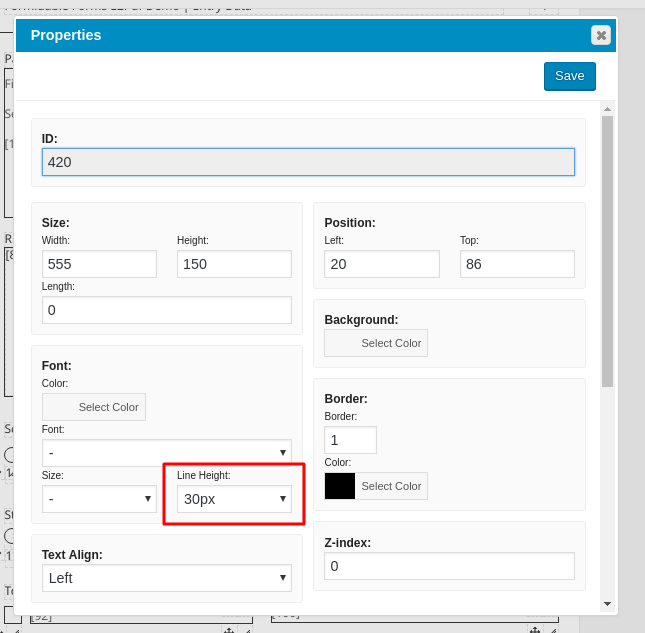Line Height setting appears to have no effect
10 October, 2018 16:20:15
andy1
Topics: 6
Messages: 18
10 October, 2018 18:09:59
E2Pdf
Support
Topics: 7
Messages: 3574
10 October, 2018 18:26:56
andy1
Topics: 6
Messages: 18
11 October, 2018 13:24:30
E2Pdf
Support
Topics: 7
Messages: 3574
11 October, 2018 21:04:10
andy1
Topics: 6
Messages: 18