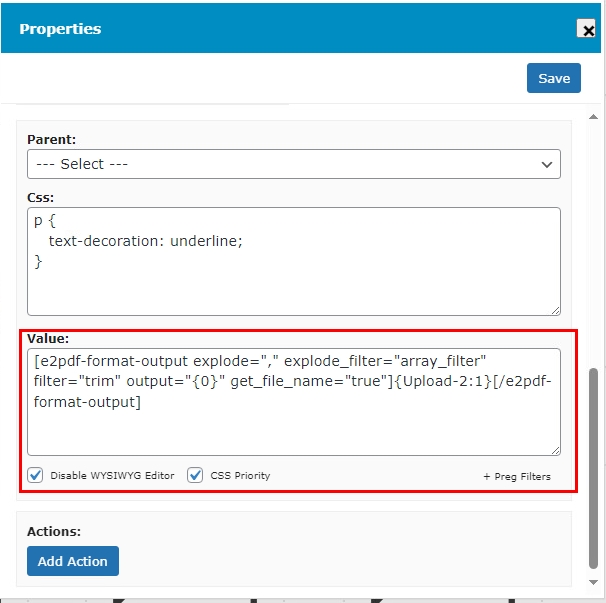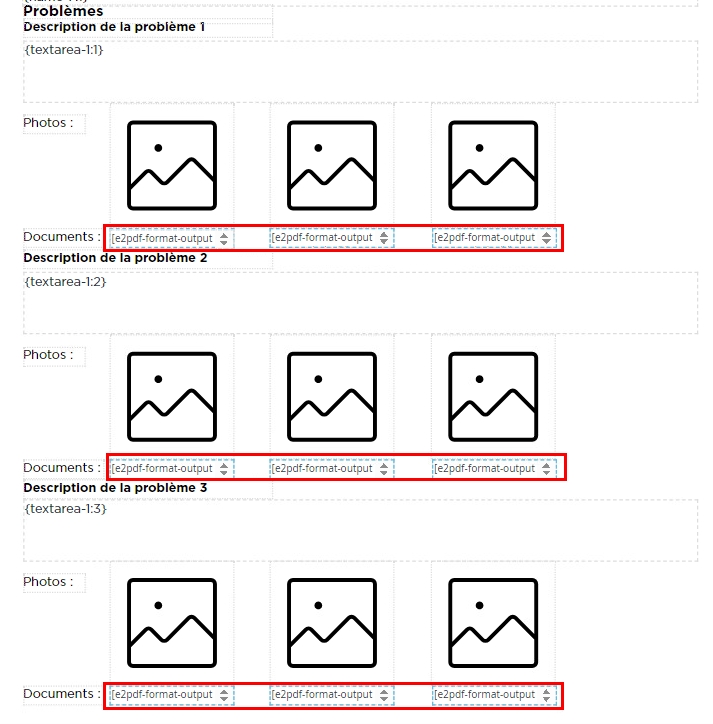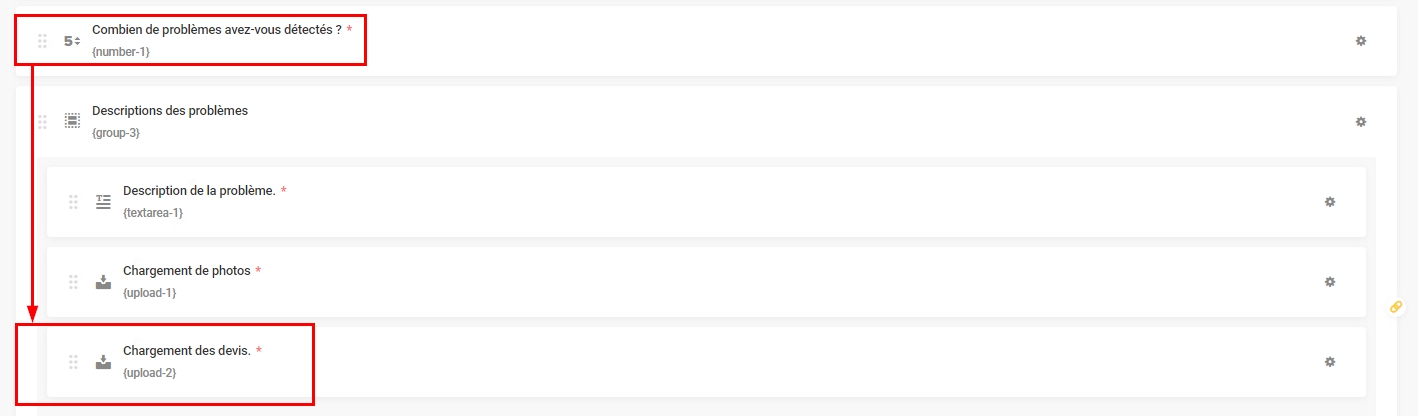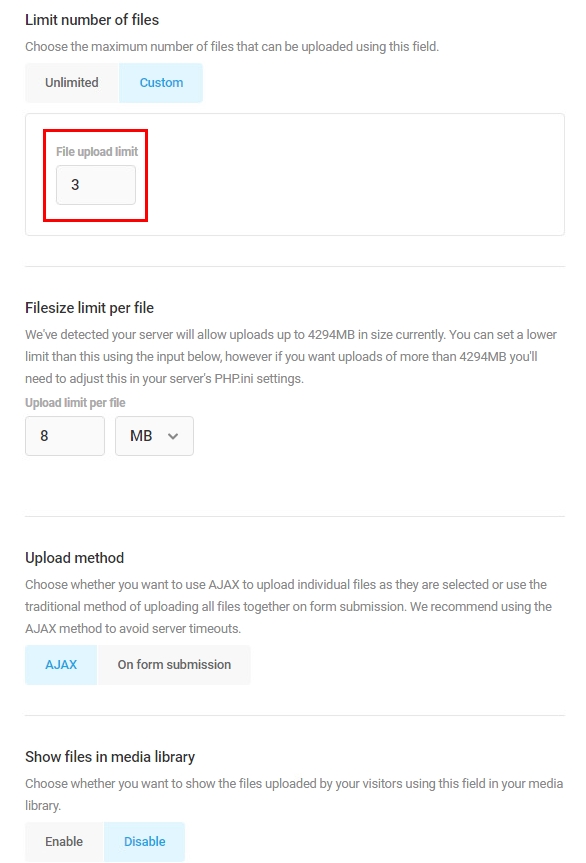Link to only the "filename" of uploaded PDF files.
15 February, 2024 07:00:38
Alain Melsens
Topics: 8
Messages: 50
15 February, 2024 07:22:40
Alain Melsens
Topics: 8
Messages: 50
15 February, 2024 07:34:04
Alain Melsens
Topics: 8
Messages: 50
15 February, 2024 08:46:49
E2Pdf
Support
Topics: 7
Messages: 3596
15 February, 2024 23:17:51
Alain Melsens
Topics: 8
Messages: 50
15 February, 2024 23:29:16
Alain Melsens
Topics: 8
Messages: 50
16 February, 2024 00:27:01
E2Pdf
Support
Topics: 7
Messages: 3596
16 February, 2024 00:57:39
Alain Melsens
Topics: 8
Messages: 50
16 February, 2024 01:01:31
E2Pdf
Support
Topics: 7
Messages: 3596
16 February, 2024 01:33:57
Alain Melsens
Topics: 8
Messages: 50