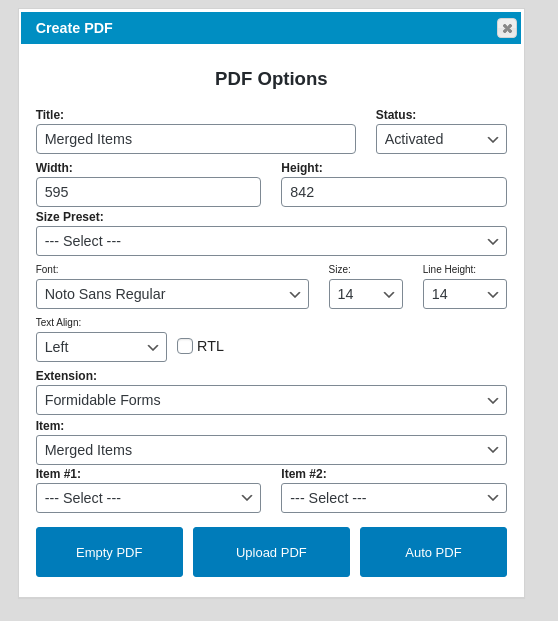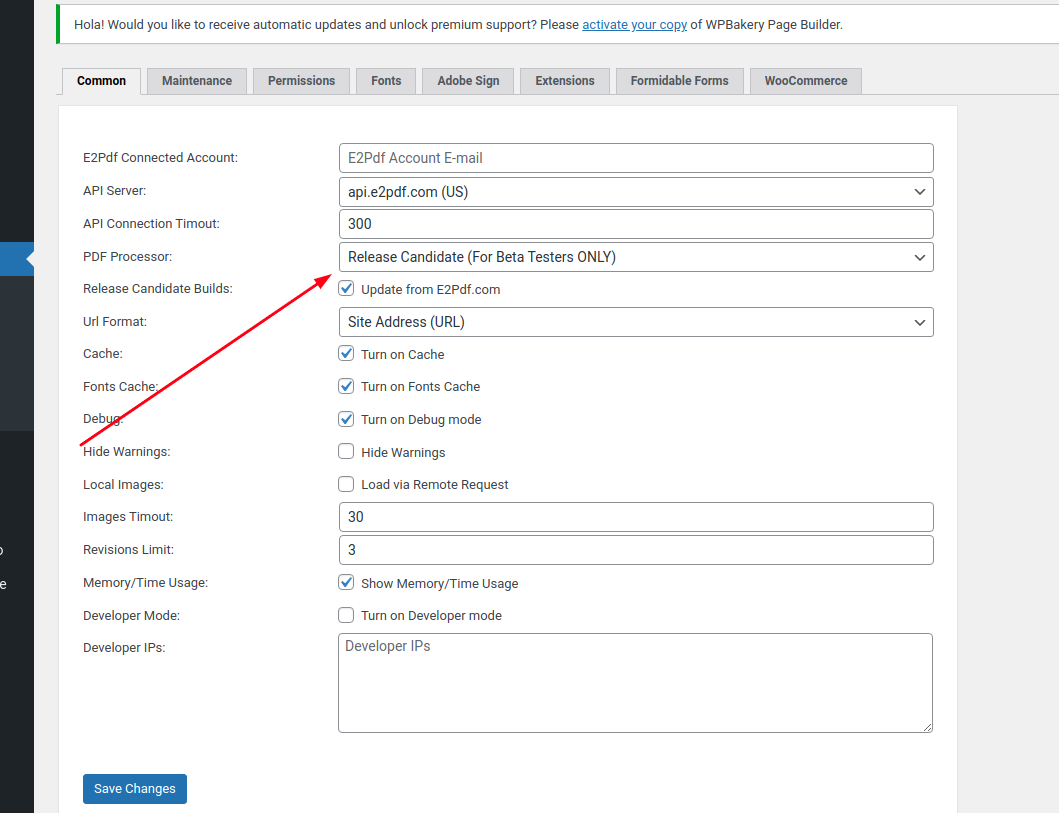Merge Data From Two Forms In A Template in FormidableForms?
Formidable Forms Released
24 April, 2018 04:38:48
ezewee
Topics: 11
Messages: 46
26 April, 2018 13:45:32
E2Pdf
Support
Topics: 7
Messages: 3604
26 April, 2018 21:41:10
ezewee
Topics: 11
Messages: 46
3 May, 2018 13:32:00
E2Pdf
Support
Topics: 7
Messages: 3604
25 August, 2018 16:06:35
ezewee
Topics: 11
Messages: 46
25 August, 2018 16:36:02
E2Pdf
Support
Topics: 7
Messages: 3604
25 August, 2018 17:01:06
ezewee
Topics: 11
Messages: 46
25 August, 2018 17:19:49
E2Pdf
Support
Topics: 7
Messages: 3604
25 August, 2018 17:23:08
ezewee
Topics: 11
Messages: 46
25 August, 2018 18:17:25
PRO2PDF
Support
Topics: 2
Messages: 69
29 October, 2018 15:01:10
ezewee
Topics: 11
Messages: 46
29 October, 2018 15:31:27
E2Pdf
Support
Topics: 7
Messages: 3604
26 November, 2019 16:58:31
ezewee
Topics: 11
Messages: 46
26 November, 2019 18:02:43
E2Pdf
Support
Topics: 7
Messages: 3604
26 November, 2019 18:50:36
ezewee
Topics: 11
Messages: 46
27 July, 2020 15:14:58
ezewee
Topics: 11
Messages: 46
27 July, 2020 17:21:25
E2Pdf
Support
Topics: 7
Messages: 3604
27 July, 2020 21:12:18
ezewee
Topics: 11
Messages: 46
9 November, 2020 20:31:03
ezewee
Topics: 11
Messages: 46
10 November, 2020 07:12:11
E2Pdf
Support
Topics: 7
Messages: 3604
10 November, 2020 15:20:44
ezewee
Topics: 11
Messages: 46
29 December, 2020 10:31:02
E2Pdf
Support
Topics: 7
Messages: 3604
29 December, 2020 16:21:24
ezewee
Topics: 11
Messages: 46
24 February, 2021 13:18:29
E2Pdf
Support
Topics: 7
Messages: 3604
24 February, 2021 15:19:03
ezewee
Topics: 11
Messages: 46
10 June, 2021 13:51:54
E2Pdf
Support
Topics: 7
Messages: 3604
10 June, 2021 15:24:14
E2Pdf
Support
Topics: 7
Messages: 3604