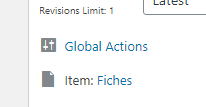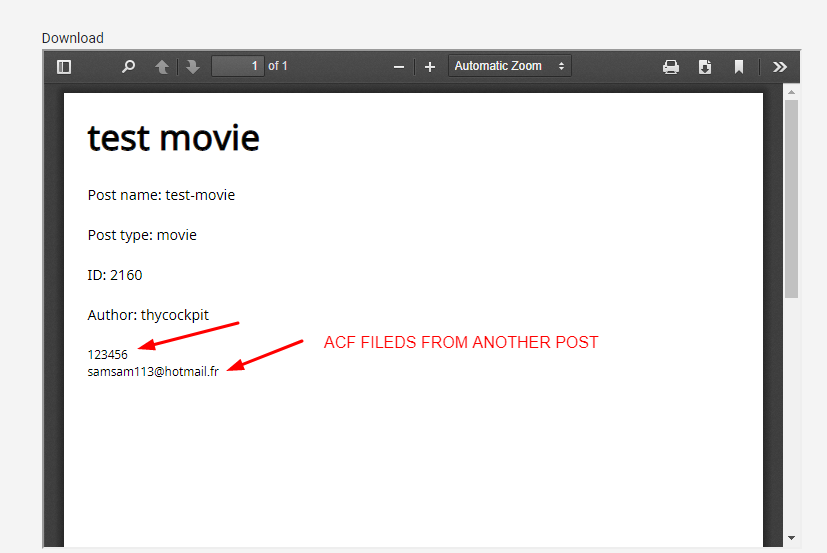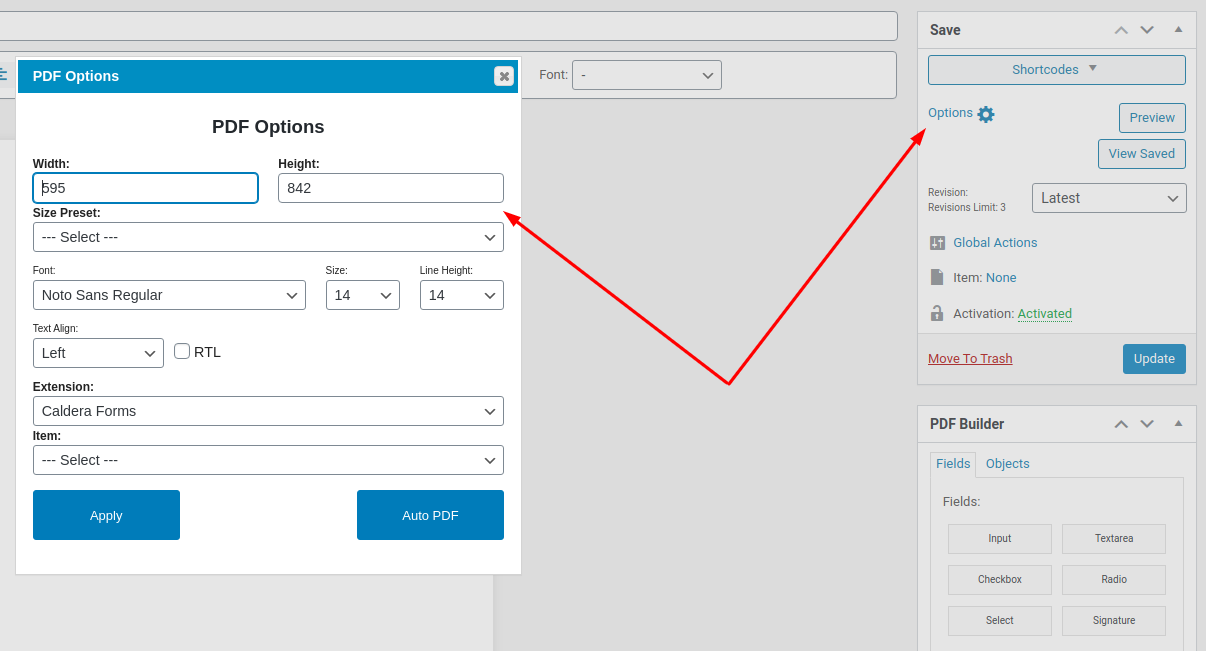My listing theme and ACF custom fields
WordPress
29 October, 2020 11:10:48
draconian0412
Topics: 2
Messages: 13
29 October, 2020 12:28:08
E2Pdf
Support
Topics: 7
Messages: 3597
29 October, 2020 13:39:02
E2Pdf
Support
Topics: 7
Messages: 3597
29 October, 2020 16:23:42
E2Pdf
Support
Topics: 7
Messages: 3597
30 October, 2020 11:36:51
E2Pdf
Support
Topics: 7
Messages: 3597
30 October, 2020 15:56:05
E2Pdf
Support
Topics: 7
Messages: 3597