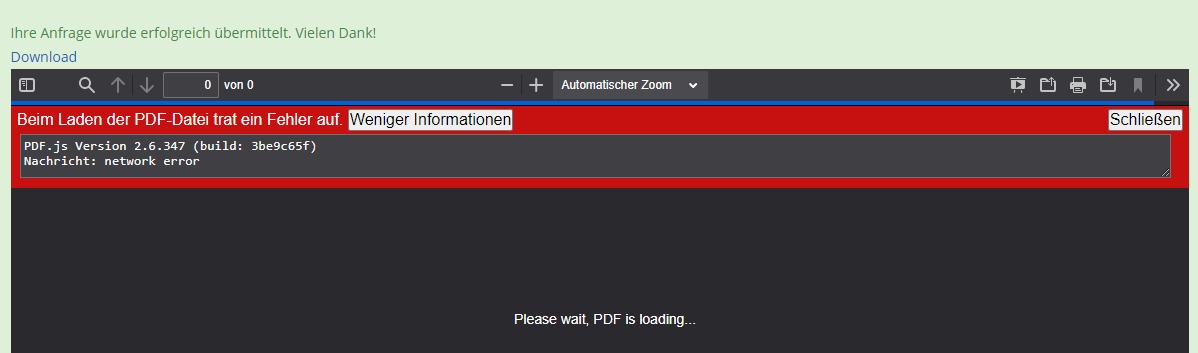Network error loading pdf
Formidable Forms
5 June, 2021 00:22:30
itautomation
Topics: 5
Messages: 15
5 June, 2021 05:30:26
E2Pdf
Support
Topics: 7
Messages: 3597
20 June, 2021 07:03:09
E2Pdf
Support
Topics: 7
Messages: 3597
5 September, 2021 06:52:35
itautomation
Topics: 5
Messages: 15