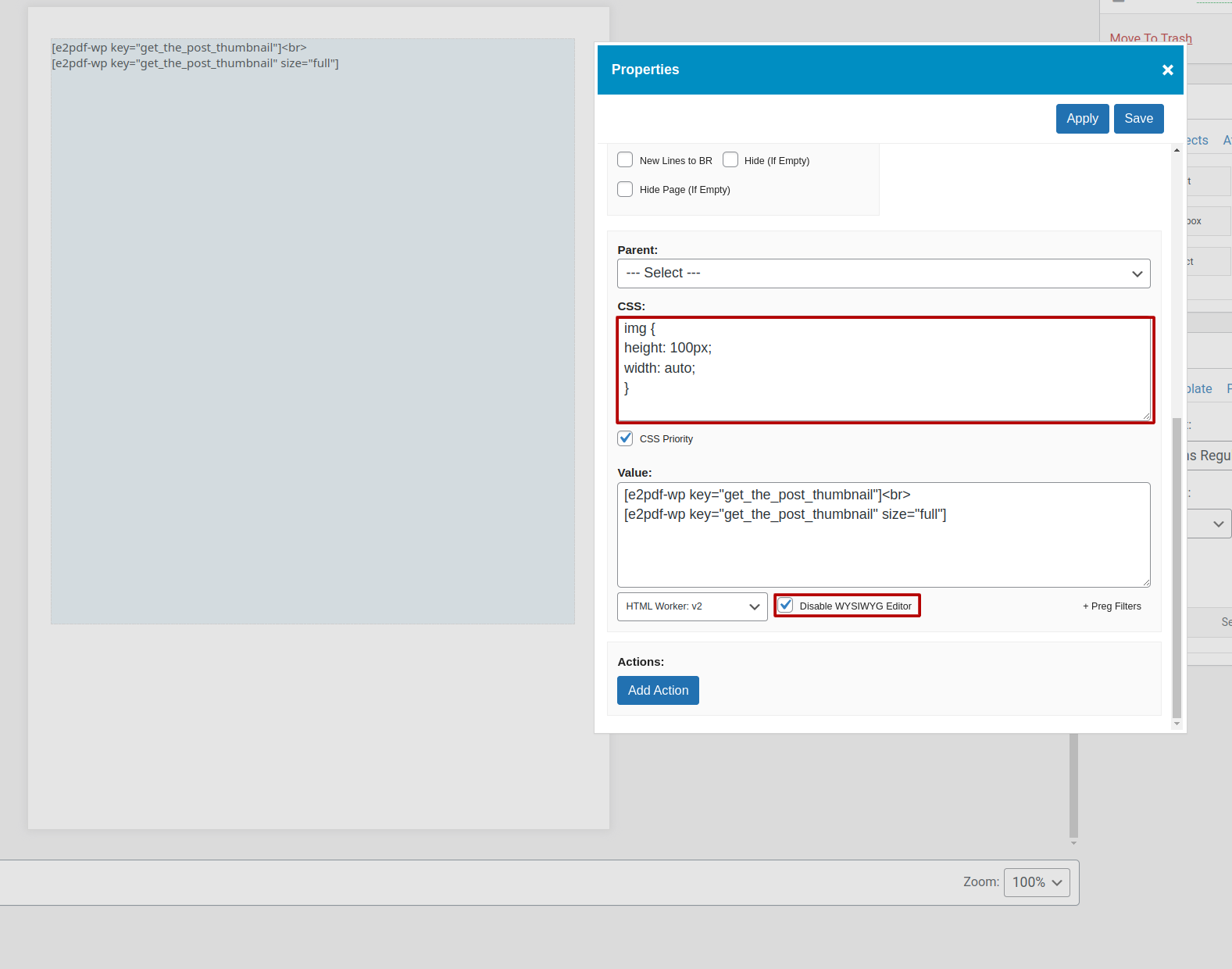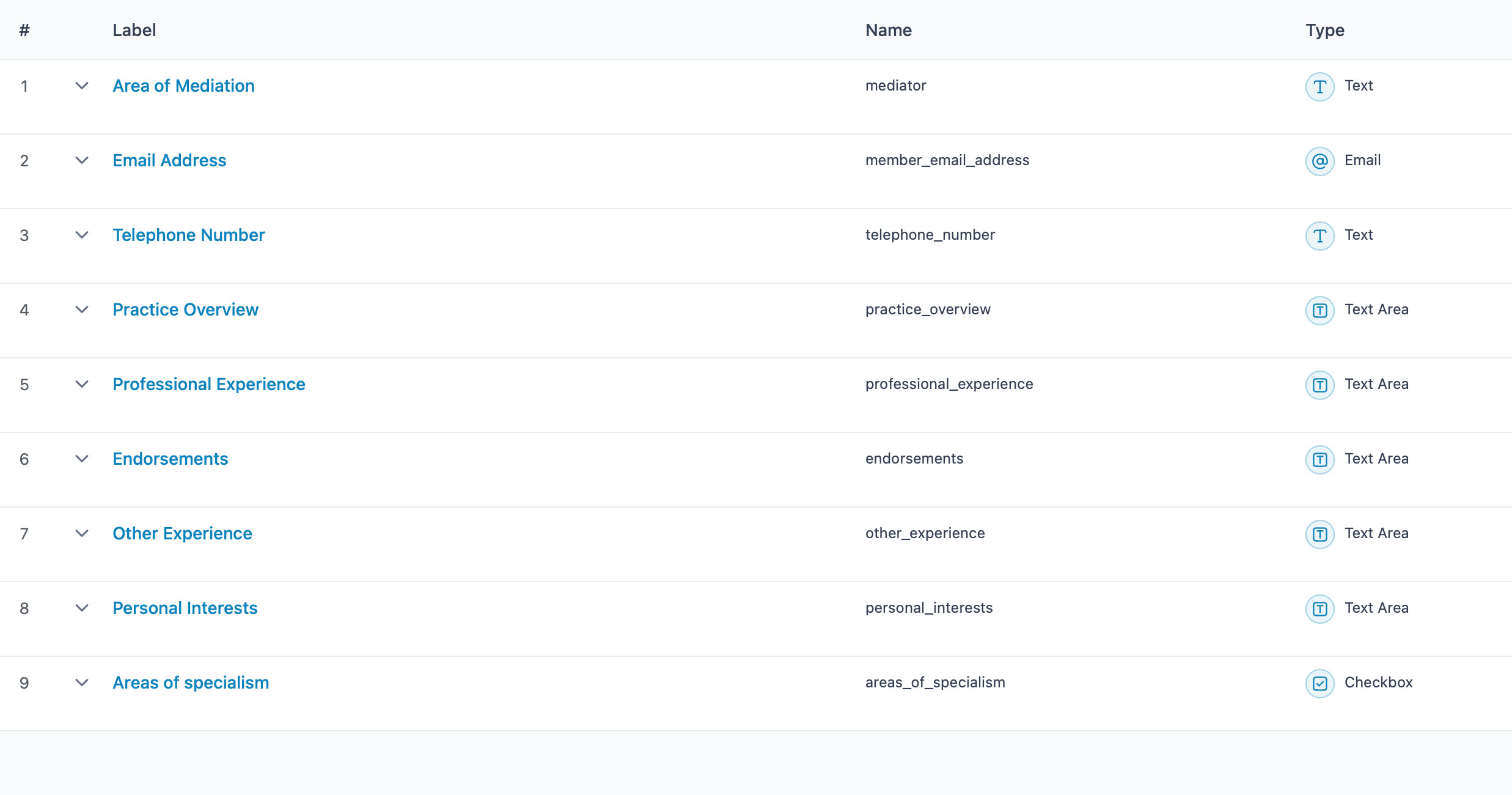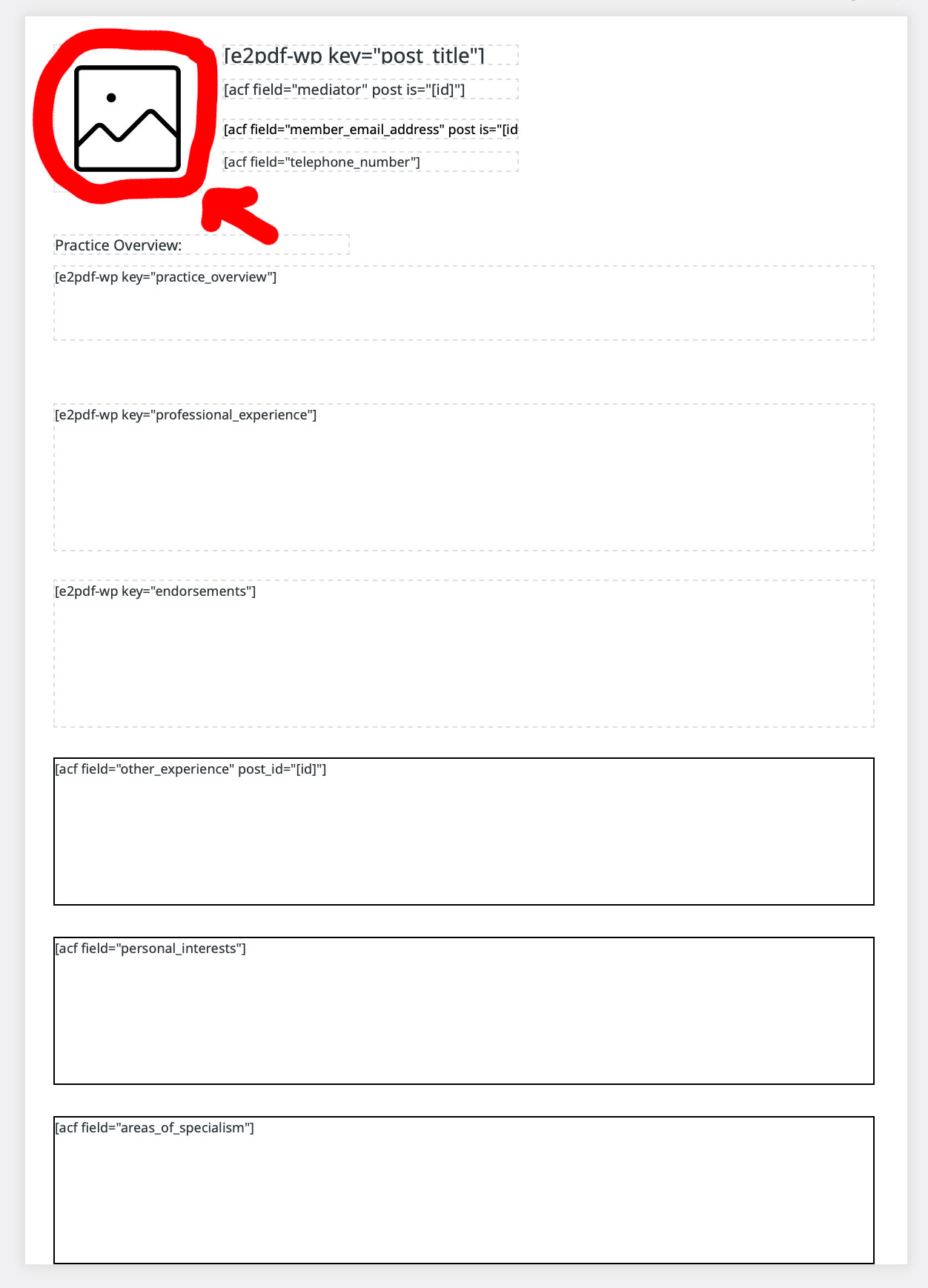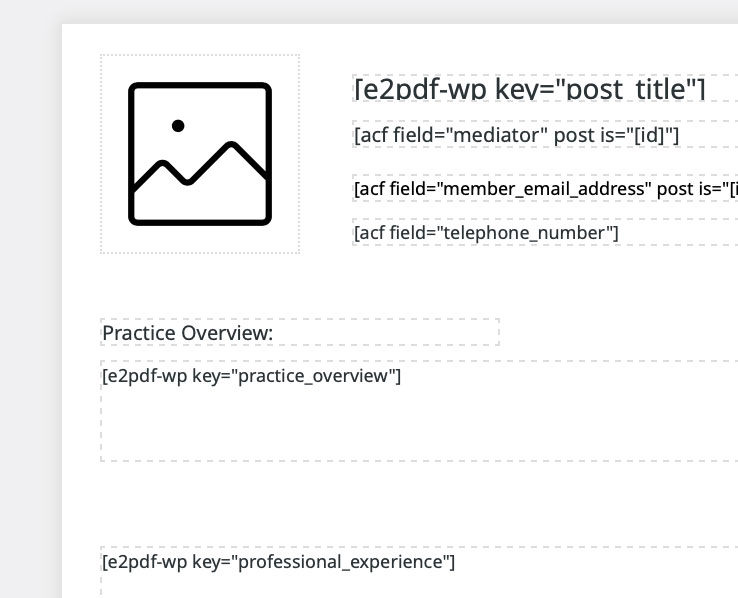Not able to show 'Featured Image' using shortcode
WordPress
17 November, 2024 08:46:42
Northsouth
Topics: 2
Messages: 10
17 November, 2024 08:48:07
E2Pdf
Support
Topics: 7
Messages: 3596
17 November, 2024 08:56:32
Northsouth
Topics: 2
Messages: 10
17 November, 2024 09:17:17
E2Pdf
Support
Topics: 7
Messages: 3596
17 November, 2024 09:56:42
Northsouth
Topics: 2
Messages: 10
17 November, 2024 10:01:59
E2Pdf
Support
Topics: 7
Messages: 3596
17 November, 2024 10:03:19
Northsouth
Topics: 2
Messages: 10
17 November, 2024 10:07:20
E2Pdf
Support
Topics: 7
Messages: 3596
17 November, 2024 11:16:19
Northsouth
Topics: 2
Messages: 10
17 November, 2024 13:53:31
E2Pdf
Support
Topics: 7
Messages: 3596
17 November, 2024 15:20:31
Northsouth
Topics: 2
Messages: 10
17 November, 2024 15:23:02
E2Pdf
Support
Topics: 7
Messages: 3596
17 November, 2024 15:26:23
E2Pdf
Support
Topics: 7
Messages: 3596
18 November, 2024 04:45:34
Northsouth
Topics: 2
Messages: 10