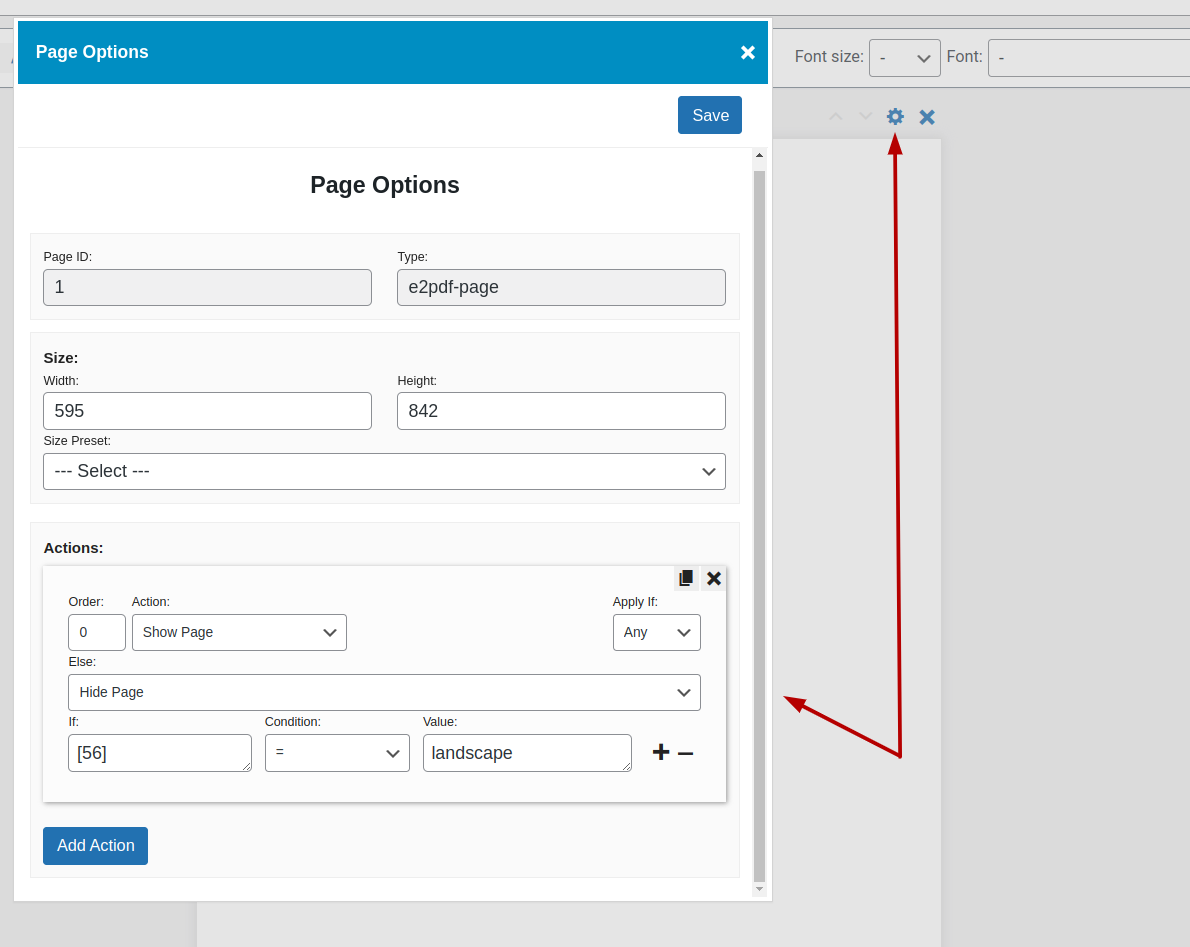Page actions conditionals
2 July, 2024 12:49:15
Ogia
Topics: 1
Messages: 2
2 July, 2024 13:01:34
E2Pdf
Support
Topics: 7
Messages: 3596
3 July, 2024 10:52:03
Ogia
Topics: 1
Messages: 2