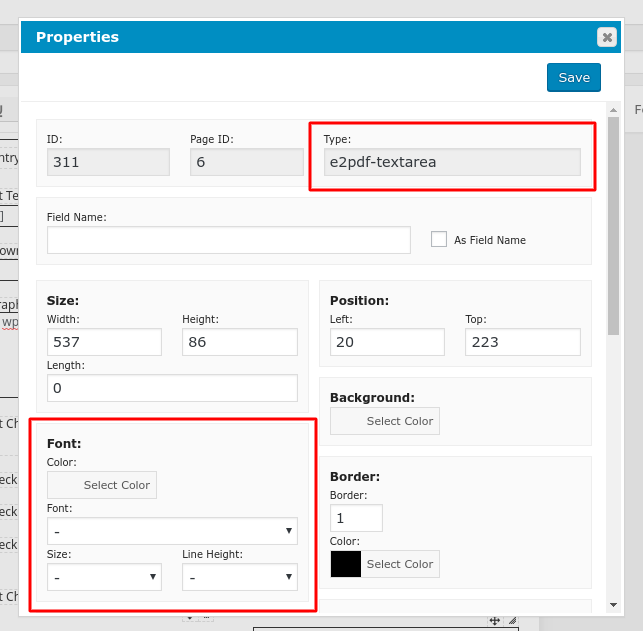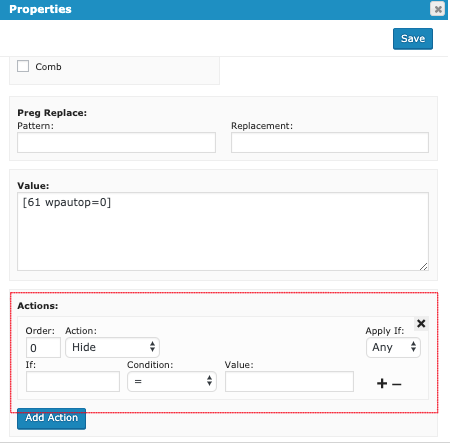Paragraph Field from Formidable cannot be read by E2PDF
29 October, 2019 12:27:57
davidfedewa
Topics: 1
Messages: 4
29 October, 2019 12:41:11
E2Pdf
Support
Topics: 7
Messages: 3597
29 October, 2019 13:01:58
davidfedewa
Topics: 1
Messages: 4
29 October, 2019 13:36:13
E2Pdf
Support
Topics: 7
Messages: 3597
30 October, 2019 06:12:23
E2Pdf
Support
Topics: 7
Messages: 3597
30 October, 2019 13:57:49
E2Pdf
Support
Topics: 7
Messages: 3597