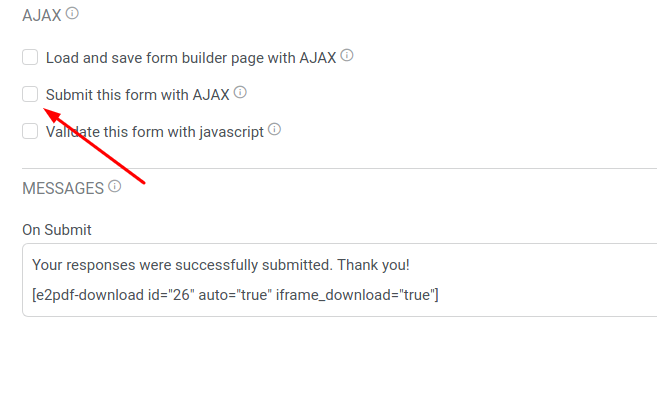PDF won't auto download
Formidable Forms Under Review Bug
26 October, 2020 18:52:34
valentineroofing
Topics: 2
Messages: 4
26 October, 2020 19:08:48
E2Pdf
Support
Topics: 7
Messages: 3577
26 October, 2020 19:28:22
valentineroofing
Topics: 2
Messages: 4
27 October, 2020 14:58:05
E2Pdf
Support
Topics: 7
Messages: 3577