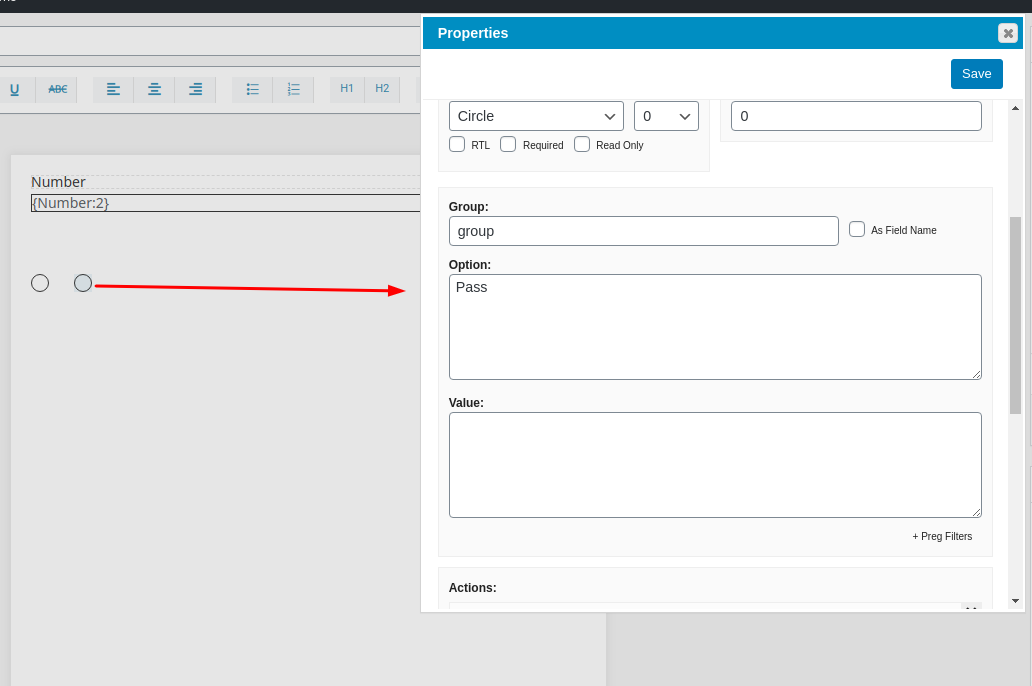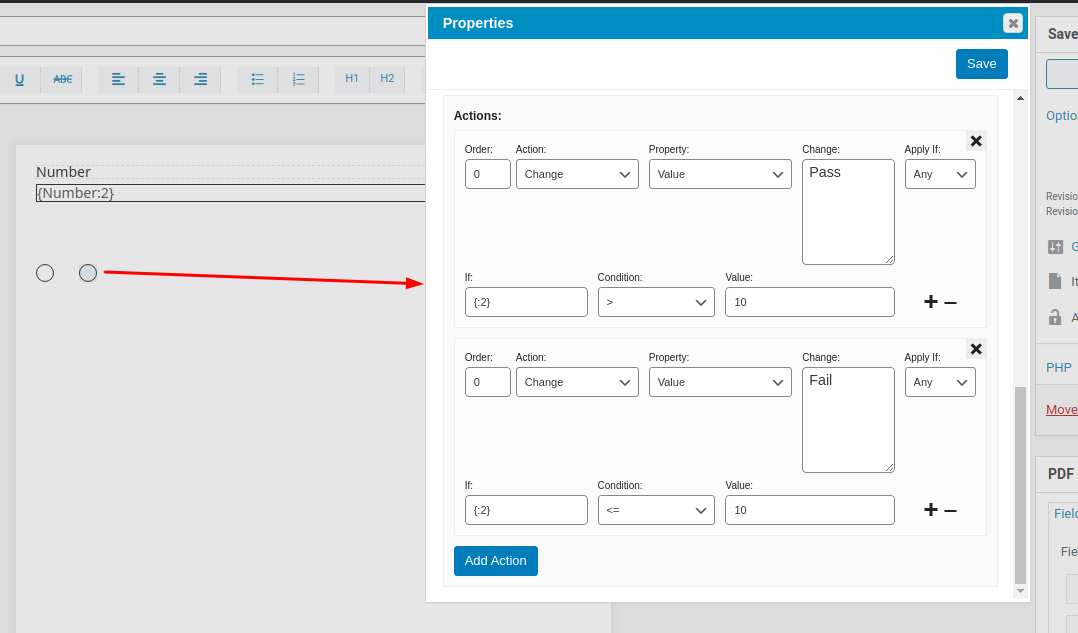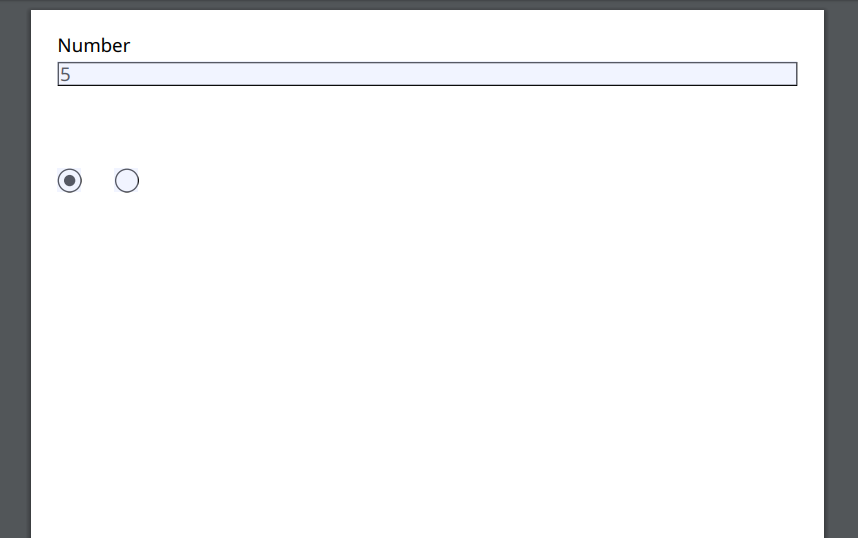Radio Conditions
Gravity Forms
9 August, 2020 23:57:20
ramsu
Topics: 8
Messages: 14
10 August, 2020 03:43:09
ramsu
Topics: 8
Messages: 14
10 August, 2020 10:23:36
E2Pdf
Support
Topics: 7
Messages: 3596