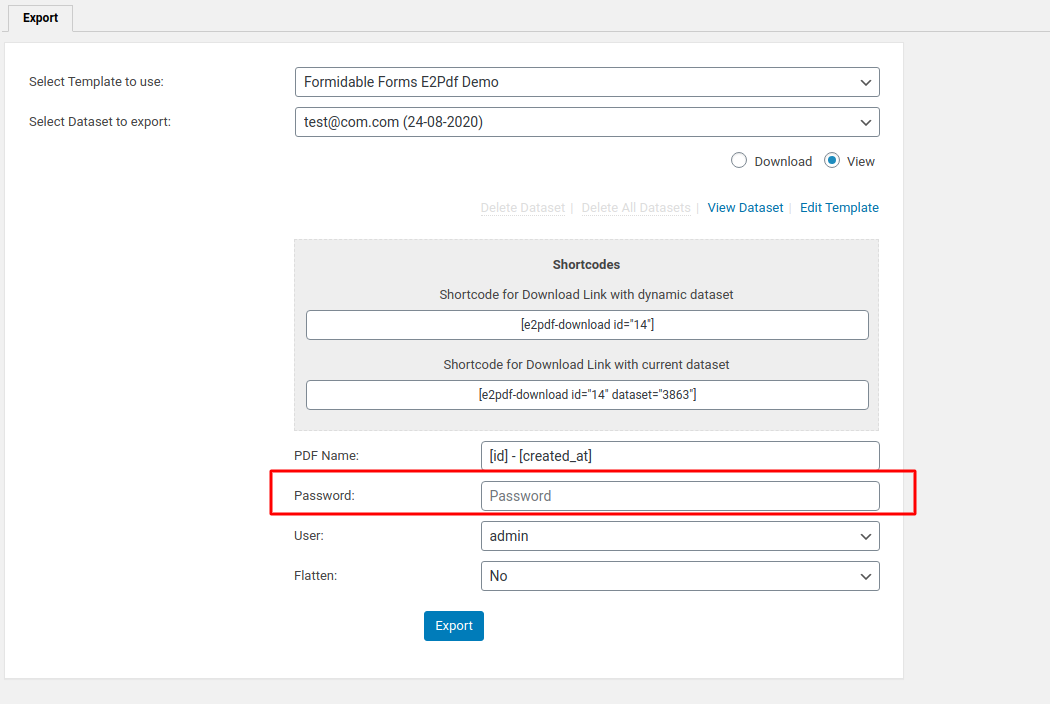Remove Passsword Protection
Bug Released
1 September, 2020 15:18:44
1 September, 2020 16:06:03
E2Pdf
Support
Topics: 7
Messages: 3597
5 September, 2020 00:18:29
barb
Topics: 6
Messages: 18
5 September, 2020 07:14:37
E2Pdf
Support
Topics: 7
Messages: 3597
6 September, 2020 05:05:05
barb
Topics: 6
Messages: 18