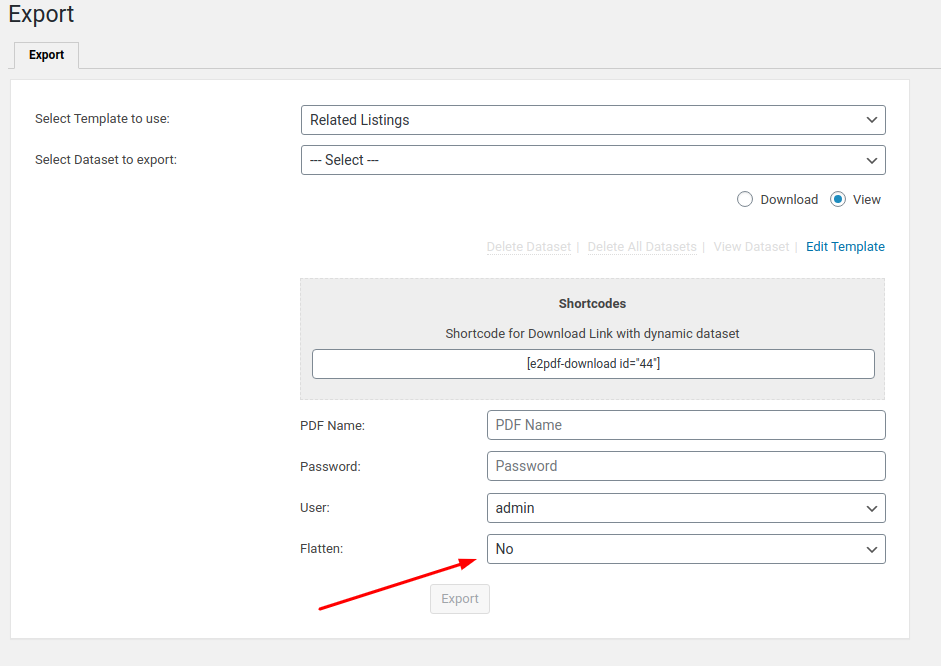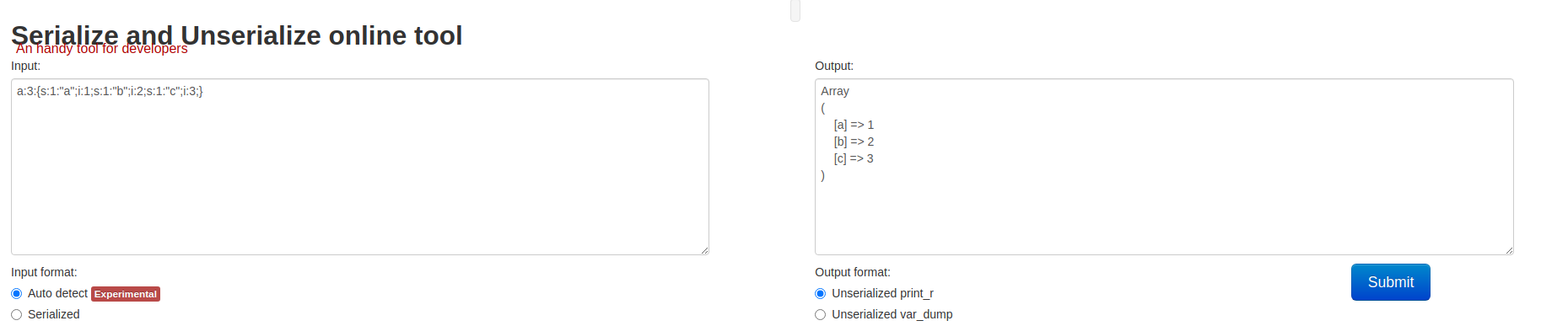Repeater field output
WordPress Under Review
10 November, 2020 20:16:56
Peter
Topics: 2
Messages: 6
11 November, 2020 05:50:37
E2Pdf
Support
Topics: 7
Messages: 3596
11 November, 2020 16:02:03
E2Pdf
Support
Topics: 7
Messages: 3596
11 November, 2020 19:56:50
E2Pdf
Support
Topics: 7
Messages: 3596
12 November, 2020 14:36:47
Peter
Topics: 2
Messages: 6