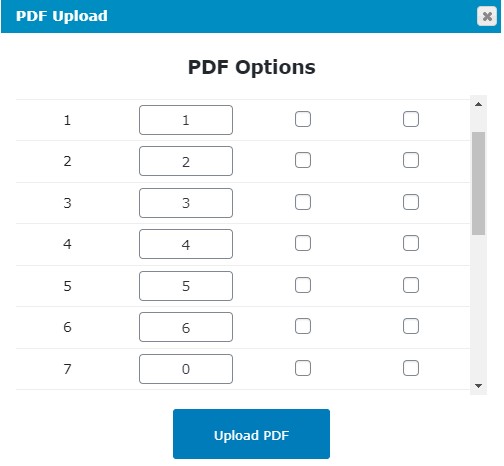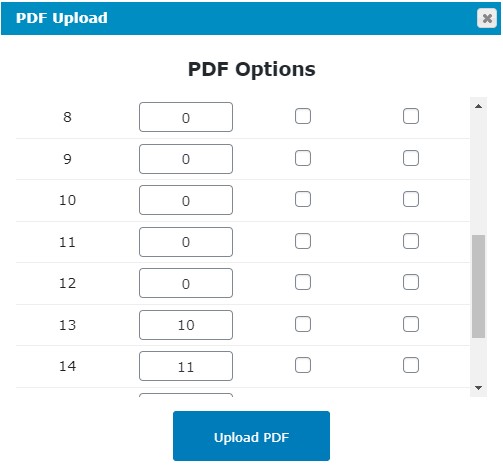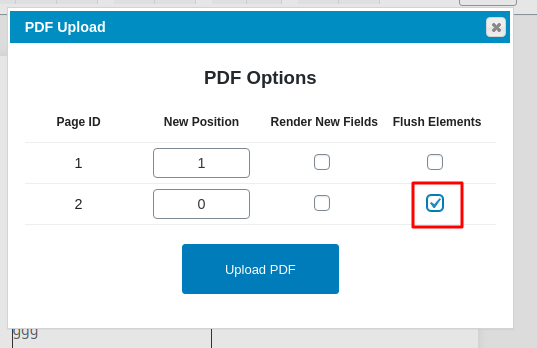Replacing PDFs
Formidable Forms
30 July, 2020 13:03:17
jstraete
Topics: 34
Messages: 111
30 July, 2020 14:56:07
E2Pdf
Support
Topics: 7
Messages: 3604
30 July, 2020 19:10:06
jstraete
Topics: 34
Messages: 111