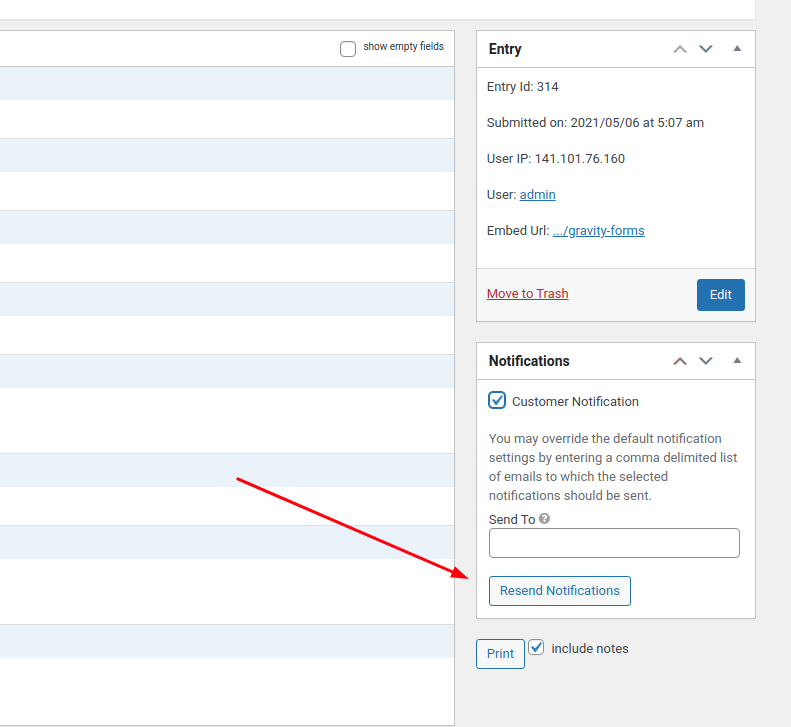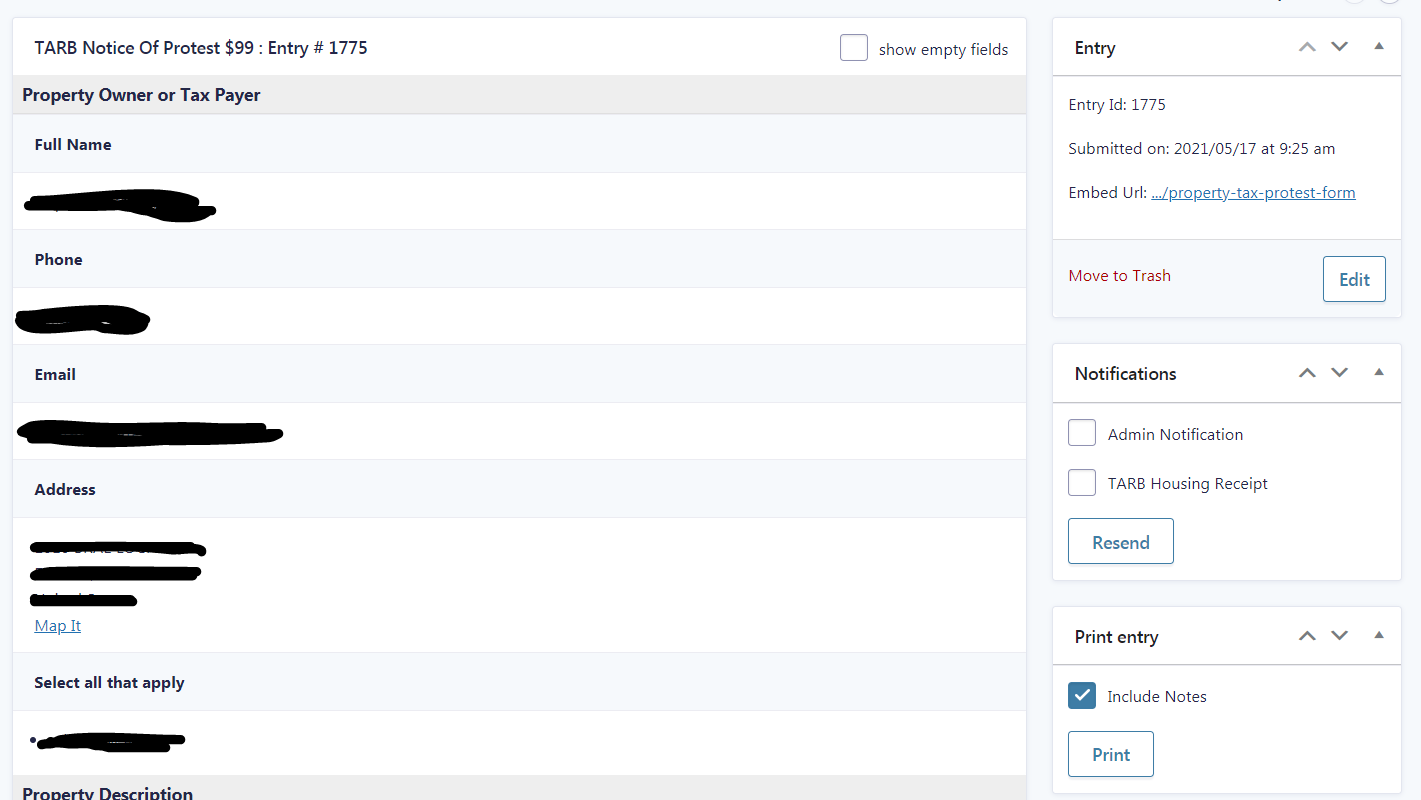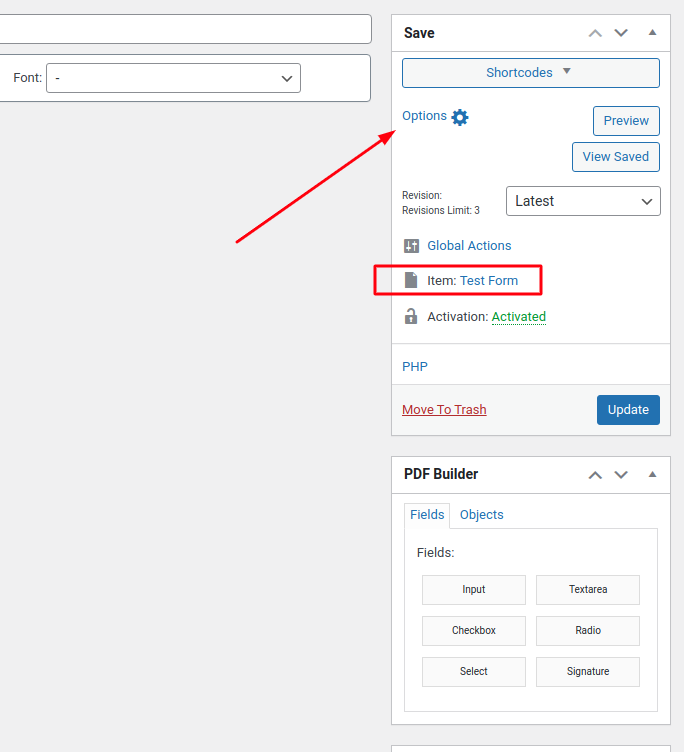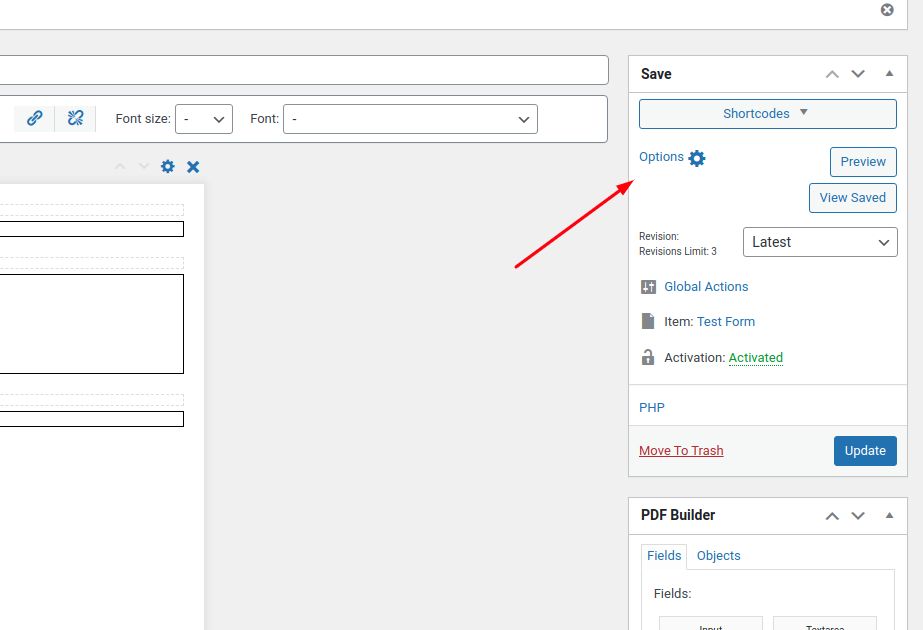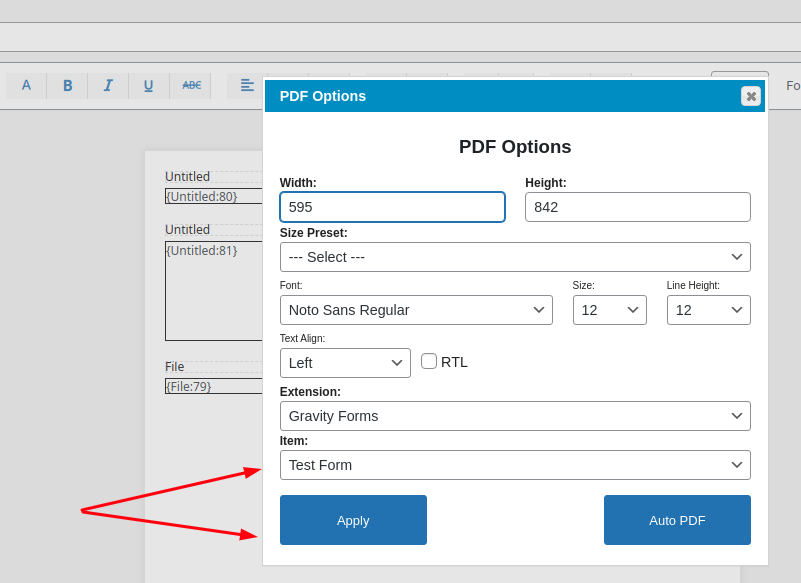Resend the form after submission
Gravity Forms
17 May, 2021 22:13:22
LELF
Topics: 17
Messages: 86
18 May, 2021 04:36:31
E2Pdf
Support
Topics: 7
Messages: 3596
18 May, 2021 12:15:00
LELF
Topics: 17
Messages: 86
18 May, 2021 12:41:26
E2Pdf
Support
Topics: 7
Messages: 3596
18 May, 2021 13:23:01
E2Pdf
Support
Topics: 7
Messages: 3596
18 May, 2021 13:50:55
E2Pdf
Support
Topics: 7
Messages: 3596
18 May, 2021 14:06:15
E2Pdf
Support
Topics: 7
Messages: 3596