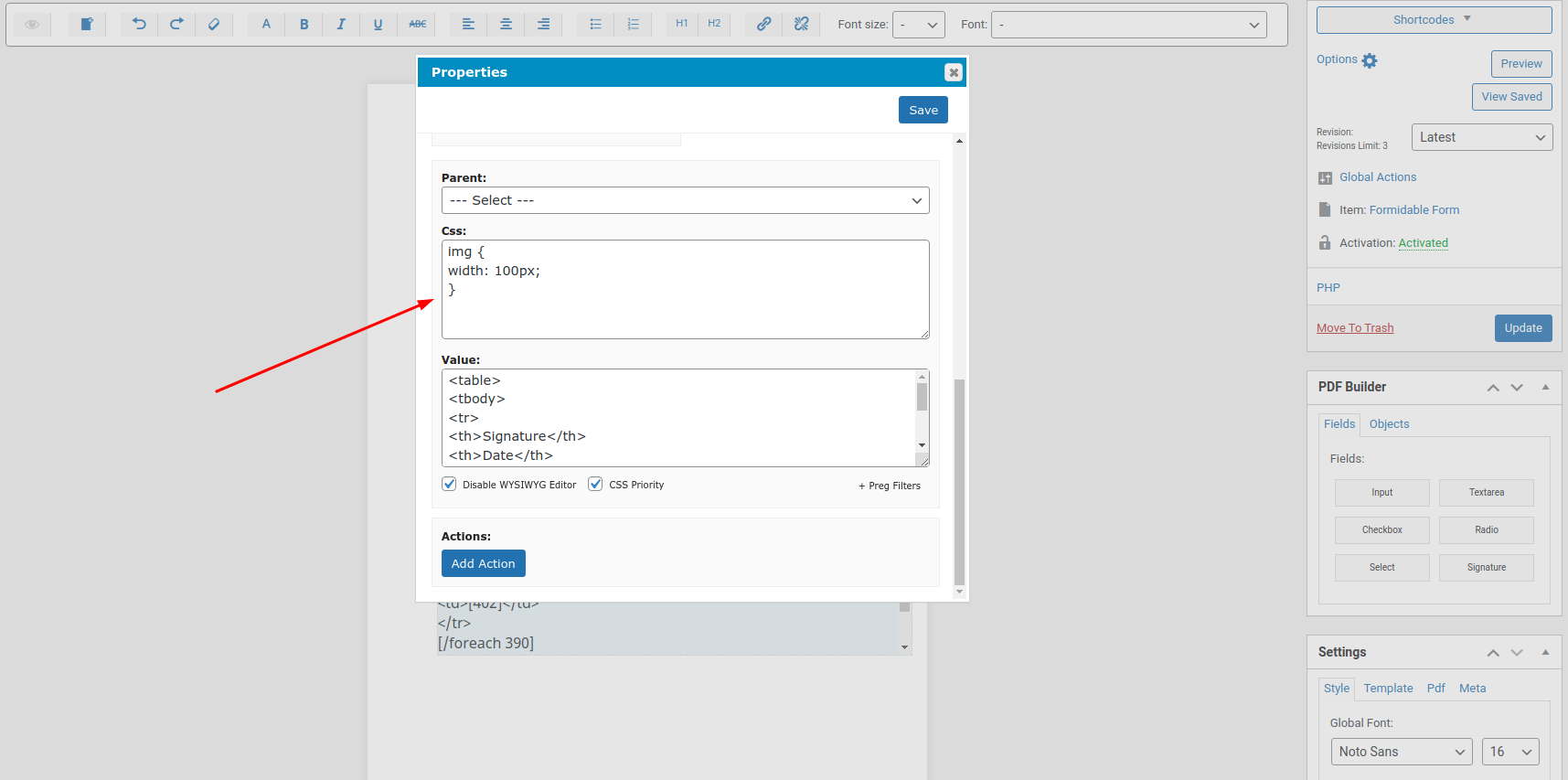Resize formidable forms repeating field signature in html table
Formidable Forms
6 April, 2022 19:24:23
azurebijou
Topics: 1
Messages: 1
6 April, 2022 22:34:28
E2Pdf
Support
Topics: 7
Messages: 3596