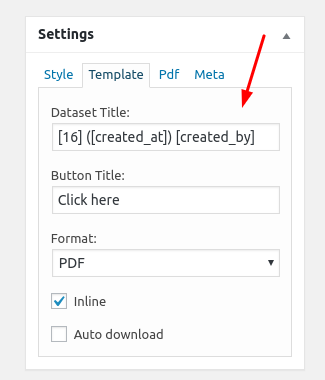Select Dataset To export - change the value shown
Resolved
16 August, 2019 04:44:19
cwliew
Topics: 9
Messages: 32
16 August, 2019 05:26:43
E2Pdf
Support
Topics: 7
Messages: 3596
16 August, 2019 05:34:28
cwliew
Topics: 9
Messages: 32
16 August, 2019 05:56:30
E2Pdf
Support
Topics: 7
Messages: 3596
1 October, 2019 13:52:20
cwliew
Topics: 9
Messages: 32